Roland SPD-S User Manual
Page 27
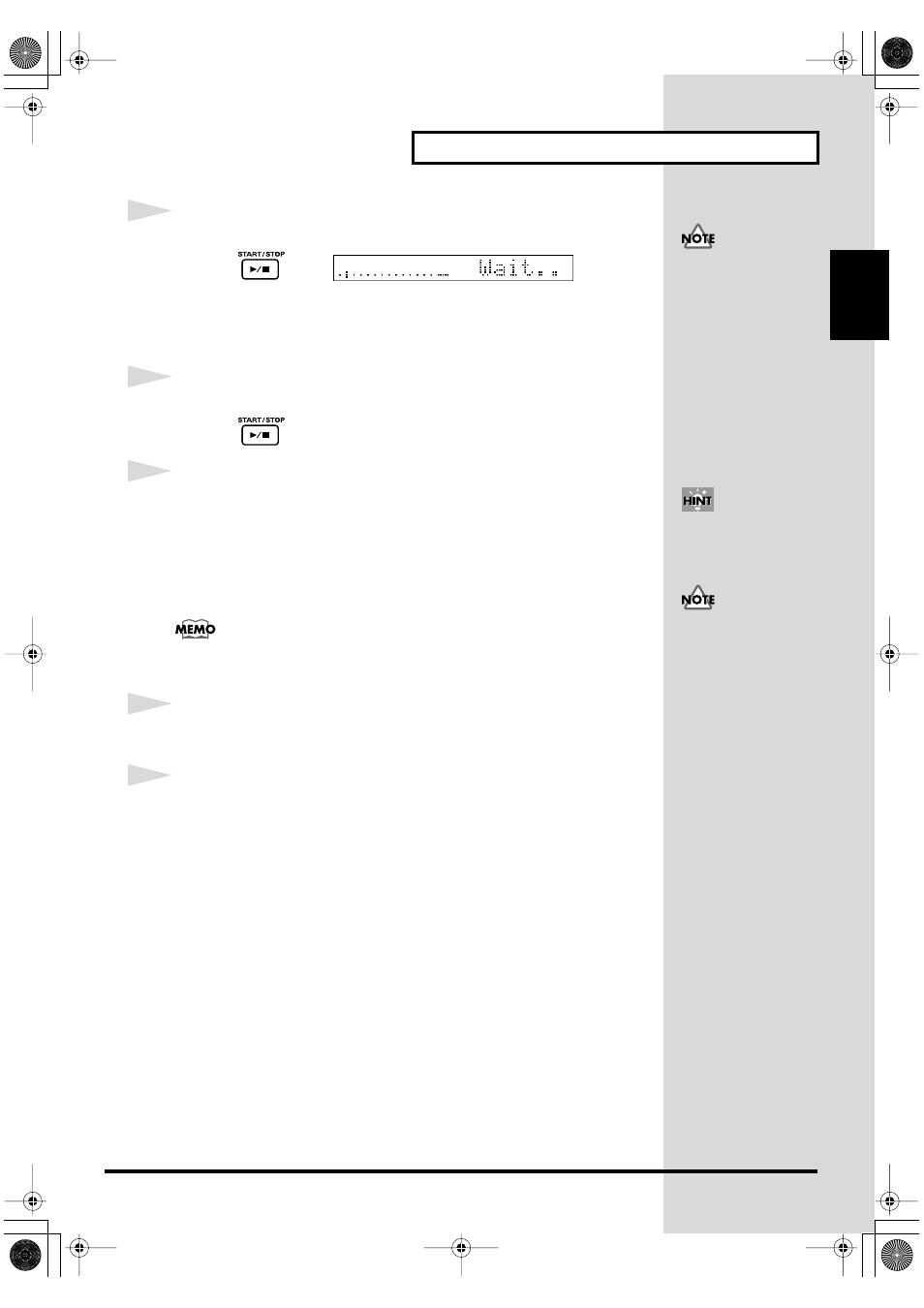
27
Quick Start
Setup Guide
6
Press [START/STOP] to start sampling.
A “Wait..” message appears and the SPD-S enters the standby state. Start
playback of the CD player, then sampling begins automatically. A “Rec”
message is displayed while sampling is in progress.
7
Press [START/STOP] to finish sampling.
8
A “write?” message is displayed. Assign a name to the wave. Press the
PAGE buttons to move the cursor under the name and press [-]/[+] to
change the character at the cursor position. When the name is
complete, press [ENTER] to save it.
A “now writing..” message appears; it shows that a wave is being saved.
If you do not want to save the wave, press [EXIT], and you will return to the ‘Stby”
(Standby) screen in Step 5.
9
After saving the wave, you will return to patch mode. If you hit the
playing surface of PAD 4, you can check the sampled sound.
10
Turn off the power to the SPD-S according to the steps of “Turning Off
the Power after the Shutdown Operation” (p. 22).
Do not power the SPD-S off
while sampling is in progress.
If you press [START/STOP] or
hit a relevant playing surface,
you can check the sampled
sound.
Do not power the SPD-S off
while saving a wave.
SPDS_e.book 27 ページ 2004年4月19日 月曜日 午前9時58分
