Roland SPD-S User Manual
Page 117
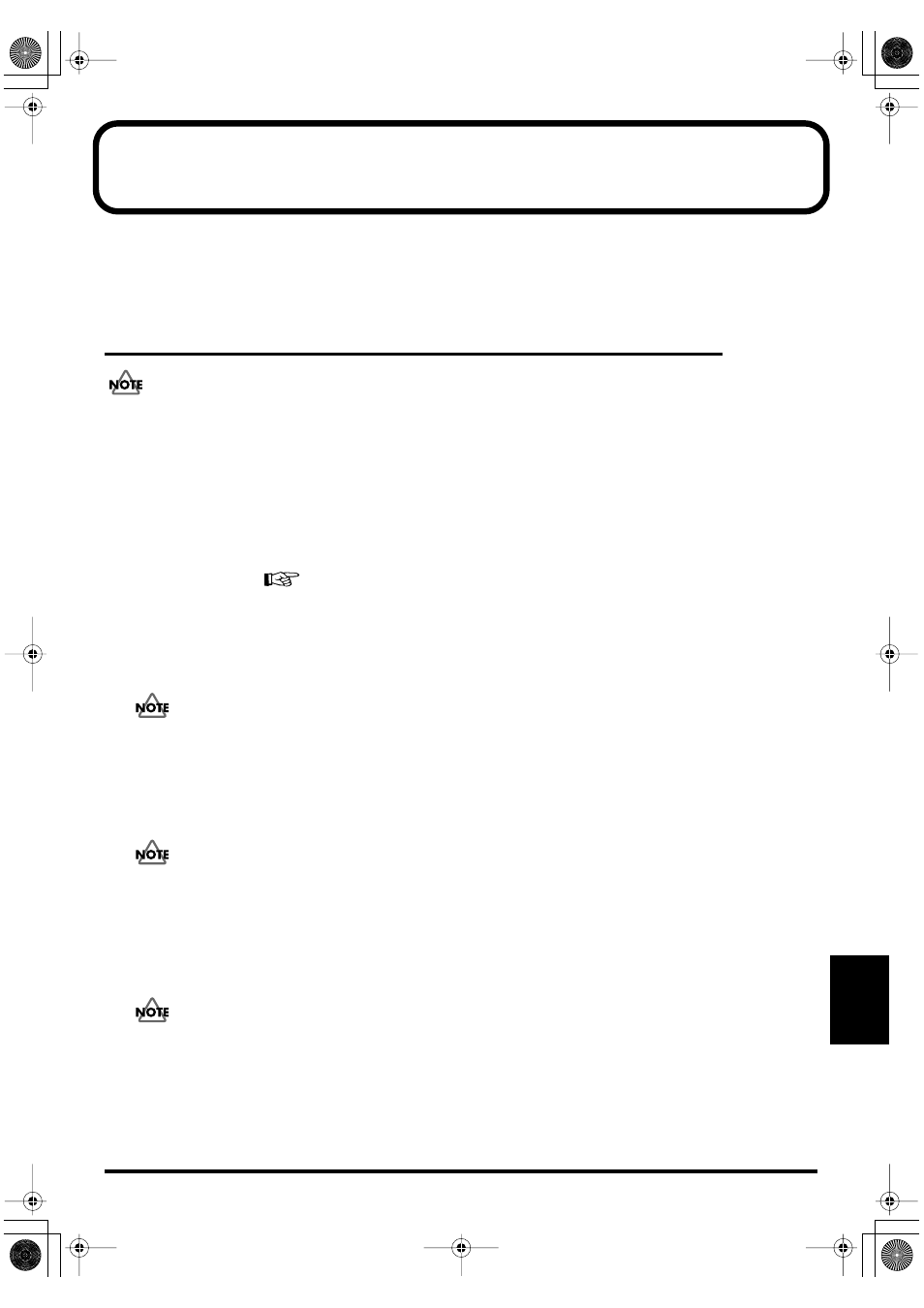
117
Appendices
Restoring the Factory Settings Using the
Accompanying CD
The accompanying CD contains audio signals for sampling on the SPD-S and digital data for restoring the SPD-S to its factory
settings.
Restoring Patches and Waves to the Factory Settings
Once you execute this operation, you will lose all the patches and waves stored in the internal memory. Back up such data
beforehand if needed. (BACKUP SAVE in card utilities -> p. 73)
Prepare the following items:
• A computer with a CD-ROM drive
• A card reader that supports CompactFlash cards
• The accompanying CD
• A CompactFlash card (formatted using the SPD-S)
Formatting using the SPD-S -> p. 67
Take the following steps:
1.
Connect the card reader to the computer to ensure that it can be used.
For connecting the card reader to the computer and using them, see their respective operation manuals.
2.
Load the accompanying CD into the CD-ROM drive.
3.
Insert the CompactFlash card into the card reader.
4.
Copy the “FCTRY” folder on the accompanying CD to the “ROLAND” folder on the CompactFlash card.
If the “ROLAND” folder on the CompactFlash card already has a “FCTRY” folder, delete the “FCTRY” folder before
copying.
5.
Eject the CompactFlash card to which the copying was done in Step 4 from the card reader. Then, make
sure that the SPD-S is powered off and insert it into the card slot of the SPD-S.
6.
While holding down [PATCH], [WAVE], and [CARD] switch ON the SPD-S.
After powering it on, hold down the three buttons until “[ENTER] to Load” appears.
SPDS_e.book 117 ページ 2004年4月19日 月曜日 午前9時58分
