Notes on giving a performance, Locking the buttons, Enabling/disabling ambience – Roland SPD-S User Manual
Page 31: Enabling/disabling effects, Controlling effects, Stopping all sounds produced (all sound off)
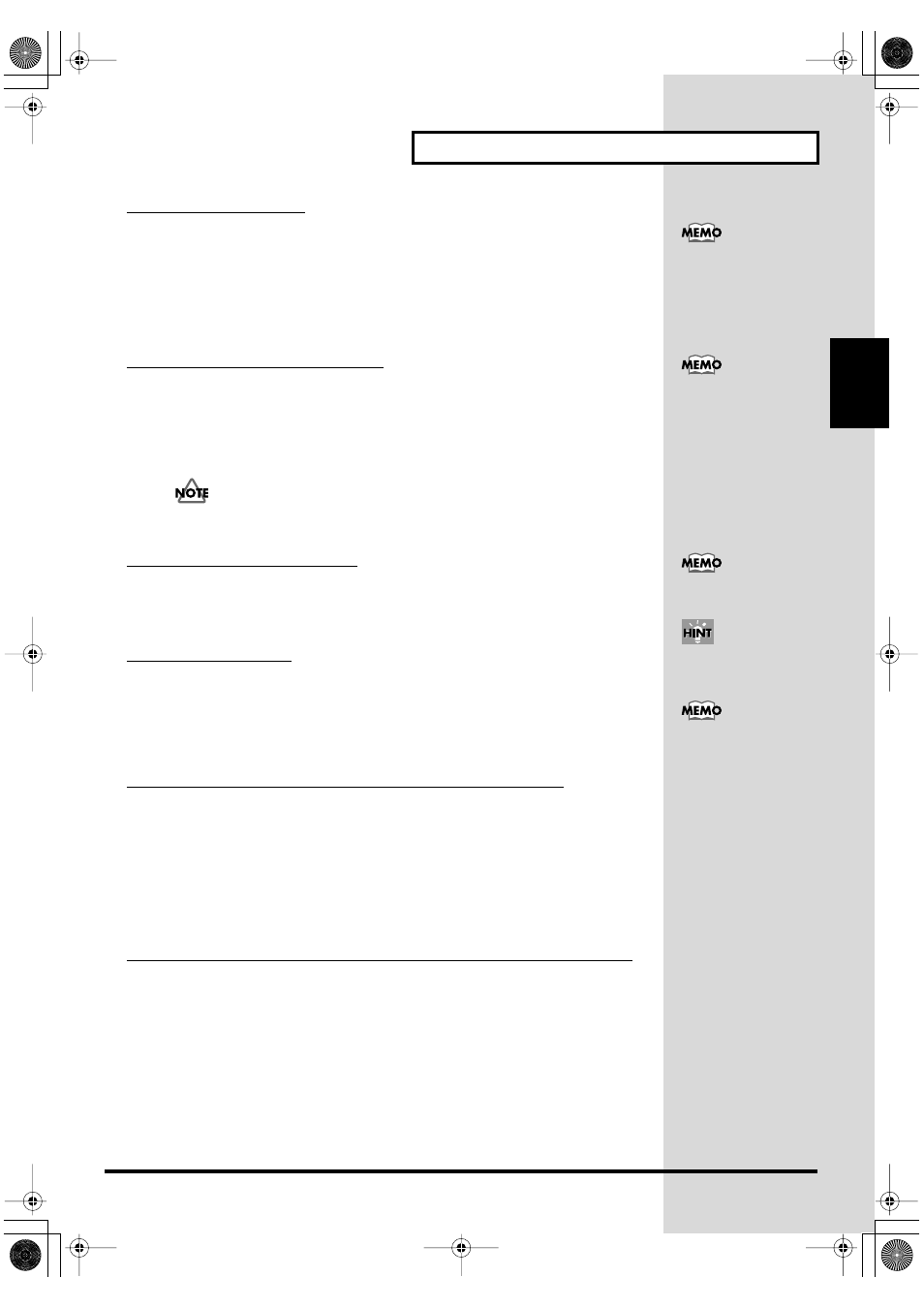
31
Chapter 1 Making a Performance/ Creating a Patch
Chapter 1
Locking the buttons
You can lock (disable) the buttons so that a performance cannot be
interrupted if a button like [SAMPLE] is pressed by mistake while the
performance is in progress. Keep pressing [FUNC] for a while to lock the
buttons; “
lock
” will be displayed in the screen. Keep pressing [FUNC] for a
while again to unlock the buttons; “
unlock
” will be displayed.
Enabling/disabling ambience
To turn ambience
ON
, hold down [SHIFT] and press [EFFECTS], so that
“
Ambience ON
” appears in the display.
To turn ambience
OFF
, hold down [SHIFT] and press [EFFECTS], so that
“
Ambience OFF
” appears in the display.
Ambience cannot be individually enabled or disabled for different patches.
Enabling/disabling effects
To
enable
effects, press [EFFECTS] so it is lit.
To
disable
effects, press [EFFECTS] so it is not lighted.
Controlling effects
While hitting playing surfaces for a performance, turn the EFFECTS
CONTROL knob, depress the expression pedal or control the strength of your
strikes to make change to effects.
Stopping all sounds produced (ALL SOUND OFF)
Press [ALL SOUND OFF] to stop all sounds being produced.
For example, if Trigger (in WAVE SETUP in Wave Edit -> p. 46) is set to
SHOT for a long wave, sound reproduction is unstoppable midstream. In this
case, you can stop the sound by pressing [ALL SOUND OFF].
■
Notes on Giving a Performance
Number of waves that can be reproduced simultaneously
The SPD-S can reproduce a maximum of eight voices simultaneously. A wave
for which Mode (in Sampling -> p. 58) is set to STEREO or Grade (in
Sampling ->p. 58) is set to FINE has two voices. A wave in STEREO and in
FINE grade has four voices.
If you try to reproduce more than eight voices, the wave of the pad that was
hit earlier is stopped to give preference to reproducing the wave of the pad
that was struck later. In this case, reproduction of a wave for which Type (p.
45) is set to SINGLE is discontinued earlier than a PHRASE-type wave.
If you press a locked button, a
“lock!” indication appears.
For details on ambience, see p.
76.
For details on effects, see p. 92.
If you hold down [SHIFT] and
press [EXIT], changes made to
patch effects are cancelled.
Controlling effects are valid
when [EFFECTS] is lit.
SPDS_e.book 31 ページ 2004年4月19日 月曜日 午前9時58分
