Roland SPD-S User Manual
Page 46
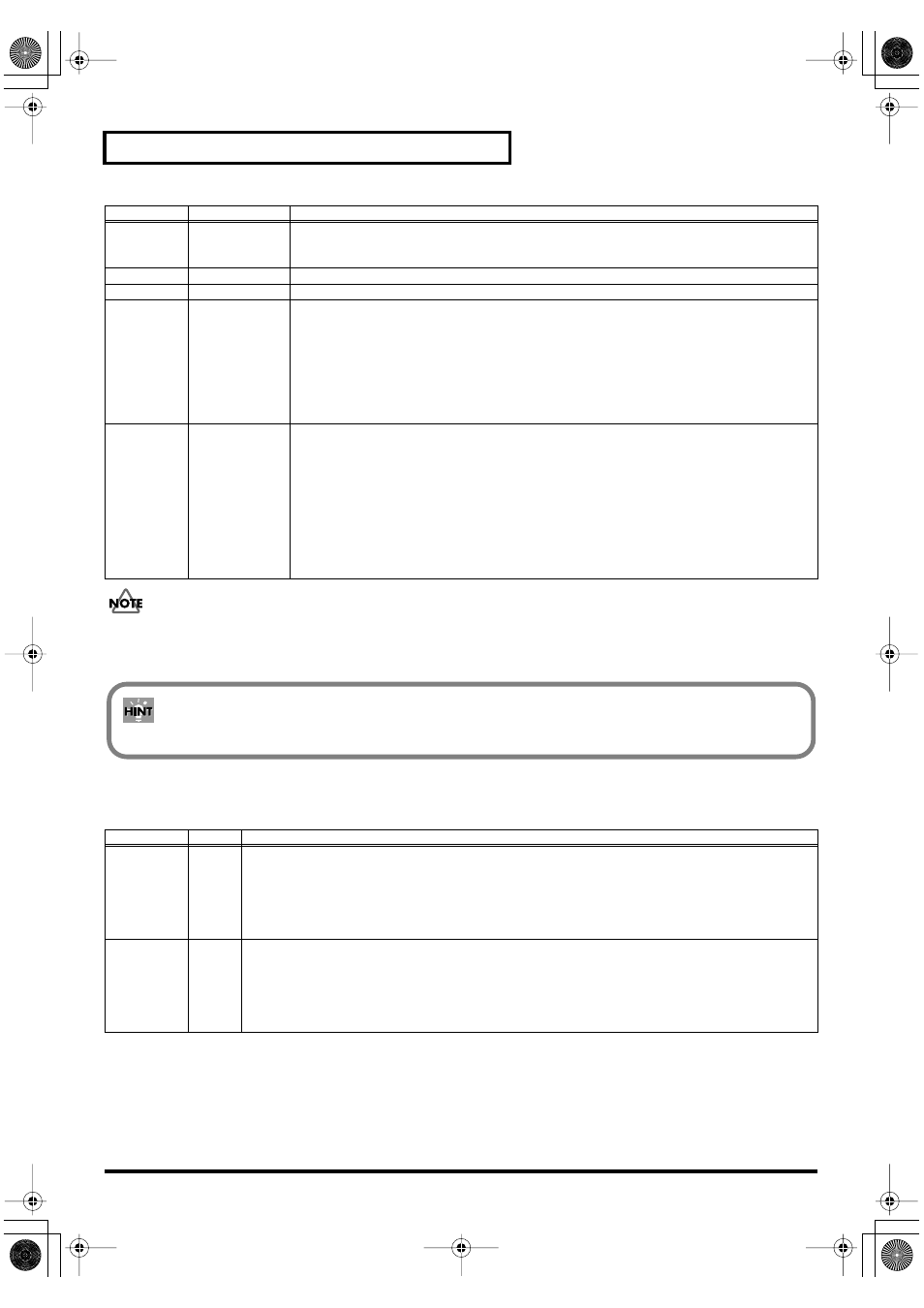
46
Chapter 2 Wave Editing
When you change the value in Reverse or Trigger during sound production, the sound is stopped.
When Type is set to PHRASE, set the following parameters.
Parameter
Value
Descriptions
Assign
POLY,
MONO
Select whether to produce a polyphonic sound or a monophonic sound.
POLY: With repeated hits, the newly triggered sounds overlap the previous ones.
MONO: With repeated hits, each newly triggered sound replaces the previous one.
Loop
OFF, ON
Enable or disable loop (continuous) playback of the wave.
Reverse
OFF, ON
Enable or disable reversed playback of the wave.
Trigger
SHOT,
ALTERNATE,
GATE
Define the playback mode when hitting the pad/trigger.
SHOT: Sounds each time you hit the pad.
ALTERNATE: Sound will alternately be triggered or muted (stop) each time you hit the
pad.
GATE: This setting is for using an external MIDI device to sound the SPD-S. The wave is
sounded when a NOTE ON is received, and stops when a NOTE OFF arrives. When
you hit a pad/trigger of the SPD-S, the wave is reproduced, then stops after the du-
ration specified for Gate Time (p. 36) under PAD CONTROL in Patch Edit.
Name
Wave name
Give a name to the wave. A wave name can have a maximum of eight characters. Press the
PAGE buttons to move the cursor below the name character and press [-]/[+] to change them.
* If you hold down [+] and press [-], or hold down [-] and press [+], the character changes
quickly.
* Hold down [SHIFT] and press [>] to insert a character, or hold down [SHIFT] and press
[<] to delete a character.
* Press [FUNC] to switch a letter between uppercase and lowercase.
* If you hold down [SHIFT] and press [+], the character is changed in the order of “A,” “a,”
“0,” “!” and a space character. If you hold down [SHIFT] and press [-], the character is
changed in the reverse order.
Parameter
Value
Descriptions
Beat
1–13
Define the beat (time signature) of the wave. Tempo is also displayed.
* If you change Beat, Tempo is automatically recalculated. For example, if you double the Beat value,
Tempo is also doubled.
* If you specify any Beat value that prevents the Tempo value from being within a range from 20 to
260 BPMs, a “---” indication appears for Tempo. In this case, neither wave synchronization nor ef-
fect synchronization is available in the patch mode for the wave.
Meas
(Measure)
1–999
Define the number of measures in the wave. Tempo is also displayed.
* If you change Meas, Tempo is automatically recalculated. For example, if you double the Meas val-
ue, Tempo is also doubled.
* If you specify any Meas value that prevents the Tempo value from being within the range from 20
to 260, a “---” indication appears for Tempo. In this case, neither wave synchronization nor effect
synchronization is available in the patch mode for the wave.
If you hold down [SHIFT] and press [FUNC], the parameter is reset to its initial value (except in the “Name” screen).
SPDS_e.book 46 ページ 2004年4月19日 月曜日 午前9時58分
