Renesas Emulation Probe M306V8T-EPB User Manual
Page 44
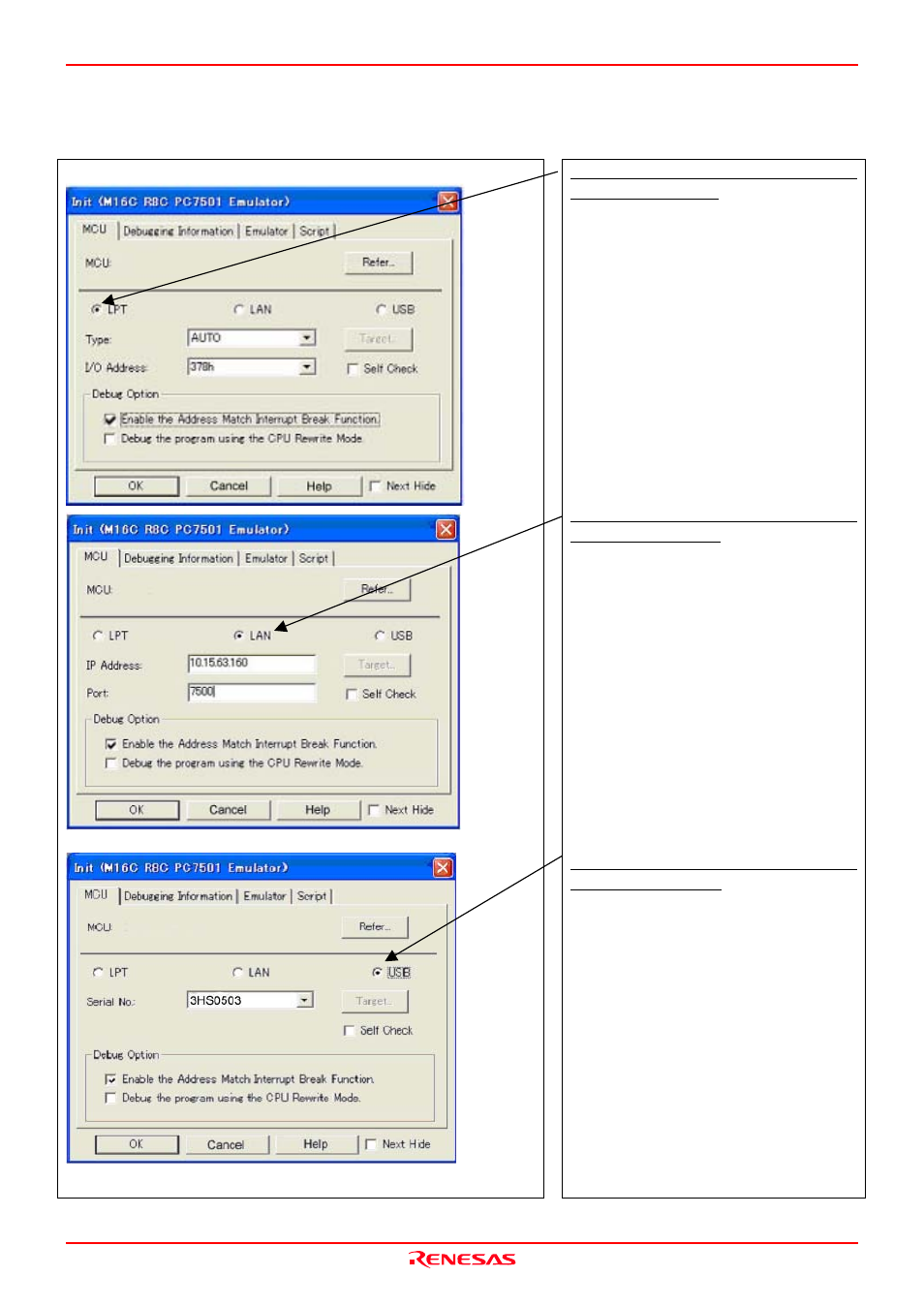
M306V8T-EPB User’s Manual
3. Usage (How to Use the Emulator Debugger)
REJ10J0777-0100 Rev.1.00 2005.08.01
Page 44 of 90
2. Specifying the communication interface
Specifying the communication interface
(LPT communication)
- For selecting the LPT communication, click the radio
button “LPT” of the MCU tab.
- For the Type area, specify the LPT interface
communication mode to be used.
- Specify the I/O address of the parallel port at the I/O
address area.
- For BIOS setup, the following addresses are
available.
- 378h
- 278h
Specifying the communication interface
(LAN communication)
- For selecting the LAN communication, click the radio
button “LAN” of the MCU tab.
- Specify the IP address of the emulator at the IP
address area.
- Specify the IP address by one byte of decimal number
separating each four bytes with a period.
- Specify the port number at the Port area.
Specifying the communication interface
(USB communication)
- For selecting the USB communication, click the radio
button “USB” of the MCU tab
- The emulators connected by USB cable are shown at
Serial No. area.
- Select the serial No. of the emulator you are going to
connect.
