Renesas Emulation Probe M306V8T-EPB User Manual
Page 10
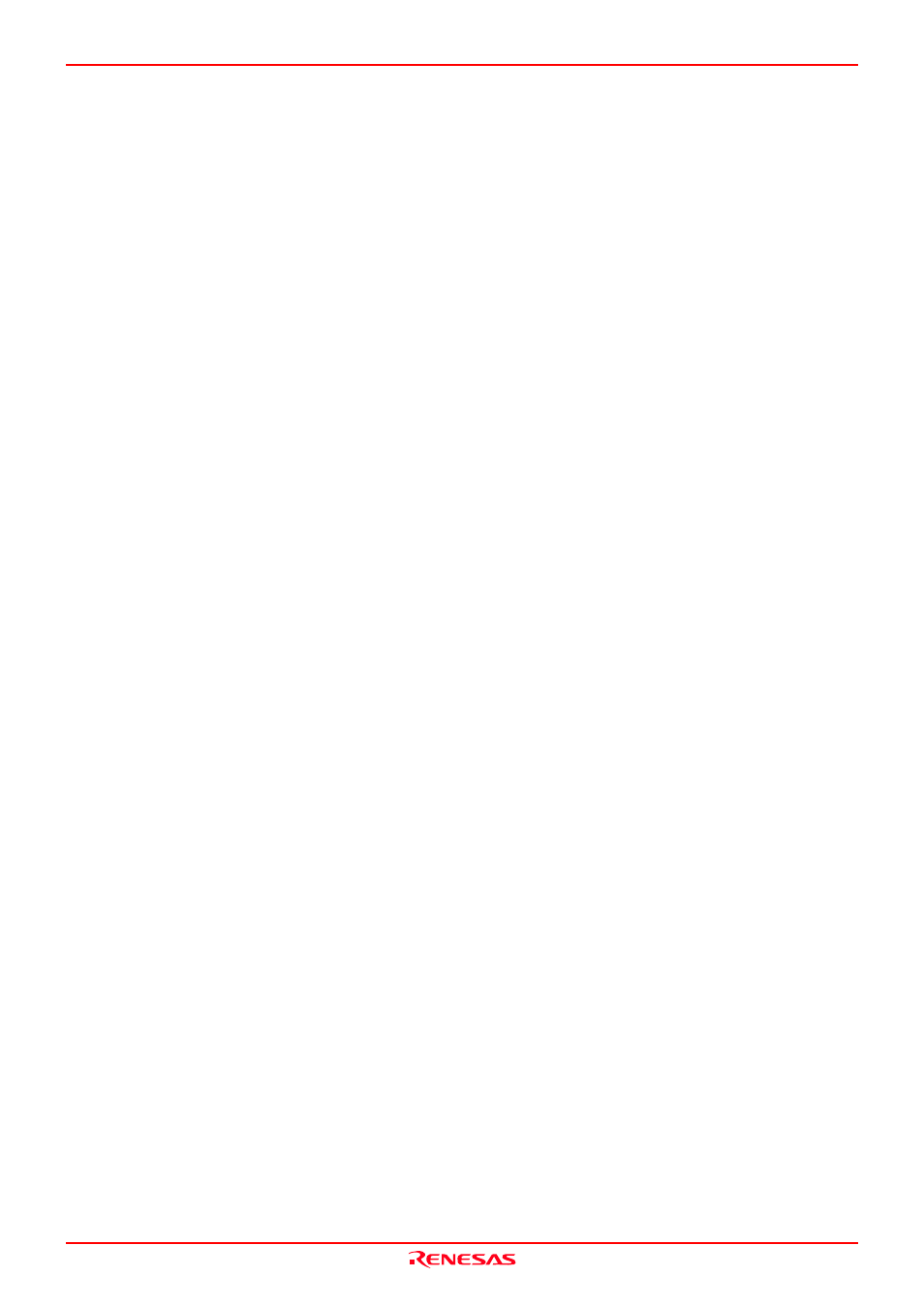
M306V8T-EPB User’s Manual
Contents
REJ10J0777-0100 Rev.1.00 2005.08.01
Page 10 of 90
Page
3. Usage (How to Use the Emulator Debugger) .........................................................................................................43
3.1 Starting Up the Emulator Debugger ..............................................................................................................43
3.1.1 INIT Dialog Box ...................................................................................................................................43
3.1.2 MCU Setting Dialog Box .....................................................................................................................48
3.1.3 Checking Connections of the Emulator System..................................................................................51
3.2 Editor (Source) Window.................................................................................................................................52
3.3 Hardware Breakpoint Setting Window...........................................................................................................55
3.4 Trace Window................................................................................................................................................60
3.5 RAM Monitor Window....................................................................................................................................63
4. Hardware Specifications .........................................................................................................................................64
4.1 Target MCU Specifications............................................................................................................................64
4.2 Access Timing ...............................................................................................................................................65
4.2.1 Operation Timing of Memory Expansion Mode and Microprocessor Mode (Vcc1=Vcc2=Vcc3=3.3V)
......................................................................................................................................................................65
4.3 Differences between the Actual MCU and Emulator.....................................................................................70
4.4 Connection Diagrams ....................................................................................................................................73
4.5 External Dimensions......................................................................................................................................75
4.5.1 External Dimensions of the Emulation Probe .....................................................................................75
4.5.2 External Dimensions of the M306V8T-PTC ........................................................................................76
4.6 Notes on Using This Product.........................................................................................................................77
5. Troubleshooting ......................................................................................................................................................82
5.1 Flowchart to Remedy the Troubles ...............................................................................................................82
5.2 When the Emulator Debugger Does Not Start Up Properly ..........................................................................83
5.3 How to Request for Support ..........................................................................................................................86
6. Maintenance and Guarantee ..................................................................................................................................87
6.1 User Registration...........................................................................................................................................87
6.2 Maintenance ..................................................................................................................................................87
6.3 Guarantee......................................................................................................................................................87
6.4 Repair Provisions ..........................................................................................................................................87
6.5 How to Make Request for Repair ..................................................................................................................88
