Figure 33, Show ports stats atm felinecurrent command output, Table 26 – Nortel Networks Passport Module 8672A User Manual
Page 92
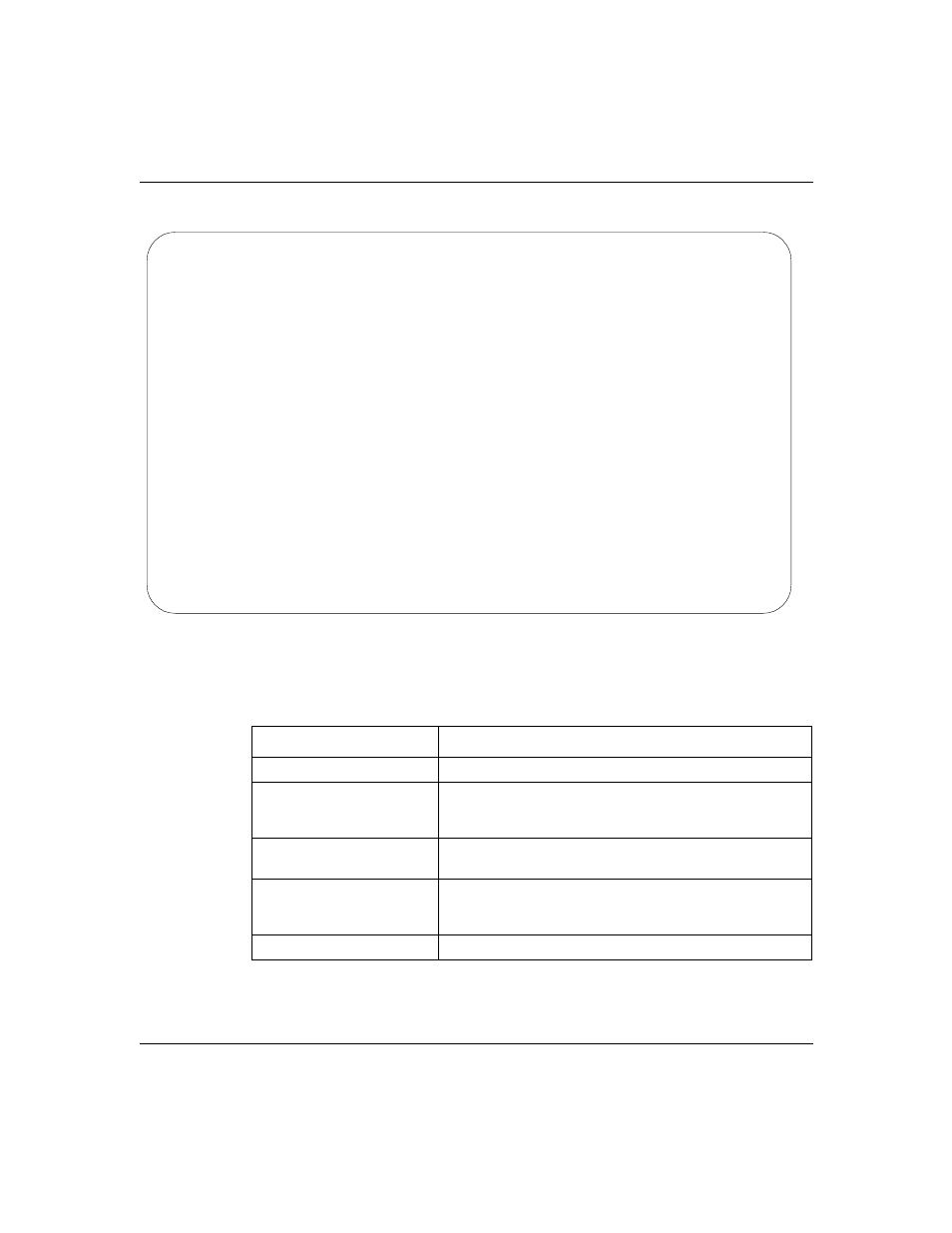
92
Chapter 5 Managing the Passport 8672ATM Module with the CLI
209195-A
Figure 33 show ports stats atm felinecurrent command output
describes the information fields for the
show ports stats atm
felinecurrent
command.
Table 26 Information fields for the show ports stats atm felinecurrent command
Field Description
PORT NUM
Port number.
ERRORED SECONDS
COUNT (ES)
Errored Second (ES) is a second with one or more Coding
Violations (CV) or one or more incoming defects (for
example, SEF, LOS, AIS, LOP).
SEVERELY ERRORED
COUNT (SES)
Severely Errored Second (SES) is a second with x or more
CVs, or one or more incoming defects.
CODE VIOLATION COUNT
(CV-L)
Coding Violations (CV) are Bit Interleaved Parity (BIP)
errors that are detected in the incoming signal. CV
counters are incremented for each BIP error detected.
UNAVAILABLE SECONDS
Number of seconds that the interface is unavailable.
Passport-8610:5/show/ports/stats/atm# felinecurrent
======================================================================
ATM Far End Line Current Stats
======================================================================
PORT ERRORED SECONDS SEVERELY ERRORED CODE VIOLATION UNAVAILABLE
NUM COUNT (ES) COUNT (SES) COUNT (CV-L) SECONDS(UAS)
----------------------------------------------------------------------
3/1
0 0 0
0
3/5
0 0
0
0
9/1
0
0
0
0
9/2
0 0 0
0
9/3
0 0
0
0
9/4
0 0
0
0
9/5
0 0
0
0
9/6
0 0
0
0
9/7
0 0
0
0
9/8
0 0
0
0
Passport-8610:5/show/ports/stats/atm# felinecurrent
