Nortel Networks Passport Module 8672A User Manual
Page 12
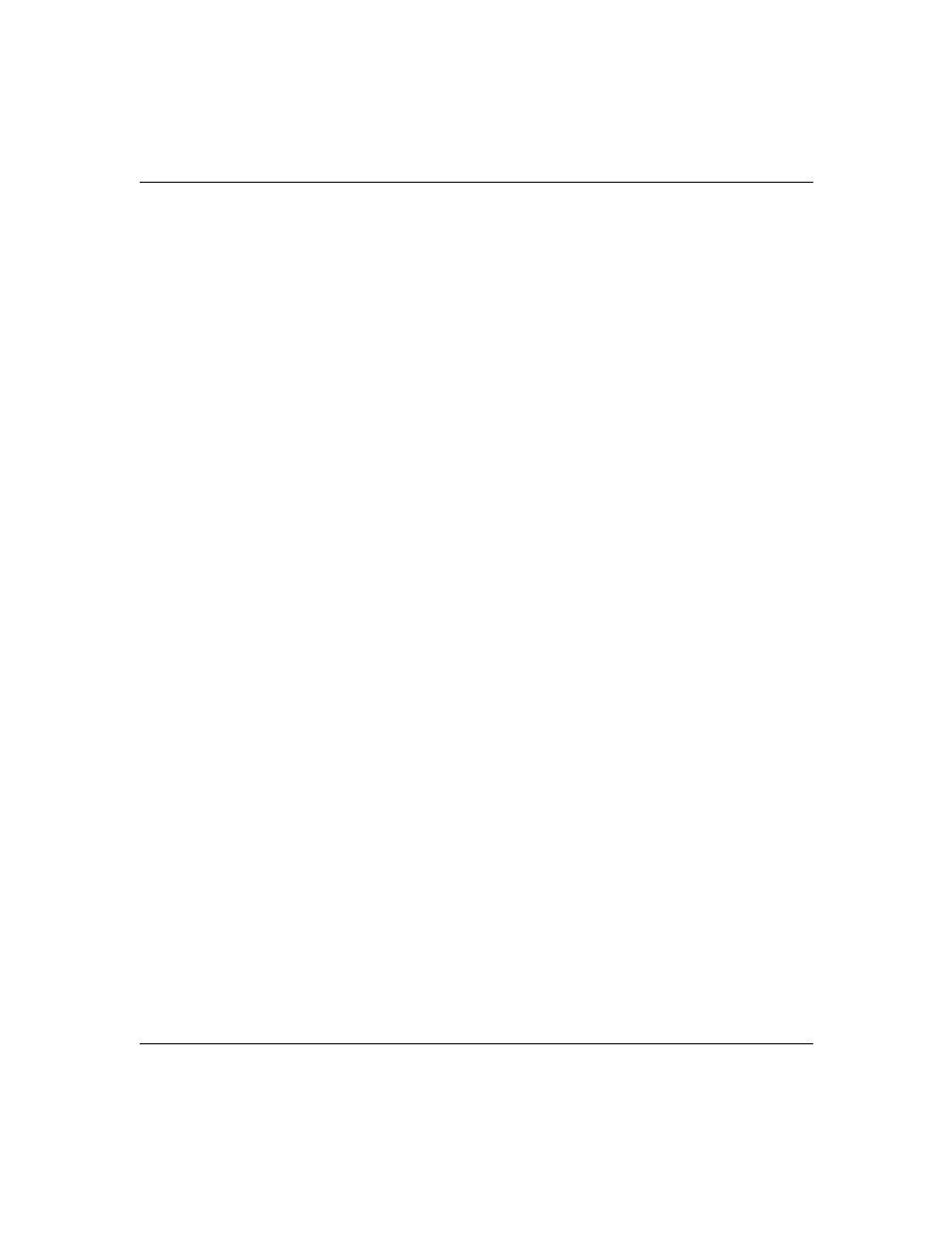
12
Figures
209195-A
show ports info atm all command output . . . . . . . . . . . . . . . . . . . . . . . . . 83
show ports info atm ports command output . . . . . . . . . . . . . . . . . . . . . . . 85
show ports info atm pvc command output . . . . . . . . . . . . . . . . . . . . . . . . 87
show ports info atm 1483 command output . . . . . . . . . . . . . . . . . . . . . . . 88
show ports stats atmport [
show ports stats atm felinecurrent command output . . . . . . . . . . . . . . . . 92
show ports stats atm felineinterval command output . . . . . . . . . . . . . . . . 93
show ports stats atm fepathcurrent command output . . . . . . . . . . . . . . . 94
show ports stats atm fepathinterval command output . . . . . . . . . . . . . . . 96
show ports stats atm linecurrent command output . . . . . . . . . . . . . . . . . 97
show ports stats atm lineinterval command output . . . . . . . . . . . . . . . . . . 98
show ports stats atm pathcurrent command output . . . . . . . . . . . . . . . . 100
show ports stats atm pathinterval command output . . . . . . . . . . . . . . . 101
show ports stats atm sectioncurrent command output . . . . . . . . . . . . . 102
show ports stats atm sectioninterval command output . . . . . . . . . . . . . 104
show ports stats atm sonetmediumtbl command output . . . . . . . . . . . . 105
1483 ELAN page, (left section) . . . . . . . . . . . . . . . . . . . . . . . . . . . . . . . 111
1483 ELAN page, (right section) . . . . . . . . . . . . . . . . . . . . . . . . . . . . . . 111
Point-to-point bridging using 1483 PVCs . . . . . . . . . . . . . . . . . . . . . . . . 119
VLAN, Insert Basic dialog box . . . . . . . . . . . . . . . . . . . . . . . . . . . . . . . . 121
VlanPortMembers dialog box . . . . . . . . . . . . . . . . . . . . . . . . . . . . . . . . . 123
Point-to-multipoint bridging using ATM 1483 PVCs . . . . . . . . . . . . . . . . 126
IP routing with ATM 1483 PVCs . . . . . . . . . . . . . . . . . . . . . . . . . . . . . . . 128
IP, VLAN, Insert IP Address dialog box . . . . . . . . . . . . . . . . . . . . . . . . . 130
