Table 39 – Nortel Networks Passport Module 8672A User Manual
Page 112
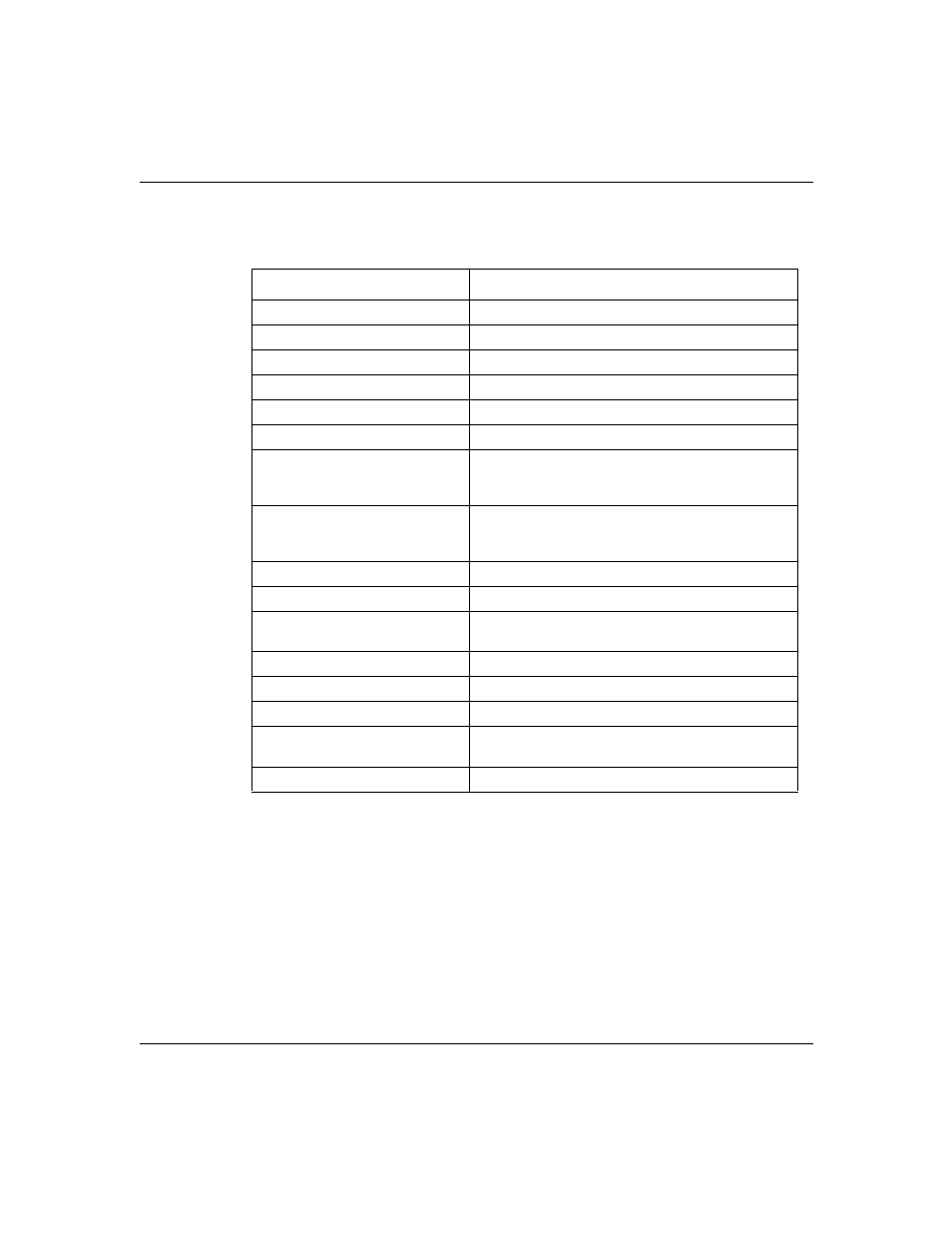
112
Chapter 5 Managing the Passport 8672ATM Module with the CLI
209195-A
describes the fields displayed in the 1483 ELAN page.
To view the current port parameters, in the ATM menu, click Port. The Port page
opens
.
Table 39
1483 ELAN
page items
Field
Description
Index
Unique value assigned to each interface.
Elan Id
Internal ID of the ELAN.
Num Pvc Ids
Number of PVC pairs used in the ELAN.
PvcIds
PVC IDs, minimum of 1 required.
Vlan Ids
VLAN to which the ELAN belongs.
Connect Type
Type of connection: bridged, IP, or IPX.
Vlan Mac Address
MAC address assigned to this VLAN. Used in IP
and IPX routed circuits when there is no appropriate
destination MAC to use.
Dummy Mac Address
Dummy MAC address assigned to this VLAN. Used
in IP and IPX routed circuits when there is no
appropriate source MAC to use.
Local Ip Address
Local IP address for connection type IP.
Remote Ip Address
Remote IP address for connection type IP.
In Arp Send Enable
Enables ARP sending on the ELAN for connection
type IP.
In Arp Send Interval
Interval of ARP sending for connection type IP.
Ipx Vlan Encap Method
IPX VLAN encapsulation method.
Ipx Network Num
Network number; IPX only.
StgId
Spanning tree group ID. Only for bridge connection
type.
Stg Tagged Bpdu Vlan Id
The VLAN ID used for tagging BPDUs.
