Figure 53, Vlan, insert basic dialog box – Nortel Networks Passport Module 8672A User Manual
Page 121
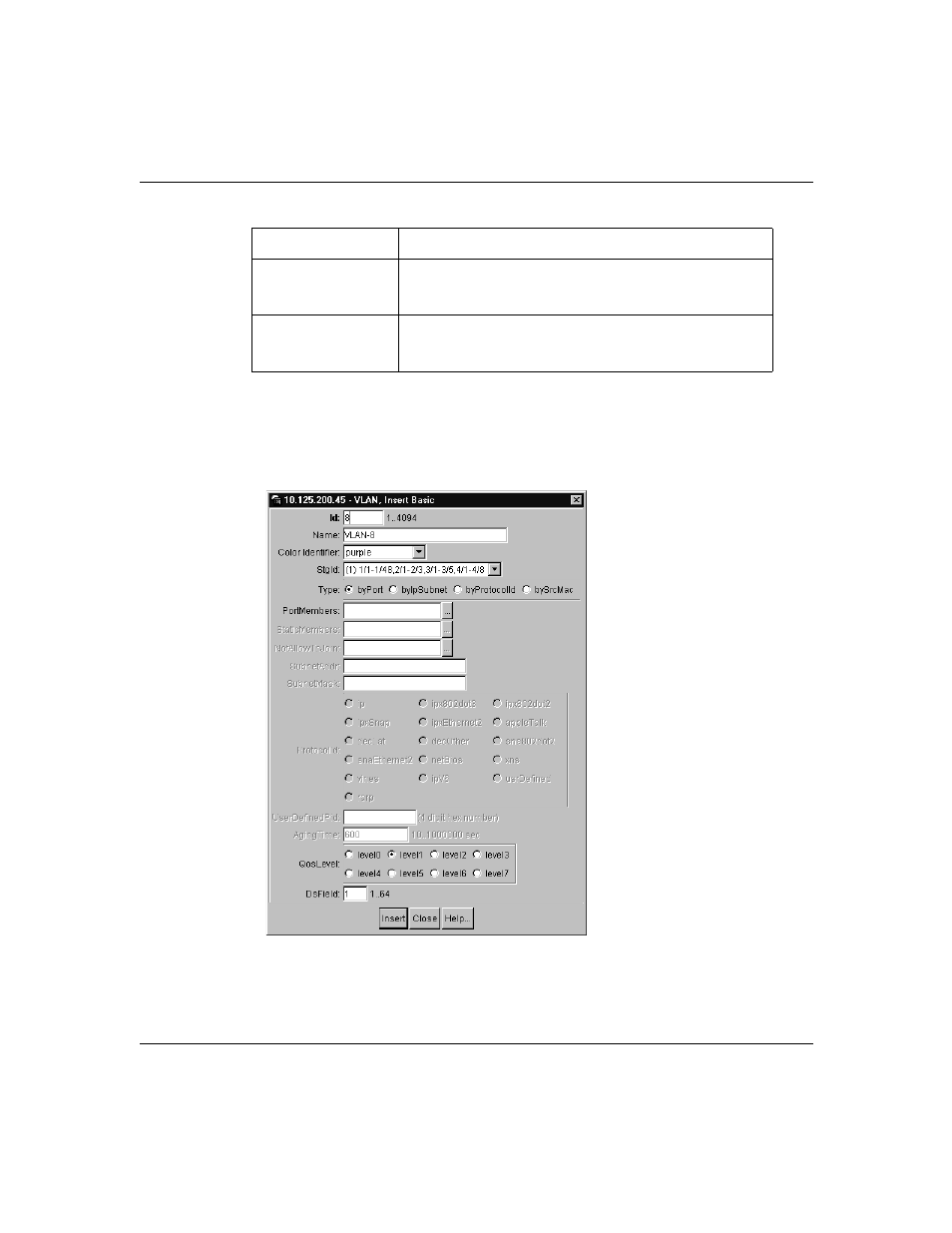
Chapter 6 Configuring the Passport 8672ATM Module
121
Using the Passport 8672ATM Module
2
Click Insert.
The VLAN, Insert Basic dialog box opens
.
Figure 53 VLAN, Insert Basic dialog box
describes the VLAN, Insert Basic dialog box fields.
SubnetAddr
IP subnet address of this VLAN. This value is meaningful
only if rcVlanType is equal to byIpSubnet(2). For other
VLAN types it should have the value 0.0.0.0.
SubnetMask
IP subnet mask of this VLAN. This value is meaningful only
if rcVlanType is equal to byIpSubnet(2). For other VLAN
types it should have the value 0.0.0.0.
Table 41 Basic tab fields (continued)
Field
Description
