Show ports info atm ports command, Figure 29, Show ports info atm ports command output – Nortel Networks Passport Module 8672A User Manual
Page 85
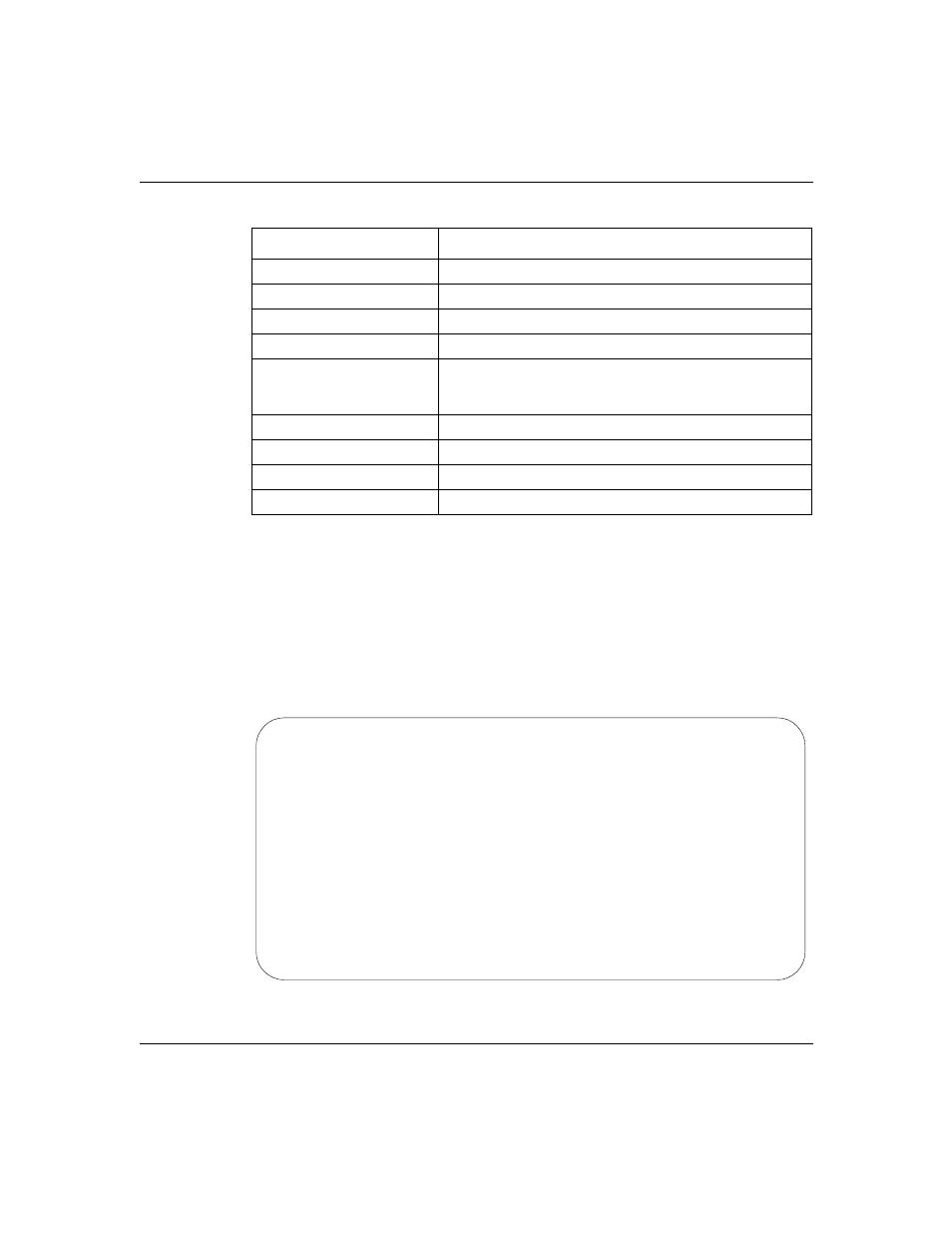
Chapter 5 Managing the Passport 8672ATM Module with the CLI
85
Using the Passport 8672ATM Module
show ports info atm ports command
This command displays information
about the configuration of ATM
ports. The command uses the syntax:
show ports info atm ports
Figure 29 show ports info atm ports command output
ENCAPS
Encapsulation methods: either null, or llc-snap.
SERVICE TYPE
Unspecified bit rate (ubr) or variable bit rate (vbr).
VLAN ID
VLAN name to which the ELAN belongs.
PVC LIST
List of permanent virtual circuits.
VLAN MAC ADDRESS
The MAC address assigned to this VLAN (used in IP and
IPX routed circuits when there is no appropriate destination
MAC to use).
LOCAL IP ADDRESS
The local Ip address for connection type IP.
REMOTE IP ADDRESS
The remote Ip address for connection type IP.
IPX NETWORK NUMBER
Network number.
IPX ENCAP
Encapsulation method: llc, snap, ether-ii or raw.
Table 21 Information fields for the show ports info atm all command (continued)
Field Description
Passport-8610:5/show/ports/info/atm# ports
=======================================================================
ATM Port Configuration
=======================================================================
PORT MDA SCRAMBLE FRAMING MAX-BITS CLOCK LOOPBACKADMIN STATUS
NUM DESCRIPION ENABLE MODE VPI VCI SOURCE MODE STATE
-----------------------------------------------------------------------
3/1 OC-12c MM enable SONET 4 9 free off up up
3/5 Quad OC-3c MM enable SONET 2 9 free off up up
3/6 Quad OC-3c MM enable SONET 2 9 free off up down
3/7 Quad OC-3c MM enable SONET 4 7 free off up up
3/8 Quad OC-3c MM enable SONET 4 7 free off up up
Passport-8610:5/show/ports/info/atm#
