9 worktime, 1 add a worktime, Worktime – Planet Technology IPX-2000 User Manual
Page 94: Add a worktime, Click, Management tab, Select, Event, Table 7-8 broadcast configuration settings, 9 w orktime
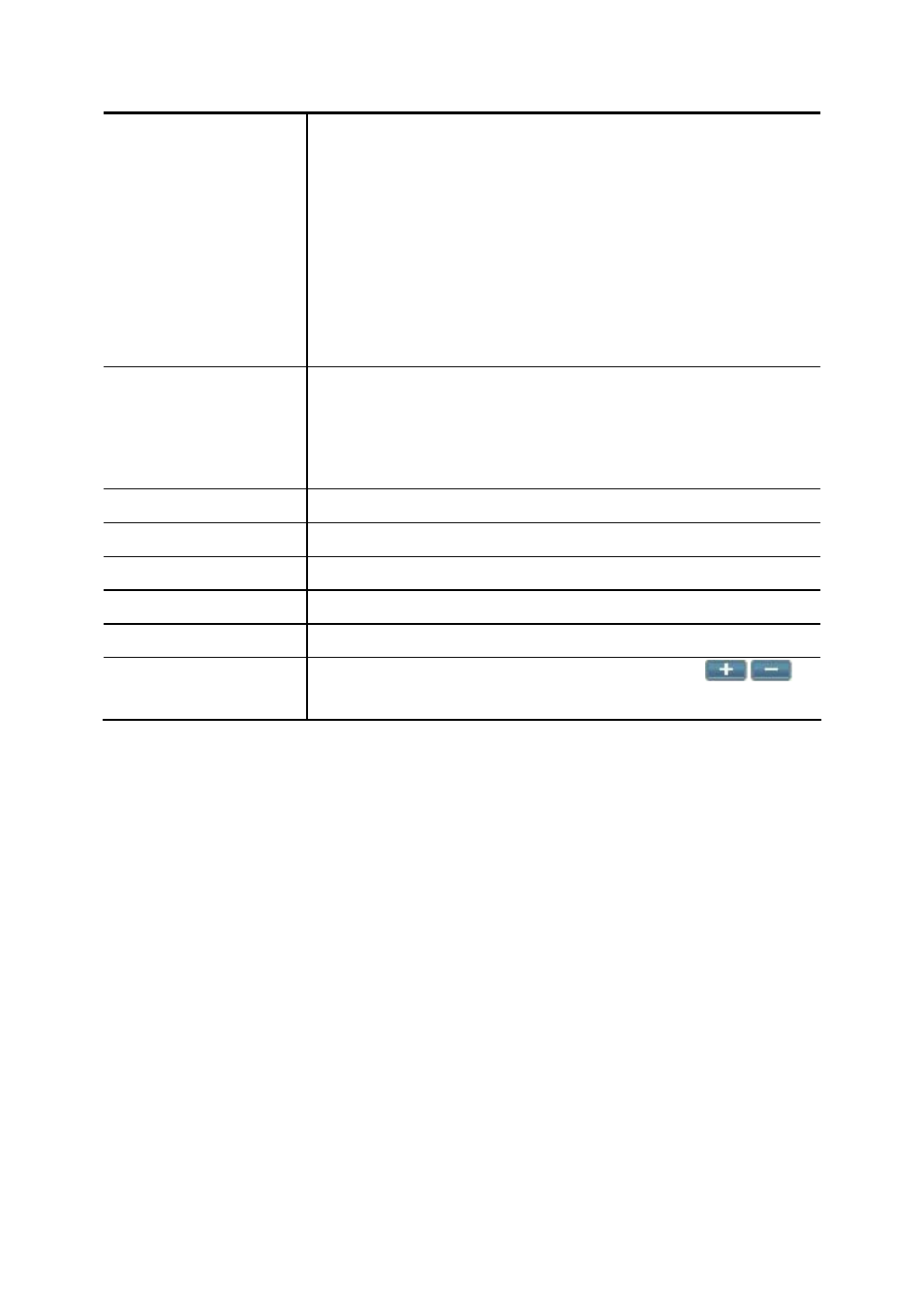
Playback: Play the uploaded WAV file in the Customized Media File
Dial: IP PBX will ring the party set in the Callee Extensions box first,
l back to the one in the Dial Extension field to establish a
conversation.
sted to set one number only in the Callee Extensions unless
the extension number in the Dial Extension field is multi-line.
lt music: Play default music configured in the Music On Hold
in the Callee Extensions box.
Customized media File
Upload a *.wav file, if Playback is selected in the Action list.
)
The recording format must be 8000 Hz, 16 bit, mono Windows PCM
WAV file.
Select an extension to call back if Dial is selected in the Action.
Max Retry Times
Maximum redial times if callees did not answer.
A period of time in minutes between two retrying.
Wait Time
in seconds when ringing a callee.
Select a Date/Time to trigger this broadcast event.
/
Callee Extensions
extensions to be called at the Date/Time. Click
to
select/remove the selected callee extension(s) from this list.
7.9 Worktime
Worktime page defines holid
date/time could be defined fo
Feature -> Worktime to configure Worktime
features.
7.9.1 Add a Work
1. Click
the
Add New tab.
ays and business hours for generic IVR application. Several groups of
83
