8 broadcast, 1 add a broadcast, 2 edit a broadcast – Planet Technology IPX-2000 User Manual
Page 93: 3 delete a broadcast, Broadcast, Add a broadcast, Edit a broadcast, Delete a broadcast, 2 edit a broa, Dcast
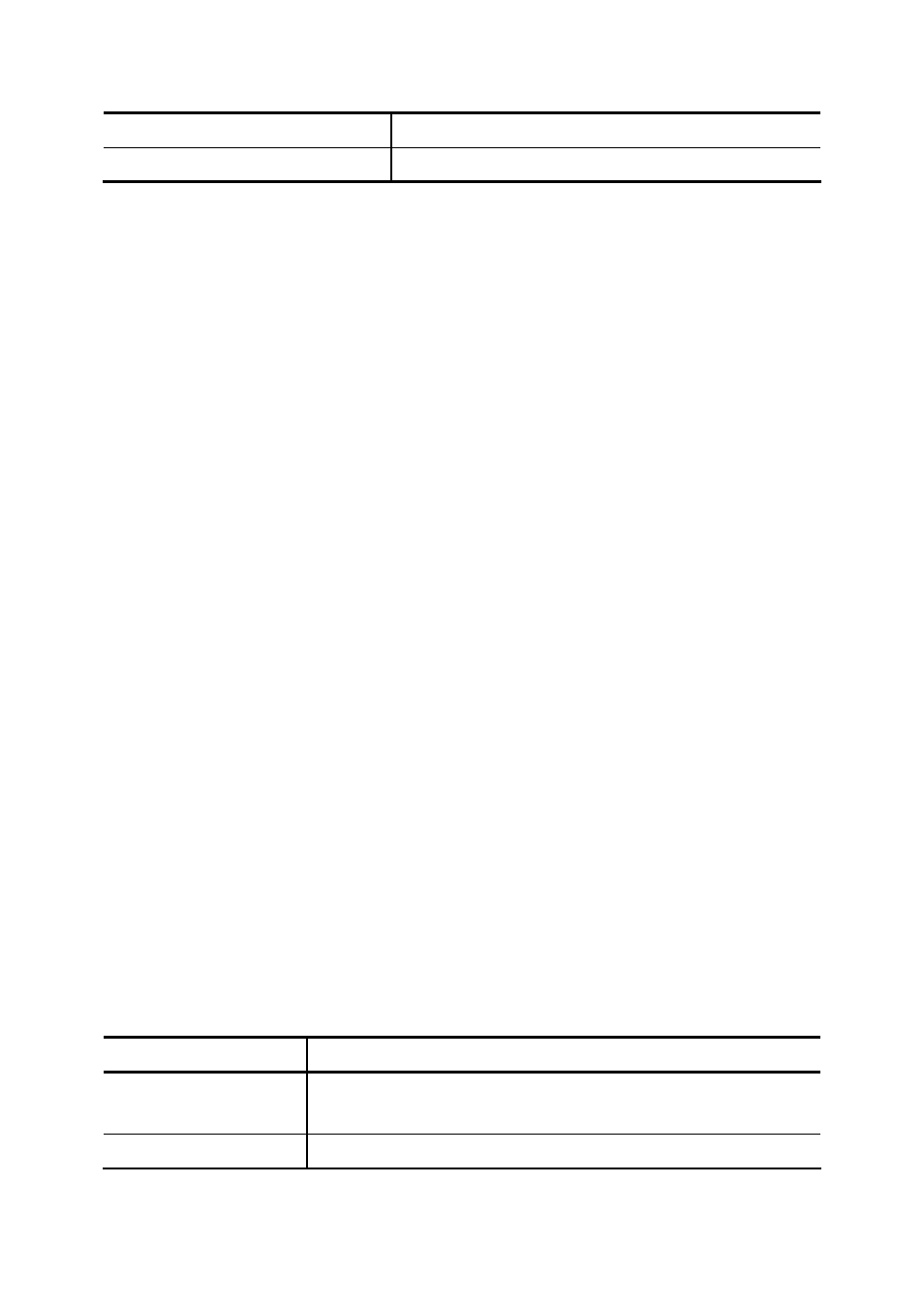
Unreachable.
Isnotreg Device
Unregistered.
A user can arrange an event at the exact time in IP PBX. IP PBX will inform all users that set in the
list by ringing their extensions. For example, one arranges a meeting and wants to
in Date/Time is up, IP PBX will call
to the extensions, and then executes the Action to each of the calls. Select Feature -> Broadcast to
onfigure Broadcast feature.
Add a Broadcast
the
Add New tab.
2.
Enter settings shown in
3. Click
Add at the bottom
ast event in the Events.
7.8.2 Edit a Broa
gement t
2. Click
an
Event.
4. Click
Apply to change t
7.8.3 Delete a Broadcast
ield Description
remind all attendants, he/she may enter settings. When the time set
of the page to see the newly added broadc
Delete to remove the broadcast event from the Events.
Table 7-8 Broadcast Configuration Settings
Event
A unique ID containing alphabets, numbers, and underscore only without
cters maximum.
Select one of the three actions to execute when the Date/Time is up.
82
