3 cdr log, 4 system events, 5 active calls – Planet Technology IPX-2000 User Manual
Page 40: Cdr log, System events, Active calls
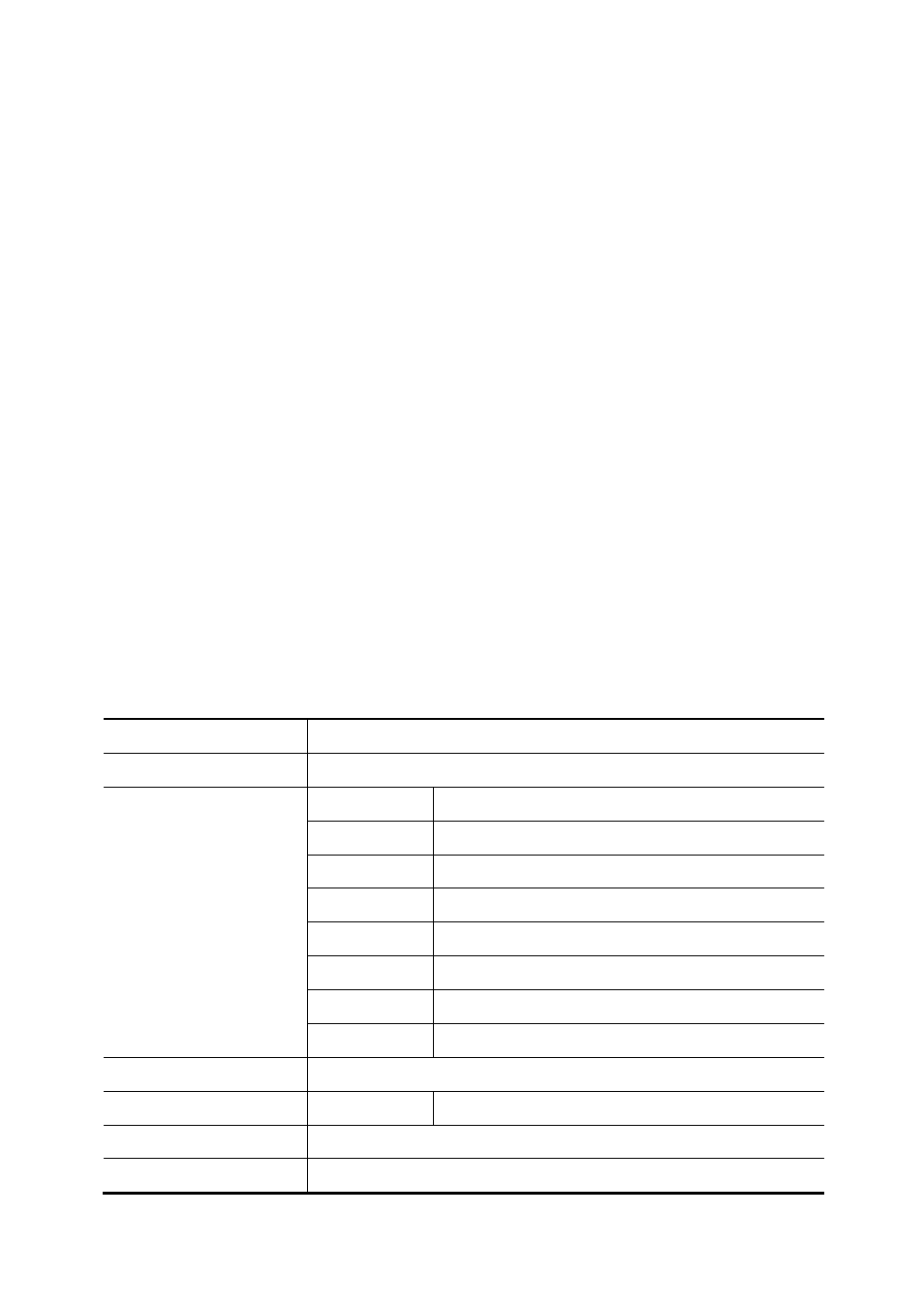
4.9.3 CDR Log
The CDR(Call Detail Record) Log shows each call record including Calling and Dialed Numbers,
Caller ID, Destination Interface(trunk if outbound) in use, epochs when the call was made,
answered and ended, and which yield the Call Duration and Billable Time. The Result denotes the
disposition of a call like answered or not. The administrator can also click Get File to export the record
as a *.csv file, click Delete CDR to remove all records and click Show CDR to display all records on
the screen.
4.9.4 System Events
The log records an audit entry in the audit trail whenever certain events occur, such as service reload,
firmware upgrade, administrator logging on, logging off, and accessing resources from NTP, DNS,
DHCP, and PPPoE service.
4.9.5 Active Calls
The Active Calls page shows current active calls. Columns Client and Party indicate the involved
extensions or trunks of a call. State shows the state of a call, while Service gives the current action of
the listed Client.
Table 4-2 The State of Active Call
Field Description
Caller
Show the caller’s extension number, port number, or SIP trunk ID.
Dial
The client is caller.
IVR
Calls from FXO are picked up by Auto-Attendant.
Pause
The client is being paused for some time.
Prompt
The client is being prompted for a pre-recorded audio.
Voicemail
The client enters voicemail service.
Meet-me
The client enters meet-me service.
Busy Call-back
The client enters busy call-back service.
Caller state
ACD
The client enters ACD service.
Trunk
Shows trunk ID that is using in this call.
Callee state
Answer
The client is callee.
Callee
Show the callee’s extension number, port number, or SIP trunk ID.
Answer Time
Show the answer time of active calls.
29
