Panasonic WJ-HD316 User Manual
Wj-hd309, Wj-hd316, Operating instructions
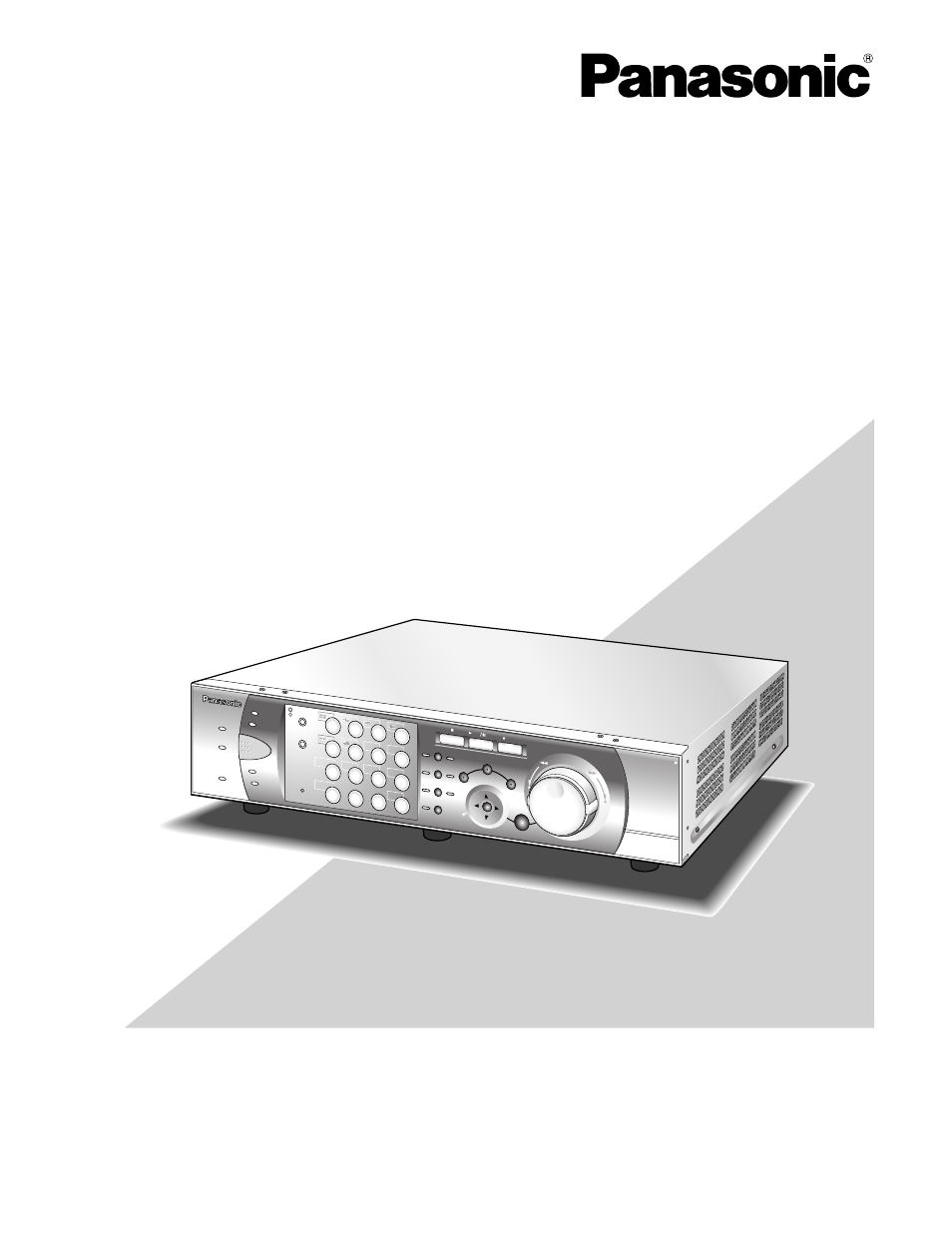
Before attempting to connect or operate this product,
please read these instructions carefully and save this manual for future use.
WJ-HD309
Model Nos.
WJ-HD316
Digital Disk Recorders
Operating Instructions
TIMER
ERROR
ALARM
RESET
HDD 1
HDD 2
PULL
ALARM
ALARM
SUSPEND
OPERATE
Digital Disk Recorder
WJ-HD
316
MONITOR1
MONITOR2
SHIFT
DISK SELECT
EL-ZOOM
COPY
TEXT
MARK
PAN/
TILT
ZOOM/
FOCUS
IRIS
LISTED
BUSY
A-B
REPEAT
PAN/TILT
SLOW
SETUP
/ESC
SEARCH
REV
FWD
SET
GOTO
LAST
PRESET
/AUTO
LOGOUT
OSD
SEQ
1
4
7
8
9
11
12
13
14
15
16
10/0
5
2
6
3
- REC STOP
REC-
STOP
PAUSE
PLAY
Table of contents
Document Outline
- IMPORTANT SAFETY INSTRUCTION...
- PREFACE
- FEATURES
- PRECAUTIONS
- TRADEMARKS AND REGISTERED T...
- LIMITATION OF LIABILITY
- MAJOR OPERATING CONTROLS AND...
- Front View
- Rear View
- ˚On the Monitor 1 (To displa...
- ˚On the Monitor 2 (To displ...
- STARTUP
- CLOCK ADJUSTMENT
- SHUTDOWN
- RECORDING (Manual Recording)
- RECORDING (Emergency Recordi...
- PLAYBACK
- PLAYBACK IMAGE ON A DESIGNAT...
- PLAYBACK FROM A DESIGNATED ...
- SEARCH AND PLAY
- ˚Searching For a Recording E...
- ˚Searching for a motion dete...
- ˚To delete the motion detect...
- ˚Searching for a marked poin...
- MONITOR LIVE IMAGES
- ˚Displaying Live Images on a...
- Electronic Zoom
- Displaying on a Multi-screen
- Sequential Display
- CONTROL CAMERAS
- Panning/Tilting
- Zoom
- Focus
- Iris
- Preset Action
- ˚Move a camera to the preset...
- Auto Panning
- ABOUT THE EVENT FUNCTION
- Action at an event occurrence
- Alarm Function
- Cancel the Alarm Action
- Suspend the Alarm Actions
- COPYING (Duplicate)
- DISK MANAGEMENT
- ˚Deletion of recorded images...
- FORMAT (INITIALIZE) A DVD-RA...
- DISPLAY/EDIT TEXT INFORMATION
- ERROR/WARNINGS
- OPERATION USING A SYSTEM CON...
- OPERATION USING A PC
- Features
- System Requirements of a PC
- INSTALLATION IN THE RACK
- Preparation for maintenance ...
- CONNECTIONS
- Connections with an extensio...
- Connections when the unit is...
- Connections with an extensio...
- Connections with DVD-RAM, CD...
- Connections with the VCR
- Connections with PSáData sys...
- Cascade connection of multip...
- Connection with the RS485 ca...
- Mode Switch
- RS485 Port
- How to Use the Terminals of ...
- How to Use the Terminals of ...
- SETUP
- How to Use the SERIAL Connec...
- SETUP
- Item list of the SETUP MENU
- About the SETUP MENU
- ˚Basic Operation with the SE...
- [Maintenance] Functions for ...
- [Recording]
- [Event] Function for Events
- [Schedule] Settings for the ...
- [Switcher] Settings for the ...
- [Display]
- [Comm] Settings for communic...
- [System] Settings on System
- DISPLAY SETUP MENU OF CAMERA
- DISK MANAGEMENT
- Notes on hard disk
- ˚How to replace the built-in...
- About the HDD DISK MENU
- Display of the HDD DISK MENU
- RAID 5 Function of the Exten...
- ˚Formatting (Initialization)...
- Setting for Mirroring
- SERIAL (RS232C) CONNECTOR CO...
- SERIAL (RS232C) Communicatio...
- FLOWCHART OF THE SETUP MENU
- Command Format
- FLOWCHART OF THE SETUP MENU
- PARAMETERS AND THE DEFAULT S...
- TROUBLESHOOTING
- SPECIFICATION
- STANDARD ACCESSORIES
