Panasonic DVD-LS91 User Manual
Portable dvd/cd player, Dvd-ls91, Dear customer
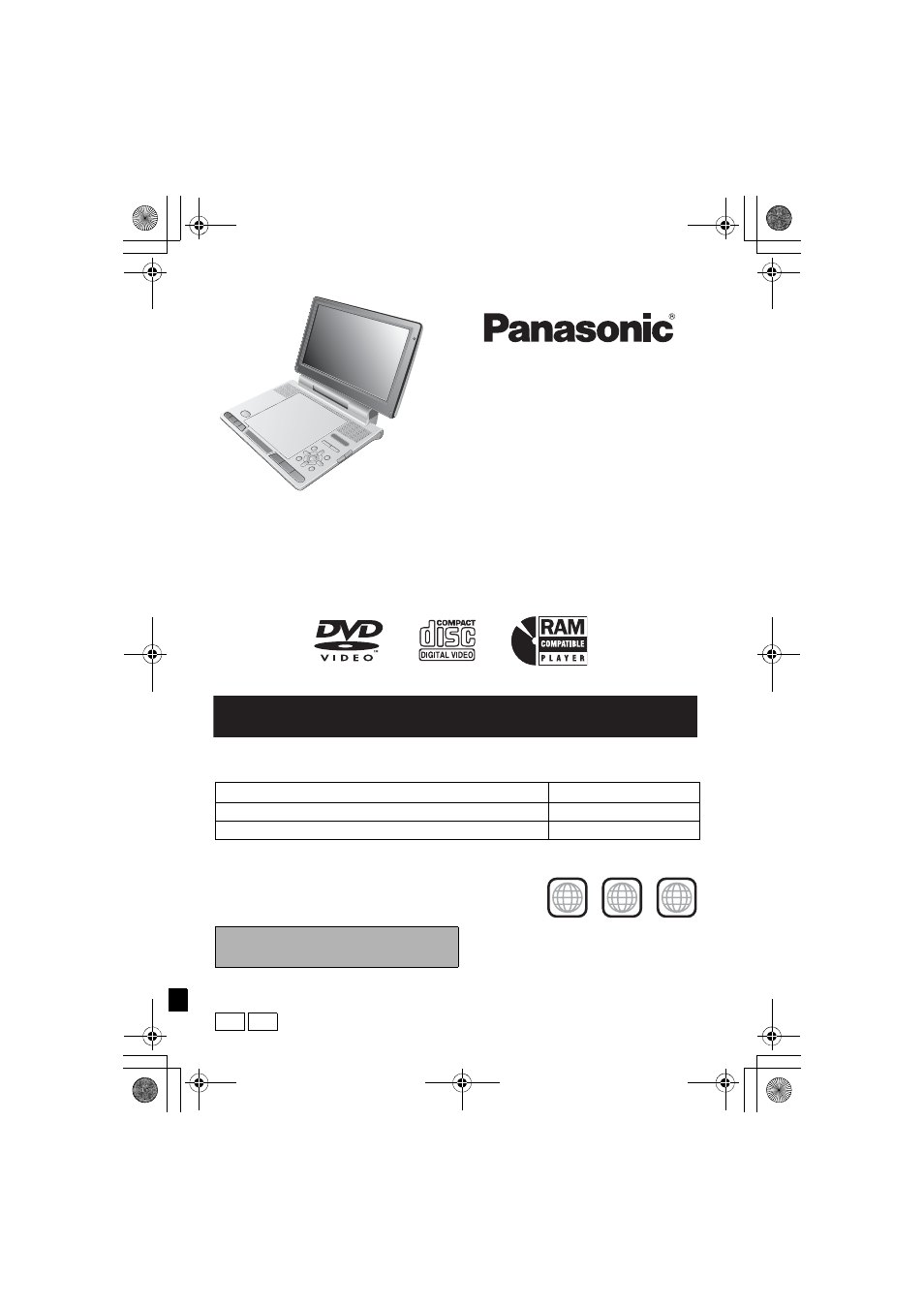
RQT8248-B
EB GN
Operating Instructions
Portable DVD/CD Player
Model No.
DVD-LS91
Region number
The player plays DVD-Video marked with labels containing the region number or “ALL”.
Example: For the United Kingdom
Region
Number
For the United Kingdom
2
For Australia and N.Z.
4
Unless otherwise indicated, illustrations in these
operating instructions are of the models for the
United Kingdom.
2
ALL
3
5
2
MULTI-FORMAT PLAYBACK
See page 6 for details.
Dear customer
Thank you for purchasing this product.
For optimum performance and safety, please read these instructions carefully.
Before connecting, operating or adjusting this product, please read the instructions completely.
Please keep this manual for future reference.
[Note]
“EB” on the packaging indicates the
United Kingdom.
Document Outline
- Operating Instructions
- Portable DVD/CD Player
- p2-31.pdf
- Caution for AC Mains Lead
- 3 Adjusting the LCD angle 9
- 1. Battery pack (Lithium ion battery pack)
- 2. Disposing of the batteries
- Discs that can be played
- Preparations
- Playing discs
- Useful functions
- Useful functions
- Enjoying higher quality audio and video
- Playing data discs [WMA] [MP3] [JPEG] [MPEG4] [DivX]
- 1 Press [DISPLAY].
- 2 Press [34] to select the sub menu and press [ENTER].
- 1 Select “Find” and press [ENTER]. (‹ see above)
- 2 Press [34] to select a character and press [ENTER].
- 3 Press [1] to select “Find” and press [ENTER]. The search result screen appears.
- 4 Press [34] to select the content or group and press [ENTER].
- About DivX VOD content
- Playing HighMATTM discs [WMA] [MP3] [JPEG]
- Playing programs/playlists [DVD-VR]
- Playing CD using menus [CD]
- Enjoying in a car
- Enjoying in a car
- Enjoying video in the back seat with the Headrest Mounting Bracket
- Using On-Screen Menus
- Changing the player settings
- Using this unit with other equipment
- Frequently asked questions
- Maintenance
- Troubleshooting guide
- Troubleshooting guide
- Specifications
- backcover.pdf
