Panasonic DVD-LX110 User Manual
Portable dvd/cd player lecteur dvd/cd portatif, Dvd-lx110, Dear customer
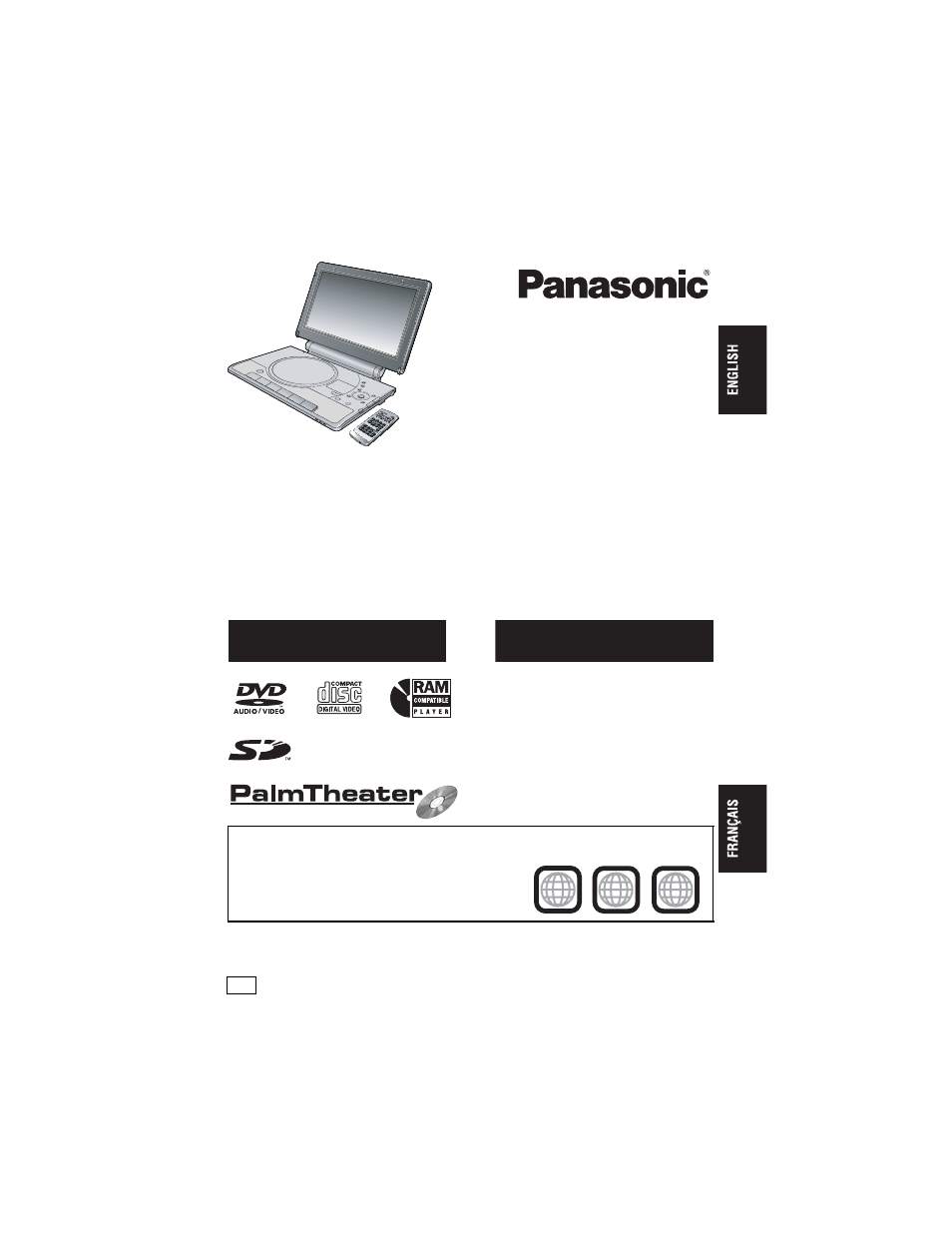
RQT8231-2Y
Operating Instructions
Manuel d’utilisation
Portable DVD/CD Player
Lecteur DVD/CD portatif
Model No./Modèle
DVD-LX110
Dear customer
Thank you for purchasing this product.
For optimum performance and safety, please read these instructions carefully.
Before connecting, operating or adjusting this product, please read the instructions completely.
Please keep this manual for future reference.
Cher client
Nous vous remercions d’avoir arrêté votre choix sur cet appareil. Pour en tirer un rendement optimal,
lire attentivement le présent manuel.
Avant de raccorder, régler ou utiliser l’appareil, il est recommandé de lire attentivement le manuel d’utilisation.
Conserver ce manuel.
Operations in these instructions are described mainly with the main unit, but you can do the
operations on the remote control if the remote controls are the same.
Les instructions du présent manuel font référence à l’appareil. Toutefois, les fonctions peuvent être
activées au moyen des touches de la télécommande identiques à celles de l’appareil.
Region number/Code régional
The player plays DVD-Video marked with labels
containing the region number “1” or “ALL”.
Le lecteur prend en charge les disques DVD-Vidéo
identifiés par le code régional “1” ou par la mention “ALL”.
Example:
Exemple:
MULTI-FORMAT PLAYBACK
See page 10 for details.
LECTURE MULTIFORMAT
Pour plus de renseignements, voir la page 10.
If you have any questions contact/
Pour toute demande de renseignements, appeler au
U.S.A.: 1-800-211-PANA(7262)
Canada: 1-800-561-5505
U.S.A.: The warranty can be found on page 40.
Canada: The warranty can be found on page 39.
La garantie se trouve à la page 39.
2
4
1
ALL
1
PP
Document Outline
- TABLE OF CONTENTS
- IMPORTANT SAFETY INSTRUCTIONS
- MAINTENANCE
- ACCESSORIES
- THE REMOTE CONTROL
- PREPARATIONS
- DISCS THAT CAN BE PLAYED
- CARDS THAT CAN BE PLAYED
- PLAYING DISCS
- PLAYING SD CARDS
- USEFUL FUNCTIONS
- SELECTING HOW TO SHOW 4:3 ASPECT PICTURES ON THE LCD
- ADJUSTING THE PICTURE QUALITY ON THE LCD
- SKIPPING A MINUTE FORWARD (CM SKIP)
- REPEAT PLAY
- TO REPEAT A SPECIFIED SECTION (A-B REPEAT)
- REVIEWING TITLES/PROGRAMS TO PLAY (ADVANCED DISC REVIEW)
- CHANGING PLAY SPEED
- USING THE SLEEP TIMER (SLEEP)
- ENJOYING VIRTUAL SURROUND (ADVANCED SURROUND)
- ENJOYING EXTRA BASS WITH HEADPHONES (XBS)
- USING CENTER SPEAKER FOR DIALOG
- CHANGING SOUNDTRACKS
- CHANGING SUBTITLES
- ANGLE SELECT/STILL PICTURE ROTATION
- DISPLAYING CURRENT PLAYBACK CONDITION (QUICK OSD)
- ENJOYING HIGHER QUALITY AUIDO AND VIDEO
- ALL GROUP/PROGRAM/RANDOM PLAY
- PLAYING HIGHMAT TM DISCS
- PLAYING PROGRAMS/PLAYLISTS
- PLAYING CD USING MENUS
- PLAYING SD CARDS USING MENUS
- PLAYING DATA DISCS
- TIPS FOR MAKING DATA DISCS
- USING ON-SCREEN MENUS
- USING ON-SCREEN MENUS
- ENJOYING IN A CAR
- USING THIS UNIT WITH OTHER EQUIPMENT
- SPECIFICATIONS
- FREQUENTLY ASKED QUESTIONS
- GLOSSARY
- TROUBLESHOOTING GUIDE
- LIMITED WARRANTY (ONLY FOR CANADA)
- LIMITED WARRANTY (ONLY FOR U.S.A.)
- PRODUCT SERVICE
