Installation issues – Promise Technology FAST TRAK100TM User Manual
Page 88
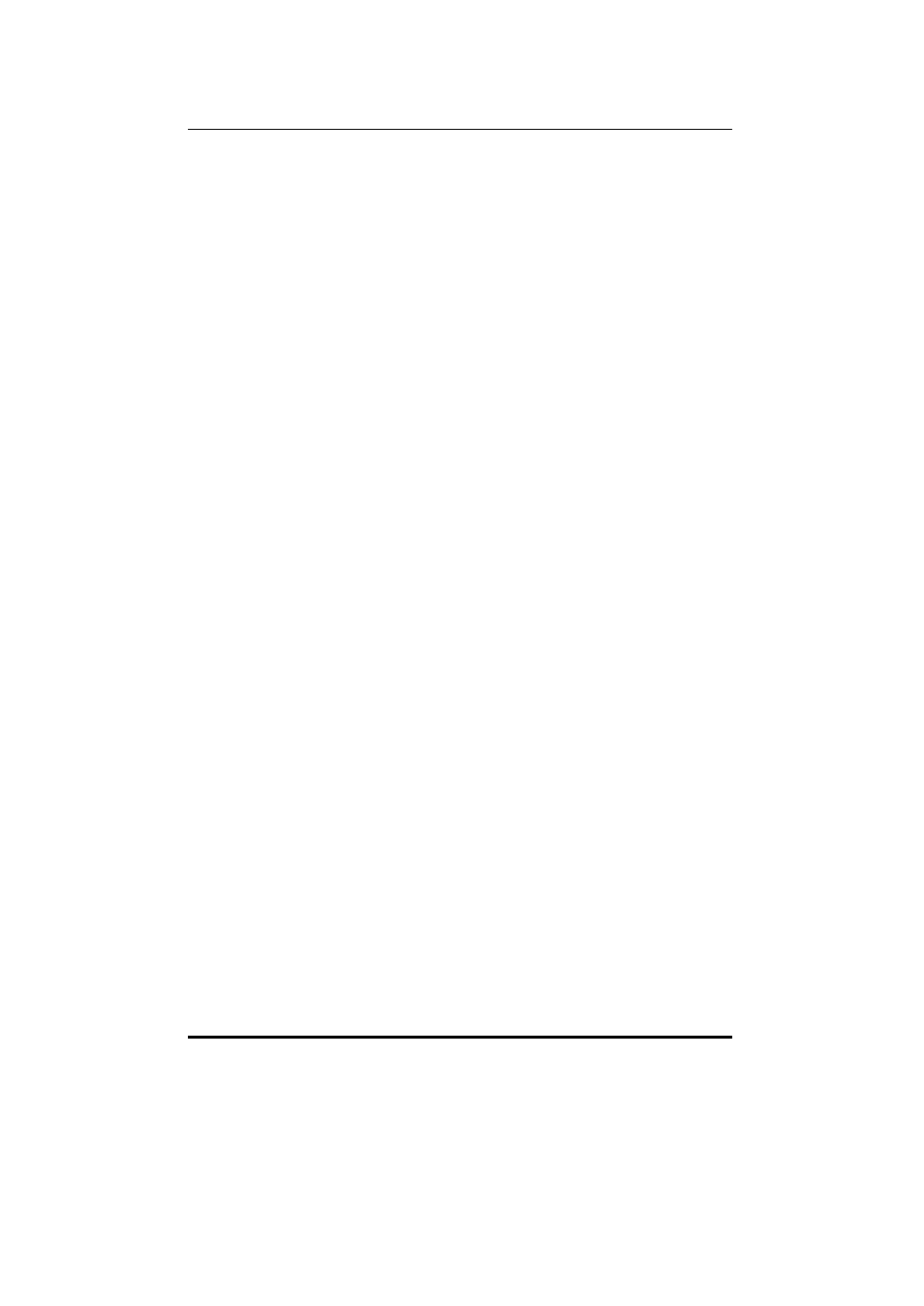
FastTrak100 User Manual
84
Q: What system BIOS CMOS settings do I use for the drives on the
FastTrak100 controller?
A: None. The drives on the FastTrak100 controller are supported by the
FastTrak100 BIOS and/or an O/S drivers, not by your system BIOS.
Q: How do I partition/format my FastTrak100 RAID array?
A: The FastTrak100 “fools” the system into thinking that it’s dealing with a
single HDD. Therefore, anything that you can do to a single HDD can also be
done to a FastTrak100 array. You can, and should, use the FDISK and
FORMAT utilities to partition/format the array. You can partition the array
however you see fit. You can format the array with whatever file system you
wish.
Installation Issues
(Capacity, Booting)
Q: Why are some drives recognized by the FastTrak100 Array Setup
utilities with only partial capacity?
A: Some hard drive models are shipped with a jumper that reduces the
addressable capacity of the drive to prevent problems with older systems which
won’t support larger drives. Consult the documentation accompanying the hard
drive to set the jumper appropriately in order to utilize the full capacity of the
drive.
Q: How can I change the system boot sequence in order to boot from the
FastTrak100 array?
A: The boot sequence is controlled by the system BIOS. As far as the system
BIOS is concerned, the FastTrak100 controller and defined arrays are
categorized as a “SCSI” device (even though the BIOS will not attempt to
access the FastTrak100 as any type of SCSI device). This allows you to set
the boot sequence in your BIOS CMOS setup utility to boot from “SCSI” (an
add-in controller like the FastTrak100) first, rather than “IDE” (an IDE controller
built onto the motherboard or one which effectively replaces it). If there are
multiple SCSI add-in controllers in the system, then the boot sequence among
them will be determined exclusively by their PCI slot priority. PCI slot #1 will be
first, slot #2 second, etc. Put the FastTrak100 controller in the PCI slot where
it will be accessed ahead of other SCSI controllers if you want to boot from the
array.
Q: How can I change the boot sequence between a PCI SCSI card and the
FastTrak100 RAID array?
A: Since all PCI devices are all PnP, it is difficult to determine which device is
addressed first. Some newer motherboard BIOSes may use advanced options
that identify devices and allow you to select which device will be assigned
resources first. Otherwise you may have to physically switch the device cards
