Using options window – Promise Technology FAST TRAK100TM User Manual
Page 62
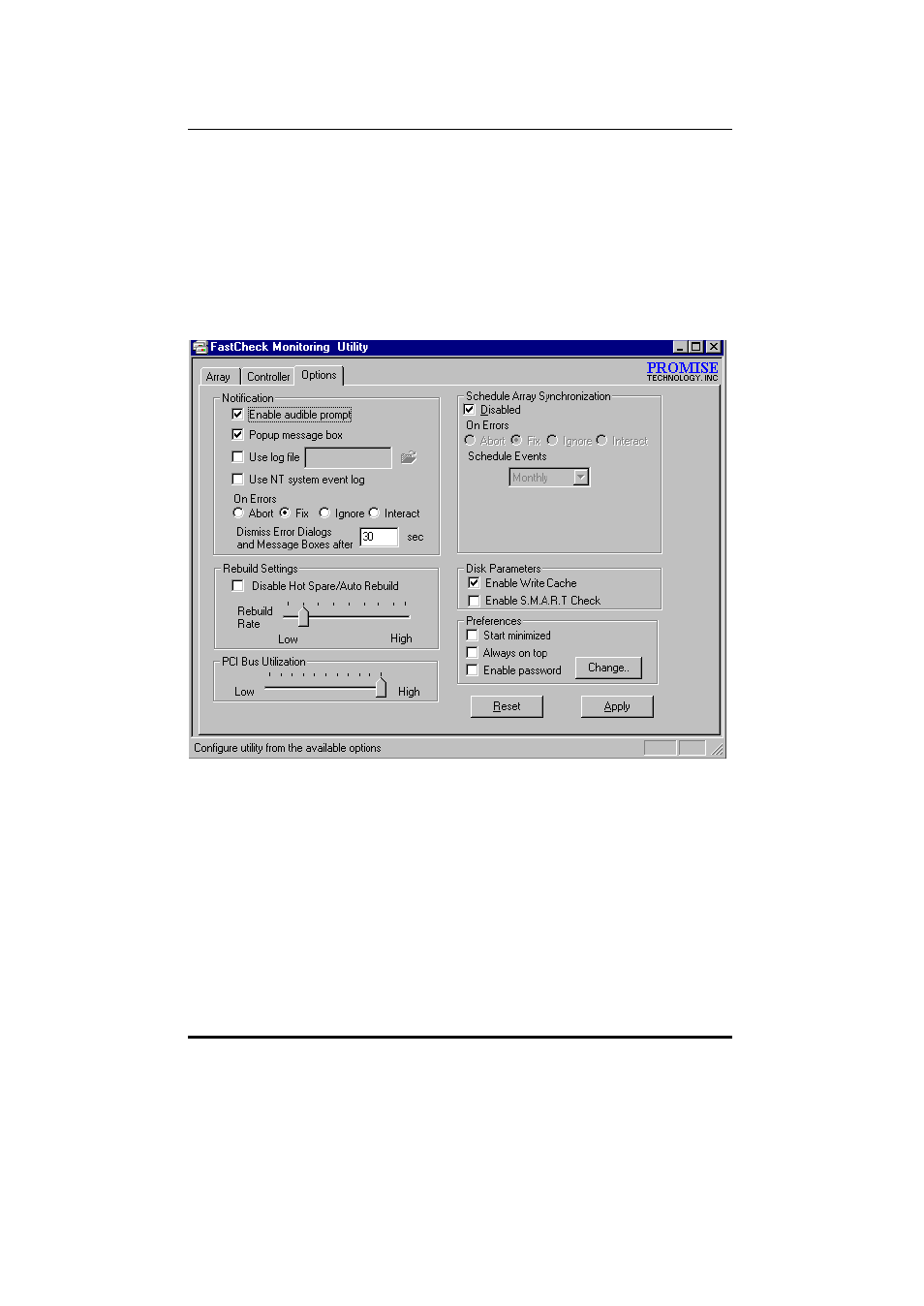
FastTrak100 User Manual
58
Timing: Shows selection of drive timing (directly related to burst speed) based
on type of drive and cable used.
Using Options Window
Clicking on the Options tab reveals the Options Window. Array administrators can
customize the FastCheck Monitoring Utility in four major areas: Notification, Array
Synchronization Scheduling, setting Password, Desktop Appearance. Most
options relate to Mirroring arrays (RAID 1 or RAID 0+1).
