Palm Zire 72 User Manual
Page 697
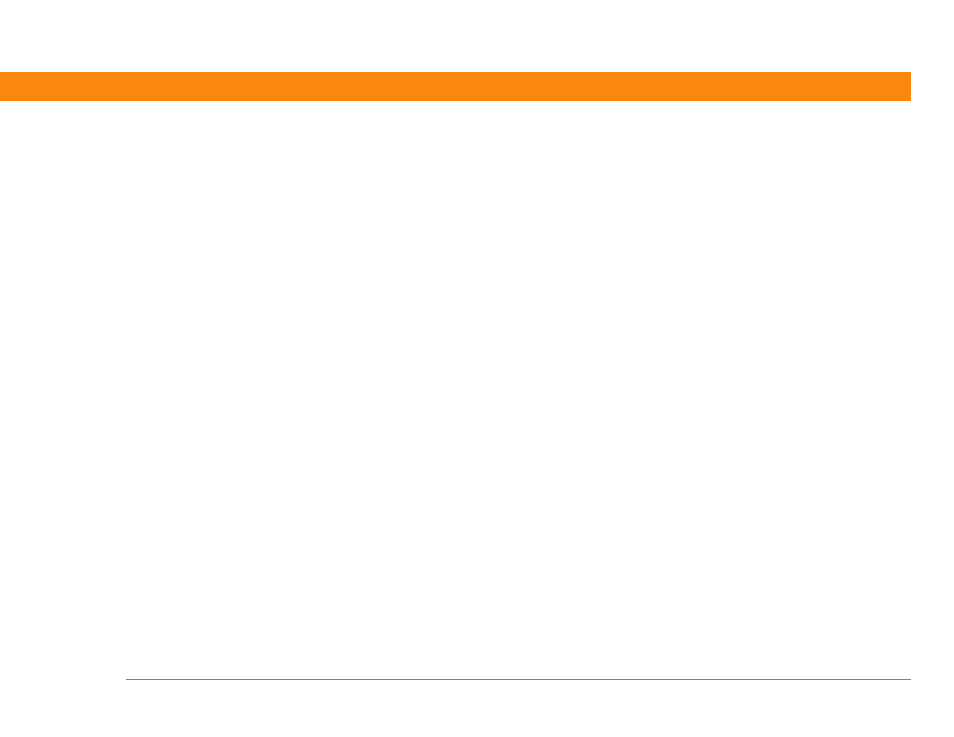
Zire™ 72 Handheld
675
expansion cards
mail folders
photo albums
preset connections
web pages
Repeat icon
repeat intervals
calendar
tasks
repeating events
changing
deleting
displaying
scheduling
repeating tasks
,
Reply Options dialog box
Reply To Address option
,
replying to
required steps
rescheduling events
resending messages
reserving dates
reset button
resetting
application buttons
clock
Graffiti 2 ShortCut strokes
handheld
,
local preferences
passwords
preset connections
preset formats
screen fonts
server profiles
resizing
cache
text
Resolution option
resolution pick list
restarting handheld. See resets
restoring
archived items
defaults
information
restricting handheld connections
restrictions
retrieving live web pages
retrying
auto get mail setting
e-mail delivery
Internet connections
Review option
Review photo option
right arrow controls
rotary dialing
Rotate Photo command
running out of memory
running out of space
S
Save Page dialog box
Save Pages dialog box
saving
appointments
attachments
battery power
contacts
files
information
memos
music files
notes
photos
synchronization settings
tasks
videos
,
web cookies
web pages
scheduled sending retry (e-mail)
schedules
See also appointments; calendar
scheduling
appointments
auto get mail
backup and synchronization
events
,
reminders
repeating tasks
untimed events
scheduling conflicts
screen
See also Home screen
adding photos as backgrounds
adjusting brightness
aligning
blank
caring for
caution for
changing colors of
changing fonts for
clearing
frozen
inserting selection highlight
maintaining
