Palm Zire 72 User Manual
Page 683
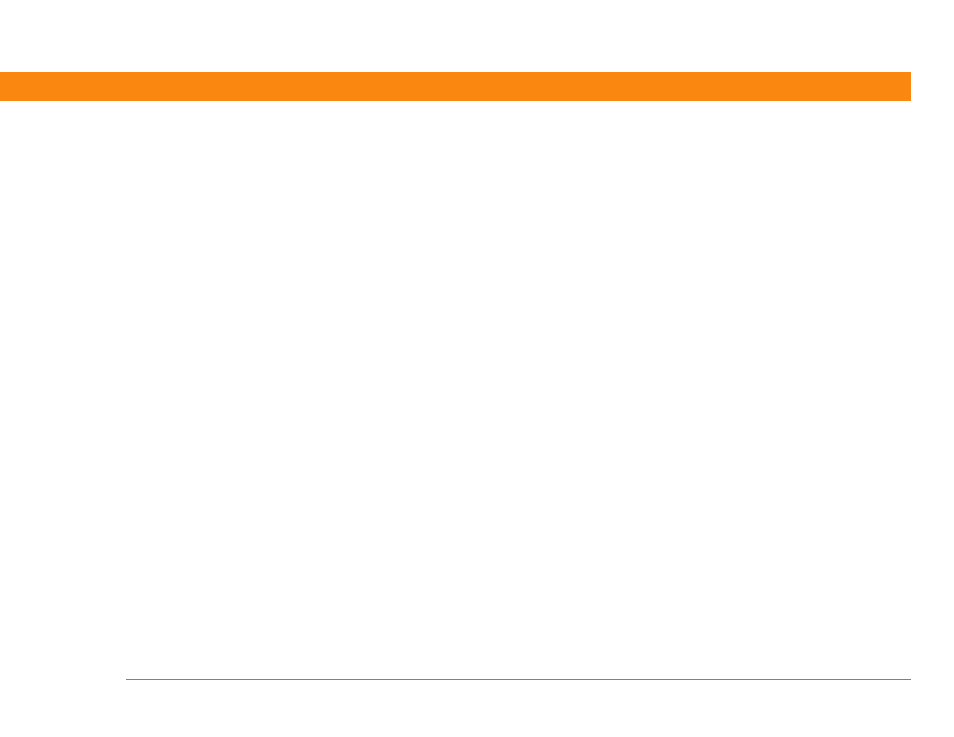
Zire™ 72 Handheld
661
Effects option
electrical discharge
electrostatic discharge
See also e-mail accounts
accessing
,
adding addresses to contacts
adding attachments to
,
adding signatures
addressing
,
attaching events to
attaching memos to
,
attaching notes to
attaching photos to
attaching tasks to
attaching voice memos to
automatically checking for
automatically emptying trash
changing fonts
changing header information for
changing Inbox folders for
changing maximum size
changing messages
composing
,
connecting to Internet from
creating folders for
deleting
downloading
downloading attachments
emptying Trash folder for
filtering
,
forwarding
including web addresses in
logging in to accounts for
manually marking
moving messages
reading
reading files attached to
receiving
related topics for
removing attachments
replying to
saving attachments for
sending
,
,
setting display options
setting maximum size
setting notification options for
setting preferences for
setting retry intervals for
setting up
,
specifying default programs for
switching to different service for
,
synchronizing
tapping URLs in
viewing status of
viewing unread messages for
wireless connections for
e-mail accounts
accessing from Internet
changing
,
connection types and
creating
defining as synchronize-only
,
deleting
displaying summary information for
excluding from synchronization
managing
saving setting for
scheduling auto get for
selecting
setting up secure connections for
synchronizing multiple
synchronizing with client
,
testing
upgrading
verifying
Email address option
e-mail applications
,
e-mail folders
e-mail providers
,
See also ISPs
emergency information
empty screen
Empty Trash dialog box
emptying Trash folder
Enable Background Playback check box
Enable device name cache command
Enable Smart Addressing option
enabling buttons and controls
,
encryption
End command
entering
current date and time
information
,
,
owner information
passkeys
passwords
,
phone numbers
URLs
entry box
