Setting options for text and multimedia messages, Changing the list view and display – Palm Zire 72 User Manual
Page 458
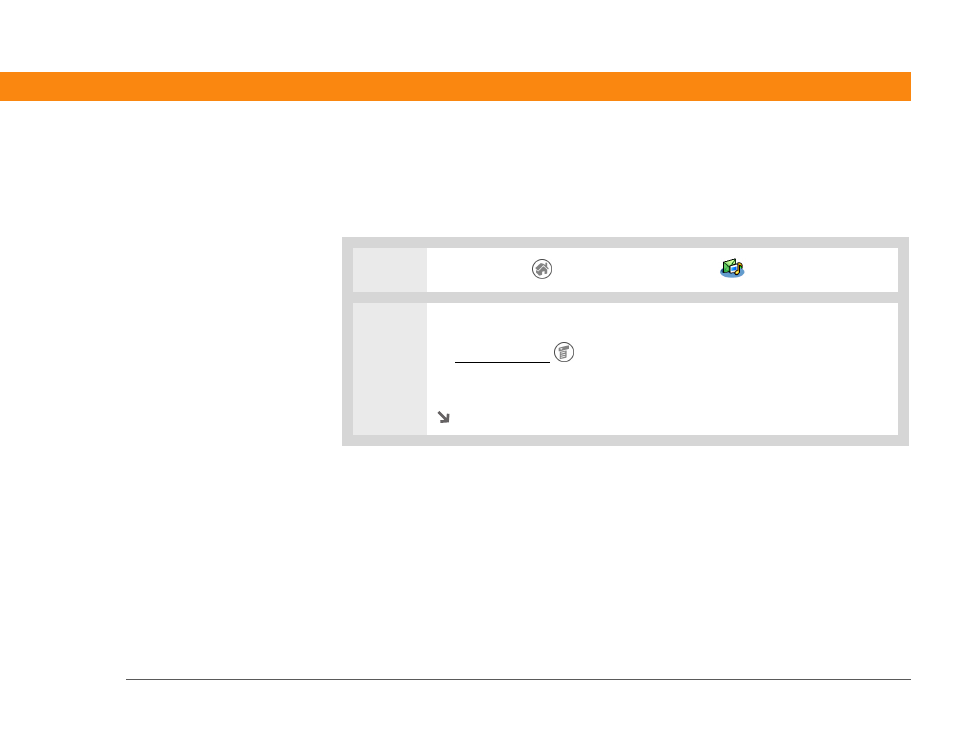
CHAPTER 19
Sending and Receiving Text and Multimedia Messages
Zire™ 72 Handheld
436
Setting options for text and multimedia messages
You can set how you want your messages displayed and how you want messages deleted.
Changing the List view and display
0
1
Go to the Home
screen and select Messages
.
2
Open the Preferences dialog box:
a. Open the menus .
b. Select Options, and then select Preferences.
Continued
