I can’t synchronize using the ir port – Palm Zire 72 User Manual
Page 650
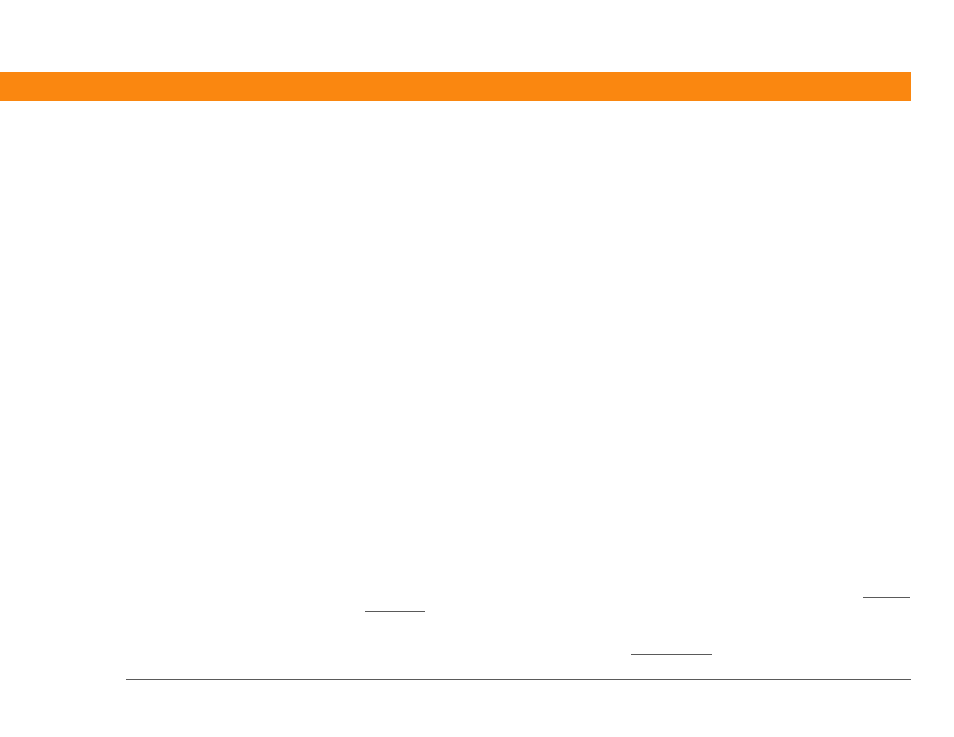
Zire™ 72 Handheld
628
CHAPTER 29
Common Questions
• If you are trying to install files to an expansion card, make sure that a card is inserted into your
handheld’s expansion slot before you synchronize.
I can’t add more files to the palmOne™ Quick Install list.
Make sure the dialog box that confirms where the files will be installed is closed. You cannot add
more files to the list when the confirmation dialog box is open.
When I add a zipped file (ZIP) to Quick Install, no files appear in the
Quick Install list.
Unzip the file with a file compression utility, such as WinZip, and then add the unzipped files to
Quick Install.
I can’t synchronize using the IR port.
• On your handheld, be sure the HotSync application is set to Local, with the option IR to
PC/Handheld.
• Be sure the IR port of your handheld is aligned directly opposite to, and within a few inches of,
the infrared device of your computer.
• Synchronizing using the IR port does not work after you receive a low battery warning. Recharge
your handheld.
• Set some applications to Do Nothing to speed synchronization. IR synchronization speeds can be
slow. Synchronizing with photos, MP3, or video files can take up to an hour or more.
WINDOWS ONLY
• On a computer running Windows 98, be sure that the HotSync Manager is running, that Infrared
is selected on the HotSync Manager menu, and that the Serial Port for local operations is set to
the simulated port for infrared communication.
• On a computer running Windows 2000/ME/XP, select Infrared in the HotSync Manager.
