Palm Zire 72 User Manual
Page 677
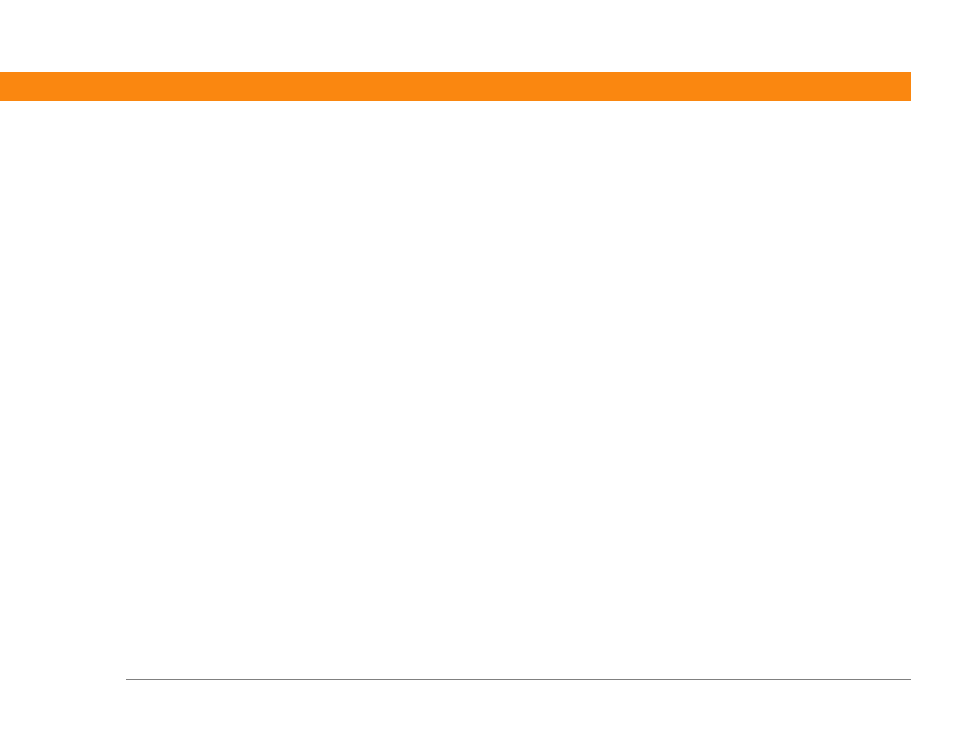
Zire™ 72 Handheld
655
cautions
CDs
CE Compliance Statement
cellular carriers
challenge-response prompts
Change Repeat dialog box
Change your synchronization option
changing
alarms
bookmarks
cache size
calendar events
,
category names
date and time settings
e-mail accounts
,
e-mail filters
e-mail messages
fonts
Graffiti 2 ShortCut strokes
home pages
information
link colors
locations
memos
owner information
passwords
pen widths
playlists
preset connections
preset formats
privacy settings
repeating events
screen colors
screen fonts
server profiles
speed-dial entries
text colors
time zones
untimed events
URLs
World Clock
character entry
,
See also data entry
character searches
charging battery
,
charging status
check boxes
checking for e-mail
checking space on handheld
checking the battery
checkmarks
Choose Date command
Choose File dialog box
choosing
alarm sounds
alternate stroke shapes
applications
,
background colors
clock display options
command buttons
communications protocol
connections
currency options
home pages
icons
information
Internet Service Providers (ISPs)
items in lists
mailto links
menu commands
music
options in dialog boxes
security levels
synchronization settings
city preferences
cleaning your handheld
clear button (Calculator)
Clear cache on exit option
Clear Cache option
clear entry button (Calculator)
Clear Note command
clearing
calculators
History lists
Note Pad screens
clock
See also World Clock
clock display options
Clock icon
,
closing Internet connections
Color Theme Preferences screen
color wheel
color-coding
,
colors
applying to annotations
applying to e-mail
applying to events
applying to notes
changing link
changing screen
changing text
setting background
column widths
comma-delimited files
command buttons
