Palm Zire 72 User Manual
Page 457
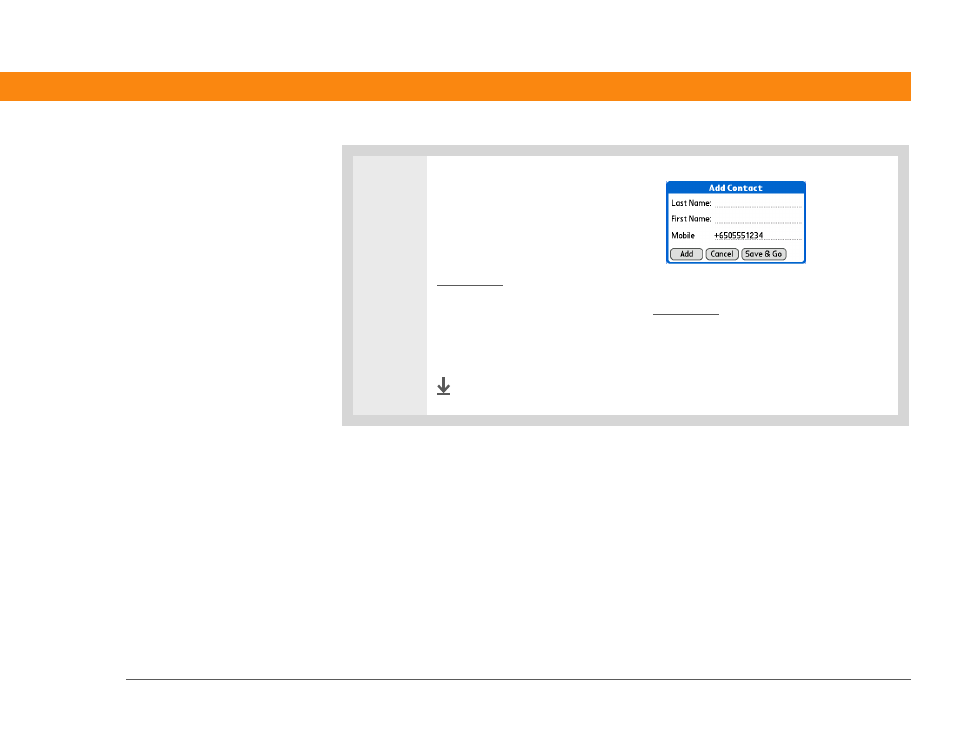
Zire™ 72 Handheld
435
CHAPTER 19
Sending and Receiving Text and Multimedia Messages
5
Create the new contact:
a. Enter the contact information.
b. Select one of the options
Add
Adds the contact to your
Contact list and the number appears in your mobile number list.
Save & Go
Adds the contact to your Contact list and the number appears in
your mobile number list. This selection allows you to put the contact in a
Contacts category, and then opens Contacts at the new contact. You can add or
modify the contact information.
Done
