Changing how you view a page – Palm Zire 72 User Manual
Page 471
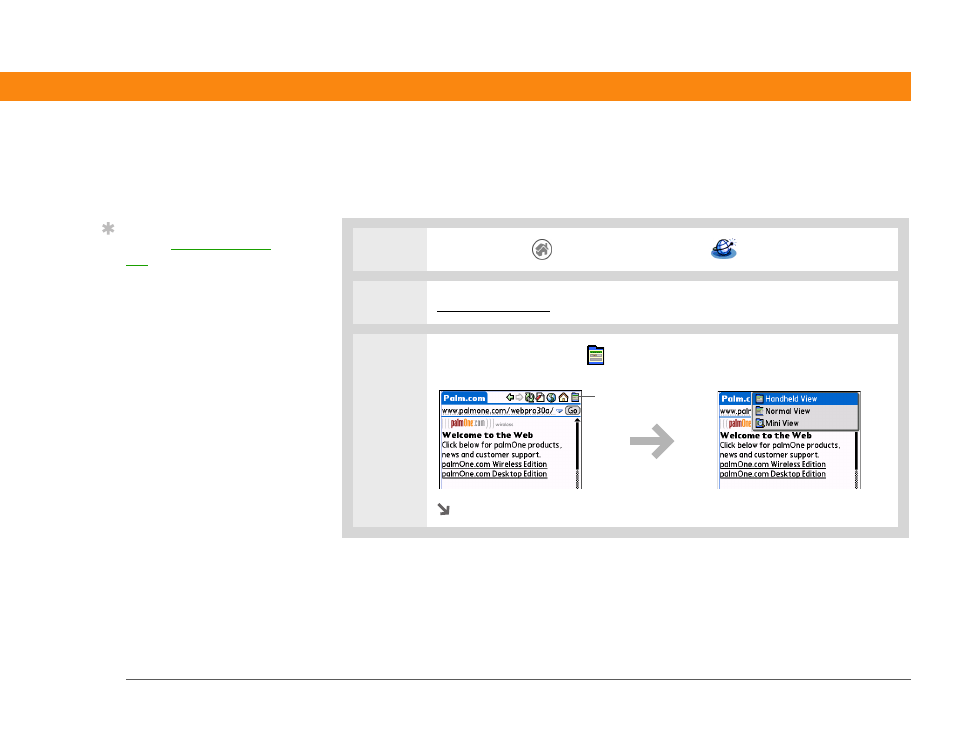
Zire™ 72 Handheld
449
CHAPTER 20
Browsing the Web
Changing how you view a page
You can change how you view web pages by selecting different display views and dragging the
screen to view different parts.
0
1
Go to the Home
screen and select Web Pro
.
2
Go to the web page you want to search.
3
Tap the Display View icon
in the action bar.
Continued
Tip
You can change your font
size for easier viewing.
Display View icon
See also other documents in the category Palm Tablet:
- Tungsten W (428 pages)
- Treo 650 (16 pages)
- Treo 650 (2 pages)
- TUNGSTEN T2 (502 pages)
- m500 (286 pages)
- SmartOffice Mobile (29 pages)
- Handhelds m100 (219 pages)
- 485 (12 pages)
- Stylus HotSync Power Adapter 405-5566A-US (2 pages)
- Visor Neo (2 pages)
- Tungsten T5 (172 pages)
- Tungsten T5 (675 pages)
- E2 (653 pages)
- TapWave Zodiac (201 pages)
- TM Zire Zire 71 (18 pages)
- Handhelds m500 (286 pages)
- Zire (2 pages)
- M505 (1 page)
- TX (690 pages)
- PalmTM m100 (232 pages)
- handheld m100 (28 pages)
- Tungsten T Handhelds (290 pages)
- handheld (2 pages)
- Treo 180 series (2 pages)
- m100 (212 pages)
- VII (302 pages)
- IIIc (246 pages)
- T3 (408 pages)
- TungstenTM handheld T5 (4 pages)
- TM ZIRETM HANDHELD (208 pages)
- T5 (675 pages)
- Treo 700P (212 pages)
