Palm Zire 72 User Manual
Page 681
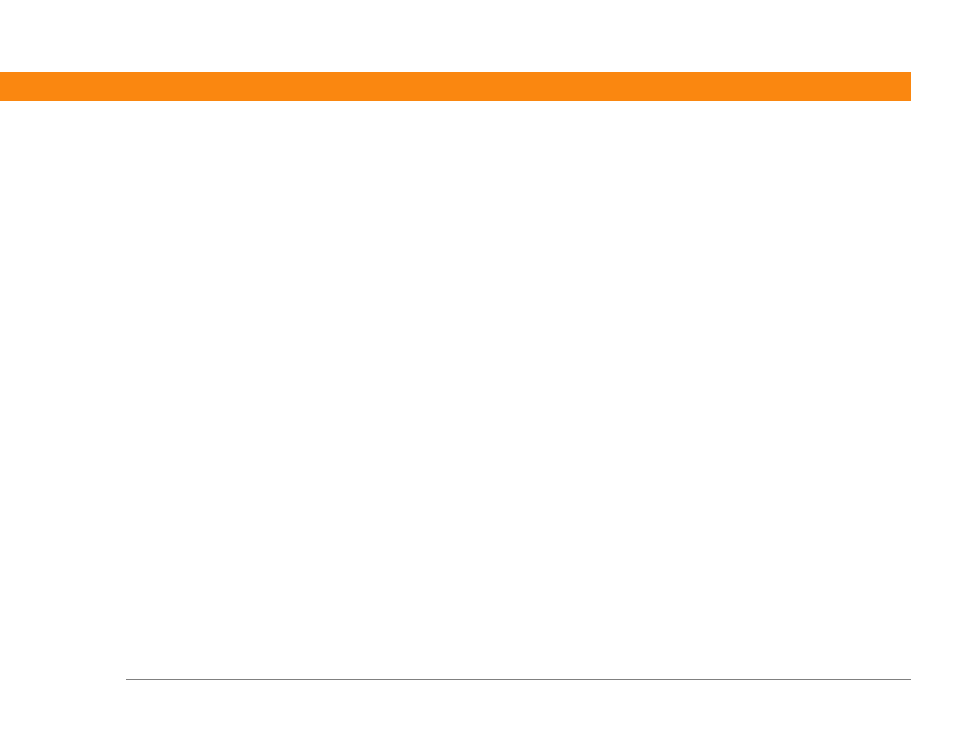
Zire™ 72 Handheld
659
Default Currency pick list
default settings
overwriting
restoring
selecting
Default View pick list
Delay command
delays
Delete command
Delete Contact dialog box
Delete dialog box
Delete Event command
Delete Event dialog box
Delete From pick list
Delete icon
Delete Item command
Delete Memo command
Delete Memo dialog box
Delete messages on server option
Delete Note command
Delete Old Messages dialog box
Delete Task command
Delete Task dialog box
deleting
applications
appointments
attachments
bookmarks
categories
connections
contacts
desktop software
e-mail accounts
e-mail filters
events
expense records
files from handheld
Graffiti 2 ShortCut strokes
information
locations
mail folders
memos
notes
passwords
photos
,
playlists
private entries
service profiles
songs
tasks
description fields
deselecting options
Desktop overwrites handheld option
desktop software
See also Palm Desktop software
installing
overwriting information in
removing old
synchronizing with
updating handheld from
Details dialog box
device name cache
Device name field
device names
Device pick list
devices
,
See also Bluetooth devices
Dial prefix check box
Dialer application
adding speed dialer entries
benefits of
changing speed-dial entries
dialing from
,
related topics for
troubleshooting
Dialer icon
Dialer keypad
dial-in connections
dial-in servers
dialing from handheld
dialing in to networks
dialing preferences
Dialing setting (connections)
dialog boxes
See also specific
dial-up accounts
dial-up connections
dictionaries
digital camera
,
Digital zoom option
digitizer (defined)
Digitizer Preferences screen
Disable device name cache command
disabling options
Disconnect command (Web Pro)
Disconnect on Exit option
,
disconnecting from Internet
disconnecting HotSync cable
,
Discoverable setting
discovering Bluetooth devices
Discovery icon
Discovery Results screen
disk space requirements
