Displaying the summary window of the raid array – Powerware Model V-2000B User Manual
Page 93
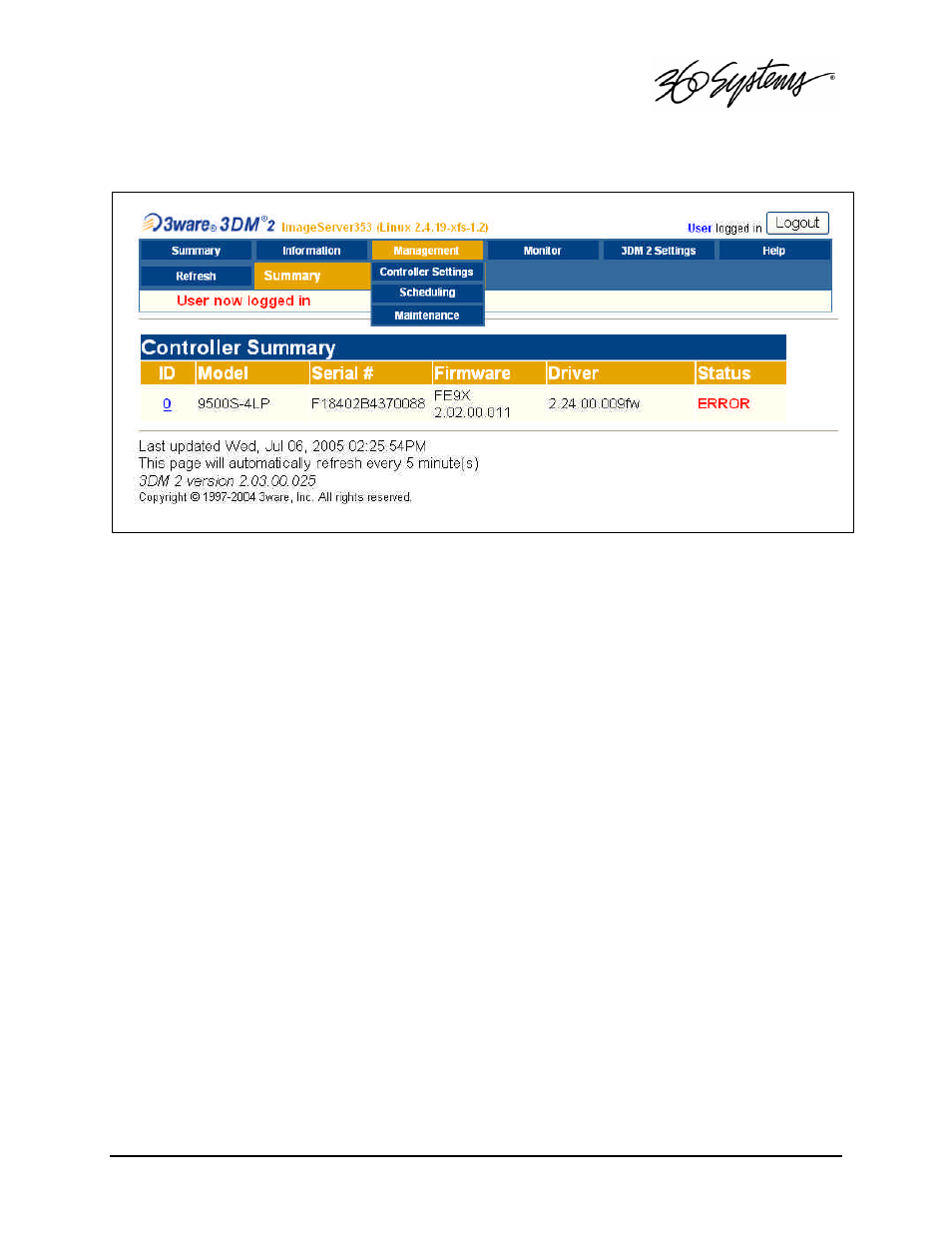
Hard Disk Management = 91
Displaying the Summary Window of the Raid Array
Figure 31: Checking Status of RAID Array Through the Summary Window
The RAID controller keeps track of any condition that would adversely affect its reliability. In
the event that an error should occur, the Summary Window will be helpful in diagnosing the
problem.
The above drawing will appear.
•
Make note of any error conditions reported.
•
Select MANAGEMENT>MAINTENANCE from the screen.
•
The following screen will provide detailed information about the array status.
See also other documents in the category Powerware Tools:
- 5110 (14 pages)
- UPS 1000 - 2200 (24 pages)
- 9 (70 pages)
- 9155 UPS20-30kVA (52 pages)
- 8 - 15 kVA (46 pages)
- 9125 Two-in-One UPS 5000 (66 pages)
- 9335 (100 pages)
- 9120 (5 pages)
- 5115RM (24 pages)
- P93 (6 pages)
- 9390 UPS 100160 kVA (216 pages)
- Horsepower Computer System ST-2400S (17 pages)
- 9155 (10 pages)
- 9125 Two-in-One UPS 2500 (78 pages)
- 5075 kVA (162 pages)
- 380/220V (72 pages)
- 30-160kVA (48 pages)
- Ferrups FE/QFE 500VA (76 pages)
- FSS-0342J (44 pages)
- 9395 UPS and Plus 1 UPS 650825 kVA (192 pages)
- 9315s (205 pages)
- Ferrups FE/QFE UPS (72 pages)
- 9315 UPS (84 pages)
- 5140 (68 pages)
- 9330 (246 pages)
- 9355 (62 pages)
- BladeUPS none (32 pages)
- 5115A USB (44 pages)
- 9170+ (12 pages)
- 9170+ (94 pages)
- 9910 p Series (6 pages)
- 9125 (30 pages)
- 4500 (92 pages)
- 9395 (4 pages)
- X-Slot USB Module (10 pages)
- 9150 (64 pages)
- 5105 (4 pages)
