Analog/digital audio selection, Serial control ports – Powerware Model V-2000B User Manual
Page 25
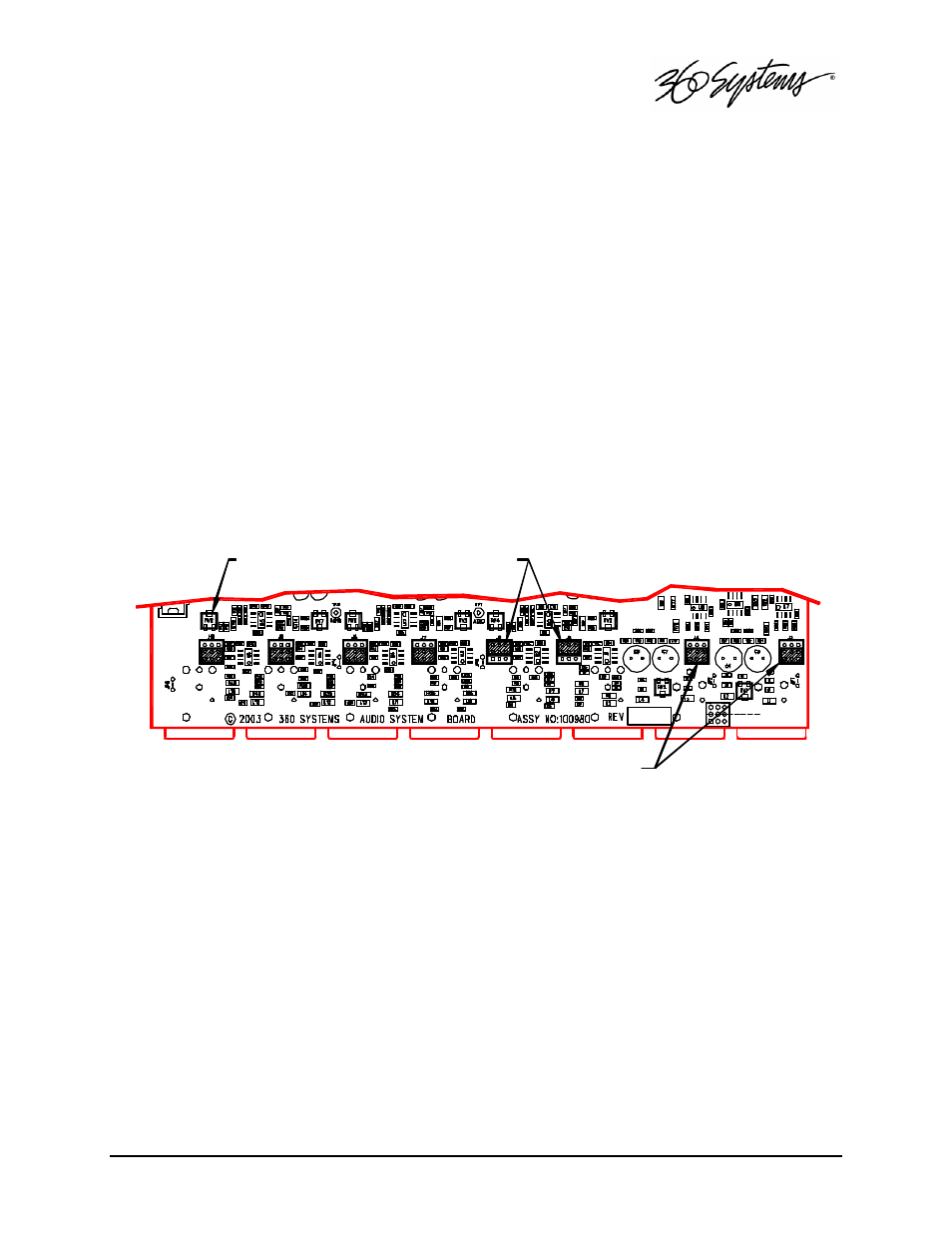
Hardware Interface = 23
Embedded Audio Capability
When SDI embedded audio is selected, four audio channels are available for recording.
Embedded audio is always present in the video outputs. Note that discrete audio (analog or
AES/EBU) is also available on XLR connectors, at the same time embedded audio appears in
the video stream. Embedded audio has a 20-bit resolution.
Audio Word Size and Sample Rate
The Image Server employs 24-bit audio A/D and D/A converters, and records audio into a
24-bit frame, regardless of the word size received. The sample rate is fixed at 48K.
Analog/Digital Audio Selection
The following drawing illustrates jumper positions to select between analog or digital audio.
Note that each output may be individually selected. As described earlier, when analog audio is
selected, only two channels are available, while selection of AES/EBU digital audio provides
two stereo pairs, one on each XLR connector. Both jumpers for each channel (Left & Right, or
Main & Aux) must be set together, either analog or digital. The Image Server must be power
cycled for jumper changes to take effect. For more detail, see Analog/Digital Audio Selection
in the Maintenance chapter.
DIGITAL
ANALOG
JUMPER BLOCK PAIR SHOWN
IN ANALOG POSITION
JUMPER BLOCK PAIR SHOWN
IN DIGITAL POSITION
GAIN ADJUST
Figure 3: Jumper location on audio card for selection of analog or digital audio.
Audio Format Labels
A sheet of labels is supplied with each server for identifying the audio connector
configuration on the rear panel. After the jumpers are set, apply appropriate “Analog” or
“Digital” labels above the corresponding connectors on the rear edge of the top cover.
Serial Control Ports
Each of the Image Server’s three 9-pin “D” connectors permits independent control of any of
the three video channels. They can accept serial commands in VDCP, P2, Odetics, AMX or
Crestron protocol. Its multiple serial ports allow you to simultaneously connect an
automation controller and a desktop controller. See the chapter on Automation Control for
more detail on this subject.
