Powerware Model V-2000B User Manual
Page 67
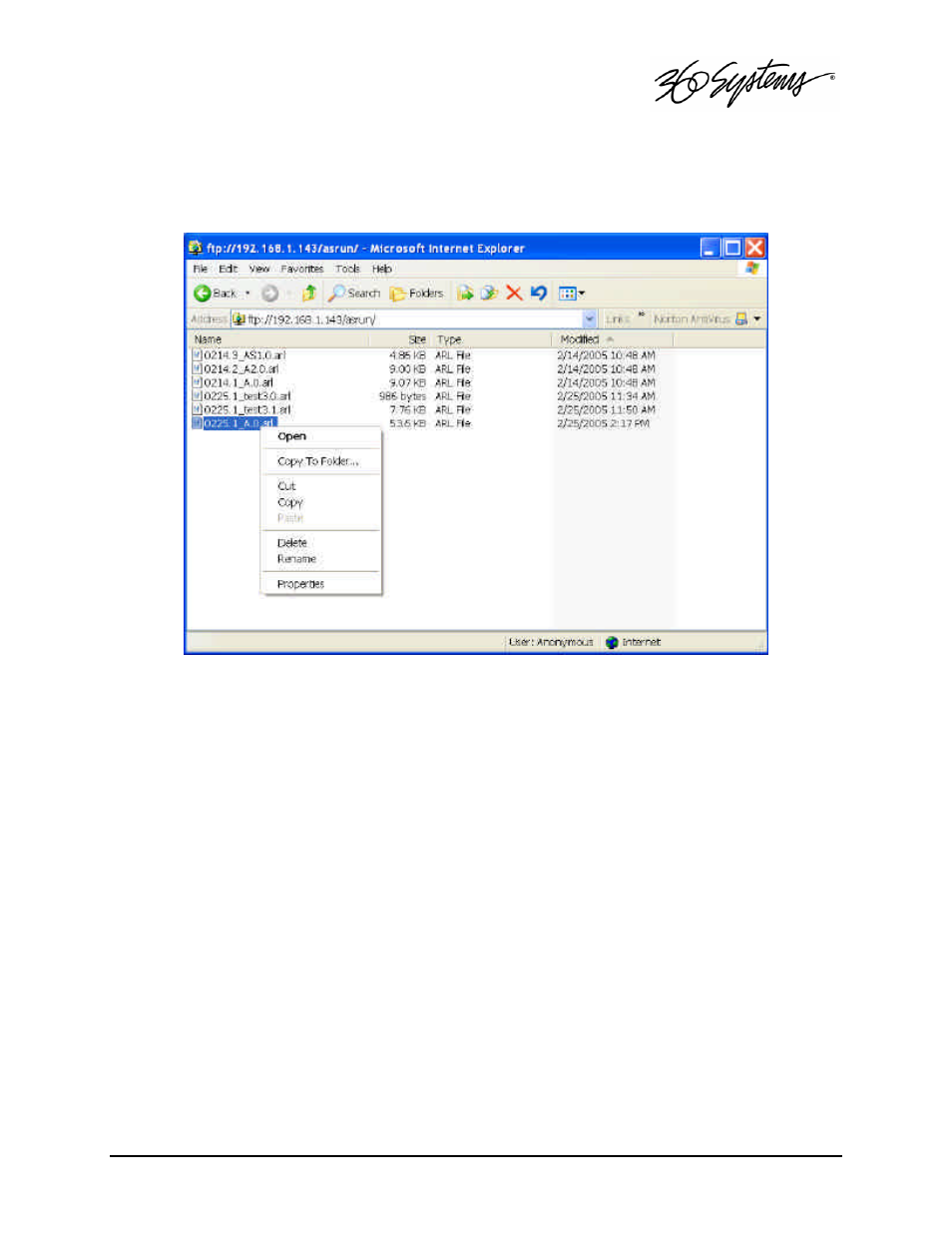
Advanced Playlisting = 65
As-Run logs are located in this folder, as shown below. Right-click the file to be transferred, and
choose either “Copy to Folder…” or “Copy” from the drop-down menu. Windows will then prompt
you to select a file folder in which to store the log. Alternative FTP programs will provide similar
transfer means.
Figure 19: Screen Shot of As-Run .arl Files
As-Run Log Naming Convention
Using the file “0225.1_test3.1.arl” as an example, the As-Run naming convention is as
follows:
0225: The month and day (Feb 25) on which the playlist was opened for playout.
1:
The Image Server channel on which the playlist was played.
test3: The name of the playlist.
1:
The instance of the playlist. Each time you open a single playlist more than one time
in a single day, this number will automatically increment to maintain unique filenames.
arl:
The file extension designating a 360 Systems Image Server As-Run log file.
Note: “.” and “_” are used as delimiters within the As-Run log file names.
