Channel configuration, Input configuration – Powerware Model V-2000B User Manual
Page 84
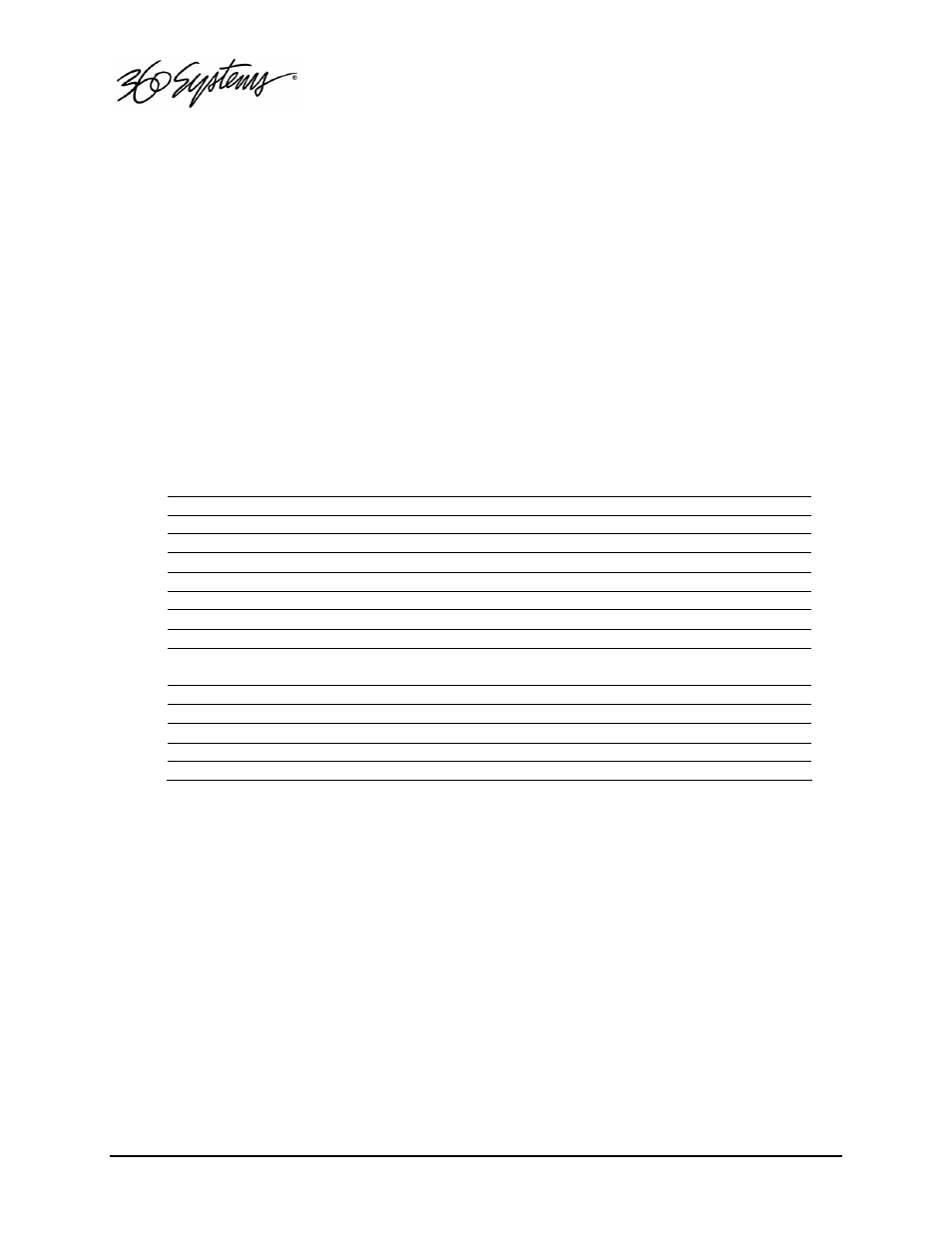
82 = System Configuration
Channel Configuration
Input channel configuration pertains to recording processes, which take place on Channel 1.
Output configuration pertains to playback variables, and can be set individually for each of the
three server channels.
Changes made to recording parameters are recognized by the server the next time a clip is created
(from the GUI, when FILE>NEW>CREATE is invoked). If the bit rate is changed, for example,
after creating the clip name, but before recording, the change will not be applied to this recording.
Do not make changes to a recording’s characteristics after you have initiated it.
Input Configuration
The factory default settings for Input Channel Configuration are presented for reference.
Most of these video encoding options will be suitable for general broadcast operations, but
may not be optimum for contribution content or low bit rate use.
INPUT SOURCE
CVBS
MPEG -2 PROFILE
4:2:2
TRACK ARM
GOP STRUCTURE
I-FRAME
Video
ON
Audio 1-2
ON
BIT RATE
25
Audio 3-4
OFF
CC
OFF
AUDIO Sample Rate
Conversion
Tracks 1-2
OFF
Tracks 3-4
OFF
TIMECODE SOURCE
MANUAL
Start:
00:00:00:00
Table 1: Channel 1 Factory Default Settings
