Control devices, Configuring remote control behavior, Configuring rs-232 serial port settings – Polycom 6000 User Manual
Page 93: 10 control devices -1
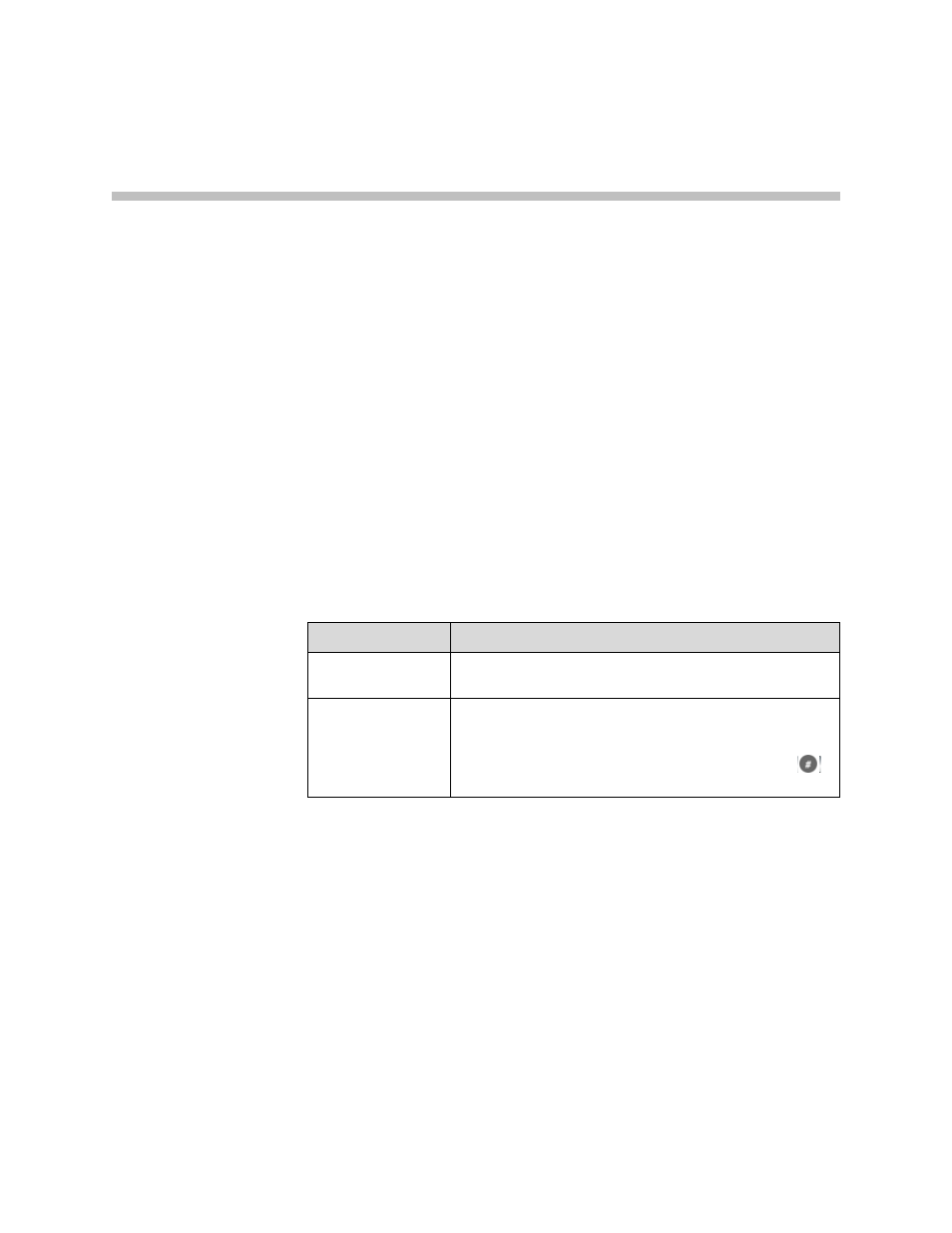
10 - 1
10
Control Devices
Configuring Remote Control Behavior
You can customize the behavior of the remote control to support the users’
environment.
To configure remote control behavior:
1.
Go to System > Admin Settings > General Settings > System Settings >
Remote Control.
2.
Configure these settings on the Remote Control screen:
Configuring RS-232 Serial Port Settings
To configure RS-232 serial port settings:
1.
Go to System > Admin Settings > General Settings > Serial Ports.
2.
Configure these settings for a Polycom QDX 6000 system:
Setting
Description
Keypad Audio
Confirmation
Specifies whether to play a voice confirmation of numbers
selected with the remote control or keypad.
Numeric Keypad
Function
Specifies whether pressing number buttons on the remote
control or keypad moves the camera to presets or
generates touch tones (DTMF tones). If this is set to
Presets, users can generate DTMF tones by pressing
while on a video screen.
