Polycom 6000 User Manual
Page 77
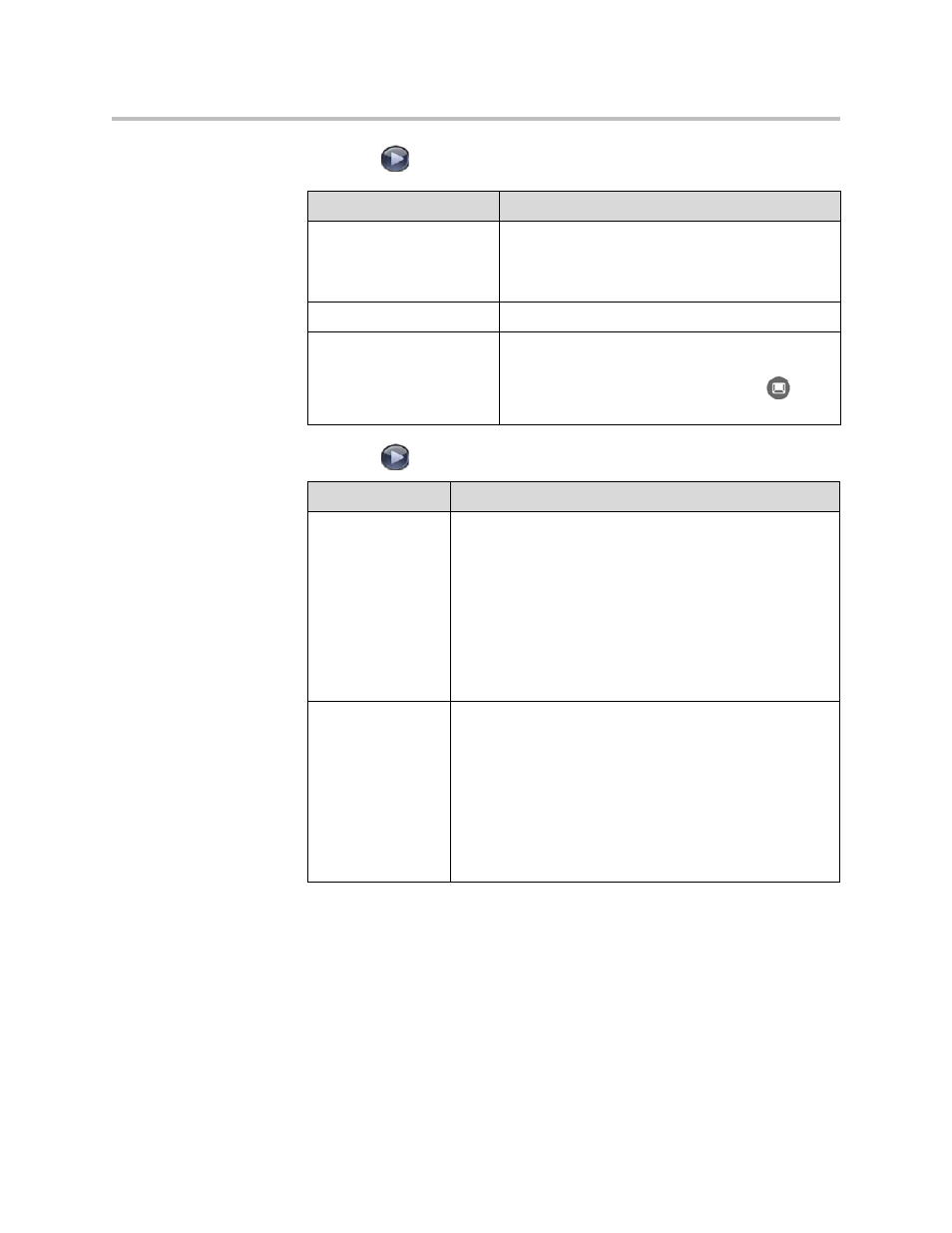
Security
8 - 3
3.
Select
and configure these settings:
4.
Select
and configure these settings:
Setting
Description
Require Login for System
Access
Specifies whether the system automatically prompts
users to log in when the system comes out of sleep
mode. Enabling this setting requires a login to use
the system.
User ID
Specifies the ID for the user account.
User Password
Specifies the password for the user account. To
enter numbers, use the number buttons on the
remote or keypad. To enter letters, press
Keyboard on the remote or keypad.
Setting
Description
Enable Remote
Access
Specifies whether to allow remote access to the system by:
•
Web
•
Telnet
•
SNMP
You may select any of these, or any combination of them.
Note: The system restarts if you change the remote access
settings. This setting does not deactivate the associated
port, only the application. Use Web Access Port to disable
the port.
AES Encryption
Specifies how to encrypt calls with other sites that support
AES encryption.
•
Off—AES Encryption is disabled.
•
When Available—AES Encryption is used with any
endpoint that supports it, even if the other endpoints in
the call don’t support it.
•
Required for All Calls—AES Encryption is used for all
video endpoints in the call. All endpoints must support
AES Encryption to participate in the call.
