Polycom 6000 User Manual
Page 38
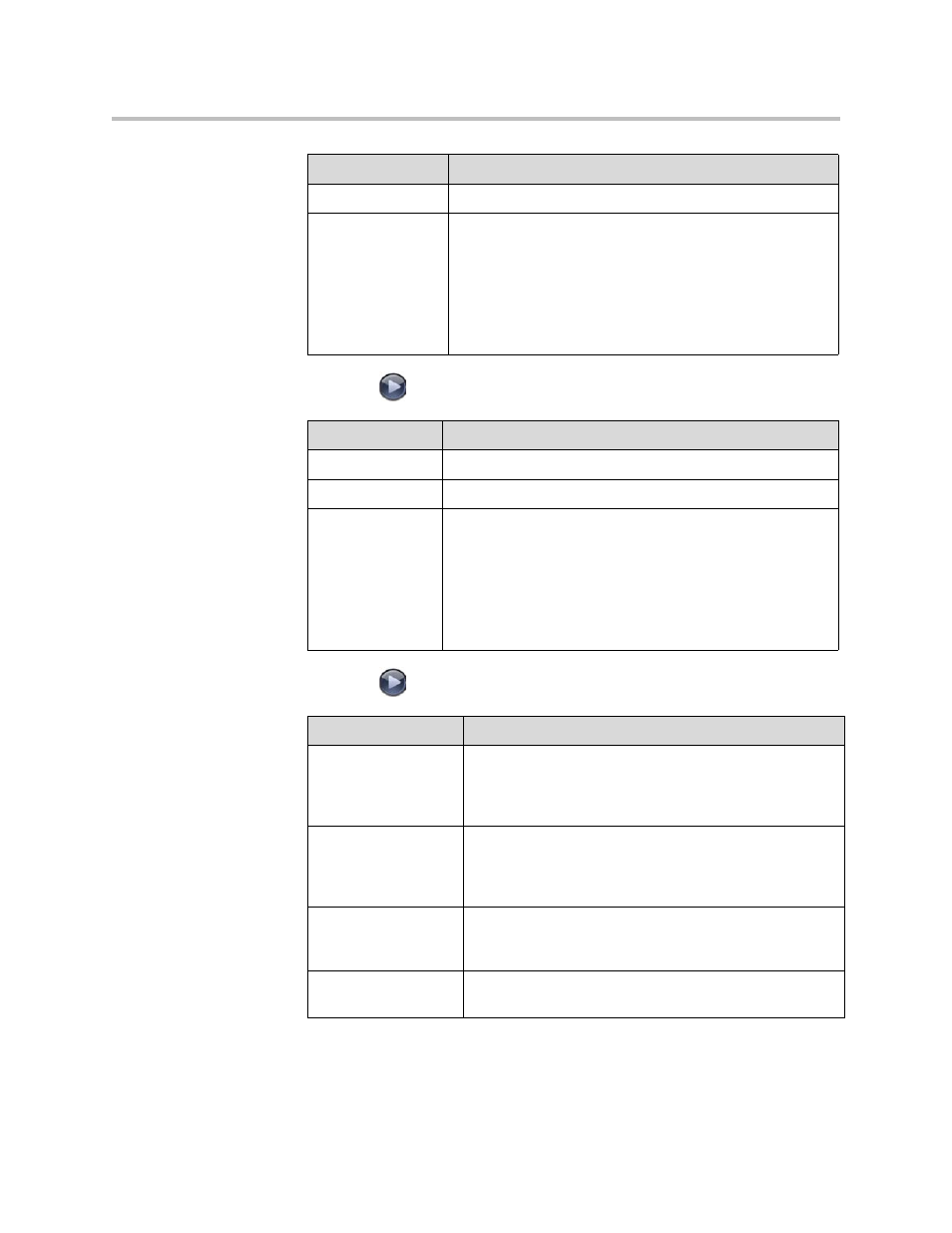
Administrator Guide for Polycom QDX 6000 System
3 - 10
6.
Select
and configure these settingss:
7.
Select
and configure these settings:
Name
Specifies a name and icon for the VCR or DVD player.
Video Quality
Specifies Motion or Sharpness for the video input.
•
Motion — This setting is for showing people or other
video with motion.
•
Sharpness — The picture will be sharp and clear, but
moderate to heavy motion at low call rates can cause
some frames to be dropped. Sharpness is available in
point-to-point H.263 and H.264 calls only.
Setting
Description
Setting
Description
Camera 5
The fifth video source (VGA IN).
Name
Specifies a name and icon for the computer or video source.
Video Quality
Specifies Motion or Sharpness for the video input.
•
Motion — This setting is for showing people or other
video with motion.
•
Sharpness — The picture will be sharp and clear, but
motion will not be smooth. Choose this setting for
document cameras. Sharpness is available in
point-to-point H.263 calls only.
Setting
Description
Far Control of Near
Camera
Specifies whether the far site can pan, tilt, or zoom the
near-site camera. When this option is selected, a user at
the far site can control the framing and angle of the camera
for the best view of the near site.
Backlight
Compensation
Specifies whether to have the camera automatically adjust
for a bright background. Backlight compensation is best
used in situations where the subject appears darker than
the background.
Primary Camera
Specifies which camera is the main camera. The primary
camera is active when the Polycom QDX 6000 system
powers up. Its source is automatically set to People.
Camera Pan
Direction
Specifies the direction the camera moves when using the
arrow buttons on the remote control.
