Polycom 6000 User Manual
Page 37
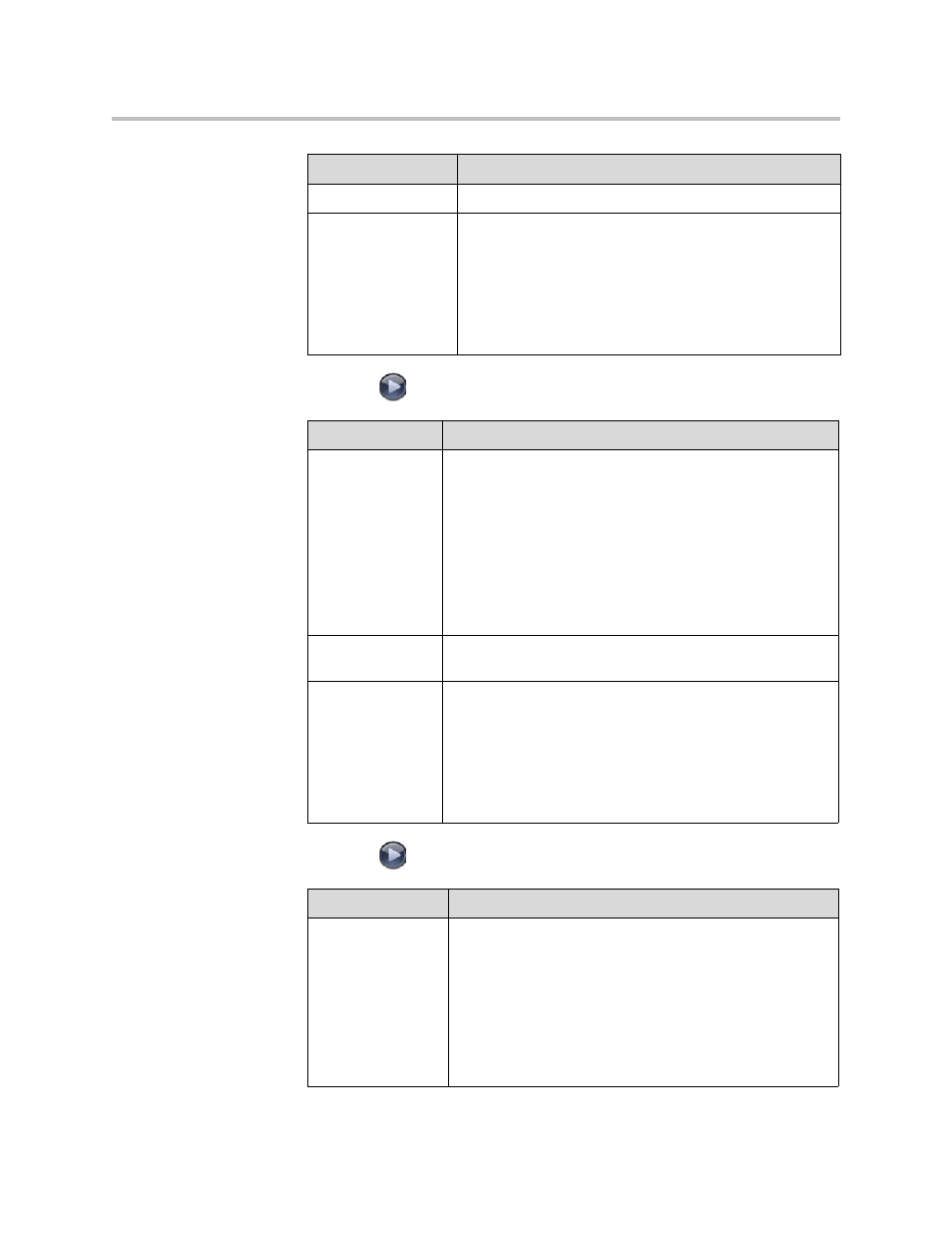
Monitors and Cameras
3 - 9
4.
Select
and configure these settings:
5.
Select
and configure these settings:
Name
Specifies a name and icon for the camera.
Video Quality
Specifies Motion or Sharpness for the video input.
•
Motion — This setting is for showing people or other
video with motion.
•
Sharpness — The picture will be sharp and clear, but
moderate to heavy motion at low call rates can cause
some frames to be dropped. Sharpness is available in
point-to-point H.263 and H.264 calls only.
Setting
Description
Setting
Description
Camera 3
Specifies the aspect ratio of document computer or other
video source:
•
4:3 — Select if you are using a computer with a standard
display.
•
16:9 — Select if you are using a computer with a
wide-screen display.
The format of document computer or other video source:
S-Video — The document video source is connected to the
Polycom QDX 6000 system using an S-Video cable.
Name
Specifies a name and icon for the document computer or
video source.
Video Quality
Specifies Motion or Sharpness for the video input.
•
Motion — This setting is for showing people or other
video with motion.
•
Sharpness — The picture will be sharp and clear, but
moderate to heavy motion at low call rates can cause
some frames to be dropped. Sharpness is available in
point-to-point H.263 and H.264 calls only.
Setting
Description
Camera 4
Specifies the VCR or DVD player’s aspect ratio:
•
4:3 — Select if you are using a VCR or DVD player in
standard mode.
•
16:9 — Select if you are using a VCR or DVD player in
wide-screen mode.
The VCR or DVD player’s format:
Composite — The VCR or DVD player is connected to the
Polycom QDX 6000 system using a composite video cable.
