Paradyne 3800PLUS User Manual
Page 142
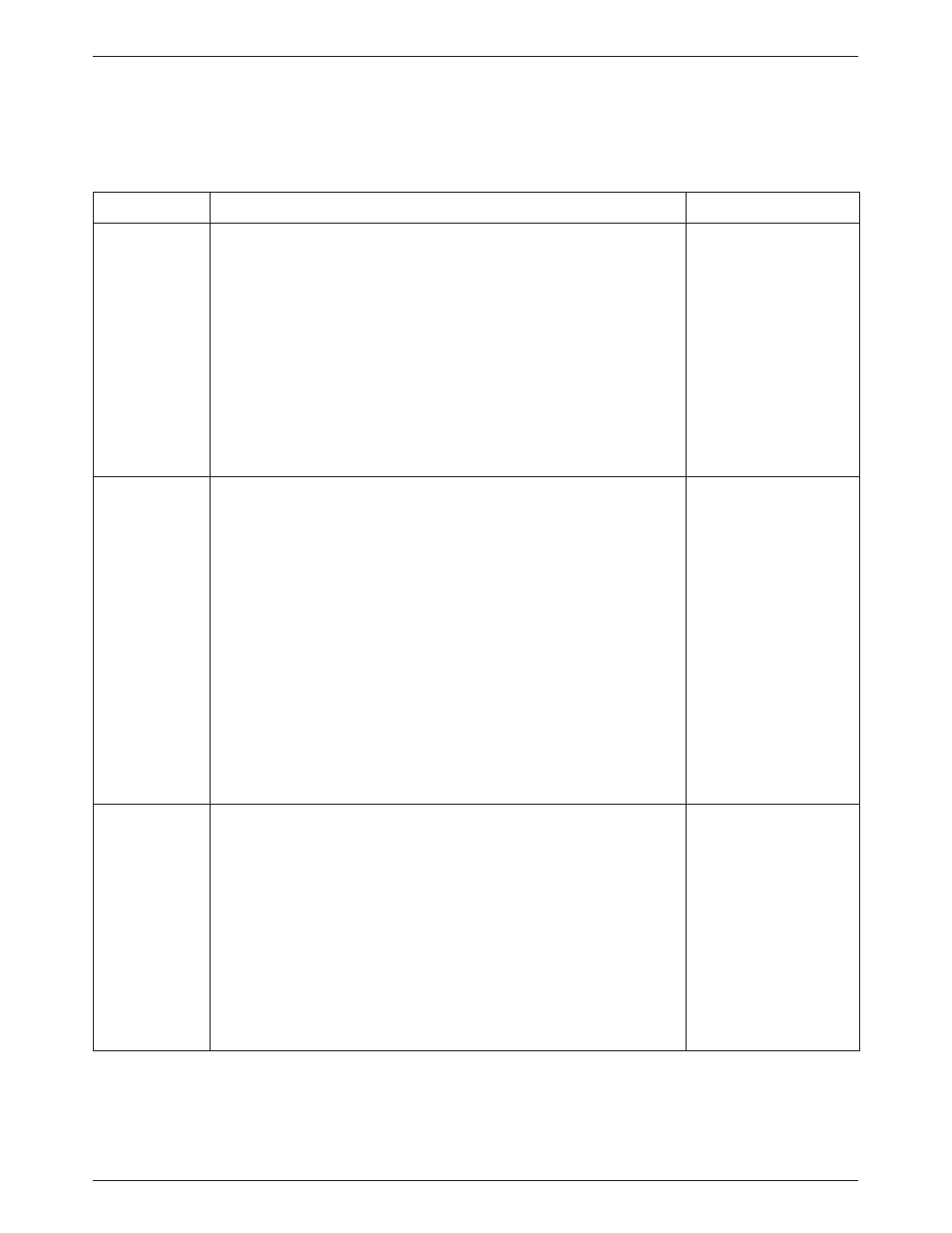
COMSPHERE 3800Plus Modems
13-8
October 1998
3980-A2-GB30-40
Table 13-1
(6 of 15)
3800
Plus AT Commands
AT Command
Front Panel Branch
Description
+FCLASS=
n
Service Class Selection
Normally set by fax software, Service Class Selection determines the fax
protocol. The command is sent to the modem in the format +FCLASS=
n,
where
n can be set to one of three values:
0=Data
1=Class 1 Fax (EIA 578)
2=Class 2 Fax (EIA/TIA SP-2388 dated 20 August 1990)
In the format +FCLASS?, the +FCLASS command returns the current
Service Class: 0, 1, or 2. In the format +FCLASS=?, the +FCLASS
command returns the Service Classes available: 0, 1, 2.
NOTE: Other fax commands supported by the 3800
Plus modems are not
documented in this manual because they are not normally issued
by the user. They follow the EIA 578 and EIA/TIA SP-2388
specifications.
None
&C
n
LSD Control
&C0
Forced On. LSD on at all times.
&C1 Standard RS232. LSD is on when the remote modem’s carrier
signal is detected. LSD is off when carrier signal is not detected.
&C2
Wink When Disconnect. LSD normally forced ON, turns Off for
approximately one second upon disconnecting.
&C3
Follows DTR. State of LSD follows state of DTR.
&C4
Simulated Control Carrier. State of LSD follows state of remote
modem’s RTS.
&C5
=DTR/Disconnect Off. State of LSD follows state of DTR except
upon a disconnect where DTR remains ON and LSD turns Off. DTR
must then toggle Off and ON to turn LSD ON. Use this setting for
AT&T DATAKIT applications. Note that to use this configuration
option, the DTR Action configuration option must be set to
Stndrd_RS232 (&D1 or &D2).
&C6
Bridge Retrain. LSD behaves as if it were set for Stndrd_RS232,
except that it is turned off when a retrain condition lasts longer than
10 seconds, and turned on again when no retrain condition is
detected for a period of 10 seconds.
Configure\Edit\
DTE Interface
&D
n
DTR Action
&D0
Ignore. Modem ignores the true status of DTR and treats it as
always ON.
&D1
Off=Command Mode. Modem enters online Command Mode if
connected when DTR switches Off.
&D2
Standard RS232. DTR Signal is controlled by the DTE.
&D3
Off=Reload Strap. Follows Standard RS232 operation, except that
when DTR switches Off, the modem loads the Active (Saved) area
into the Active (Operating) area.
&D4
Controls On-Hook. Follows Standard RS232 operation, except that
modem does not disconnect until DTR is lowered by the DTE.
&D5
Controls TX Mute. Like Standard RS232, except that when DTR is
lowered at the answering modem, the modem mutes transmitter
output.
Configure\Edit\
DTE Interface
