Perle Systems Perle IOLAN DS1 User Manual
Page 170
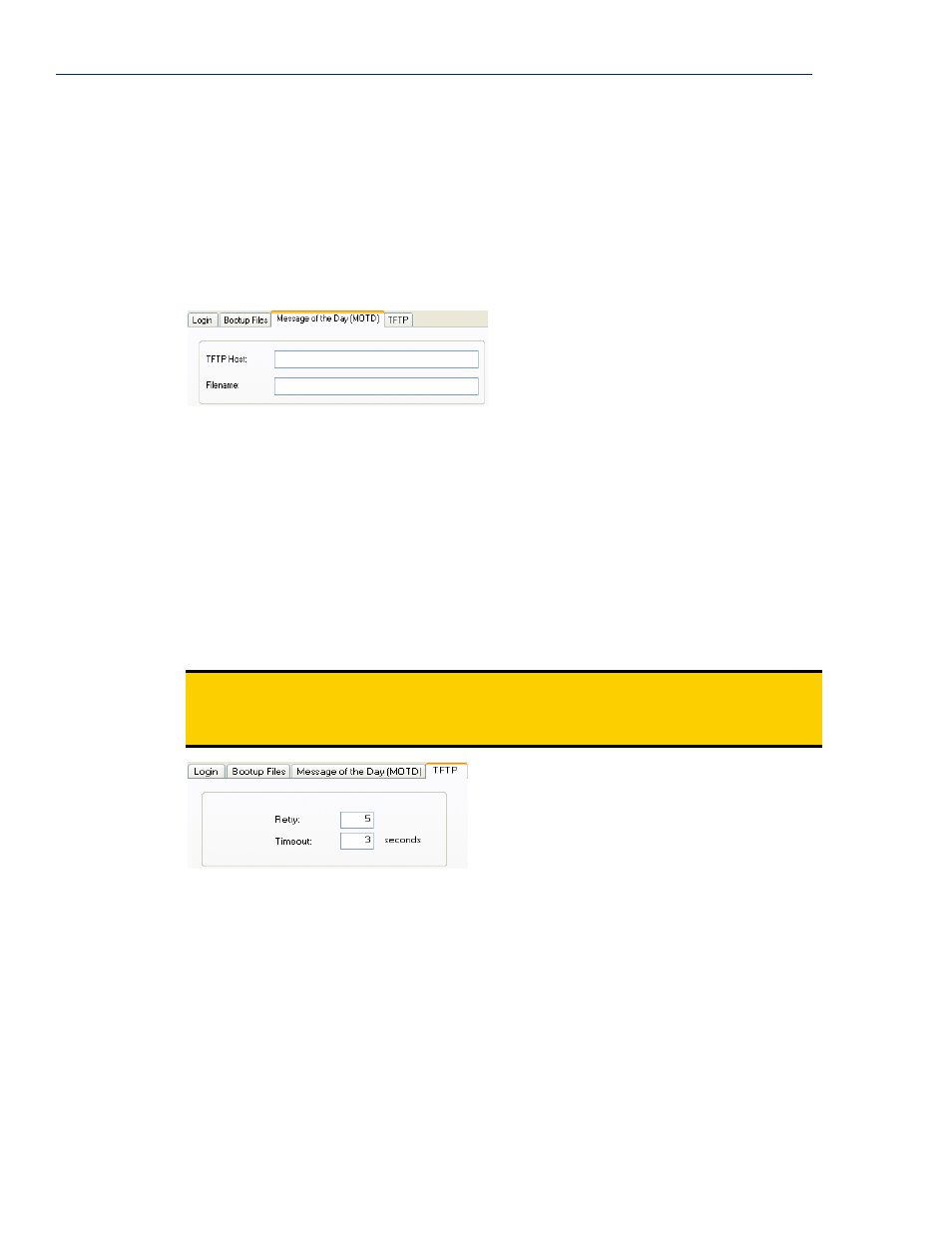
Management
170
IOLAN DS1/TS2 User’s Guide, Version 3.4
Message of the Day (MOTD) Tab Field Descriptions
You must have a TFTP server running on any host that you are uploading or downloading files
to/from when using TFTP. When you specify the file path, the path must be relative to the default
path set in your TFTP server software. You can download a MOTD file to the IOLAN in the
DeviceManager by selecting
Tools
,
Advanced
,
Custom Files
and then selecting the
Download
Other File
option and browse to the MOTD file. In WebManager, select
Administration
,
Custom
Files
and select the
Other File
option and browse to the MOTD file. After the MOTD is downloaded
to the IOLAN, you must specify the MOTD file name in the
Filename
field to access it as the
message of the day (no
TFTP Host
parameter is required when the file is internal).
Configure the following parameters:
TFTP Tab Field Descriptions
You must have a TFTP server running on any host that you are uploading or downloading files
to/from.
Configure the following parameters:
TFTP Host
The host that the IOLAN will be getting the Message of the Day file from.
Filename
The path and file name, relative to the default path of your TFTP server
software, of the file that contains a string that is displayed when a user connects
to the IOLAN. The IOLAN will look for the file internally (it must already be
downloaded), if only the file is specified (no host) or the file cannot be found
on the specified host.
Note:
TFTP file transfers send via UDP packets. When the packet delivery is interrupted for any
reason and a timeout occurs, that packet is resent if the retry count allows it. Therefore, if a
very large file is being transferred and is interrupted, the entire file is not resent, just the part
of the file that was not received.
Retry
The number of times the IOLAN will retry to transmit a TPFT packet to/from a
host when no response is received. A value of 0 (zero) means that the IOLAN
will not attempt a retry should TFTP fail.
Range: 0-5
Default: 5
Timeout
The time, in seconds, that the IOLAN will wait for a successful transmit or
receipt of TFTP packets before retrying a TFTP transfer.
Range: 3-10
Default: 3 seconds
