Advanced tab field descriptions – Perle Systems Perle IOLAN DS1 User Manual
Page 101
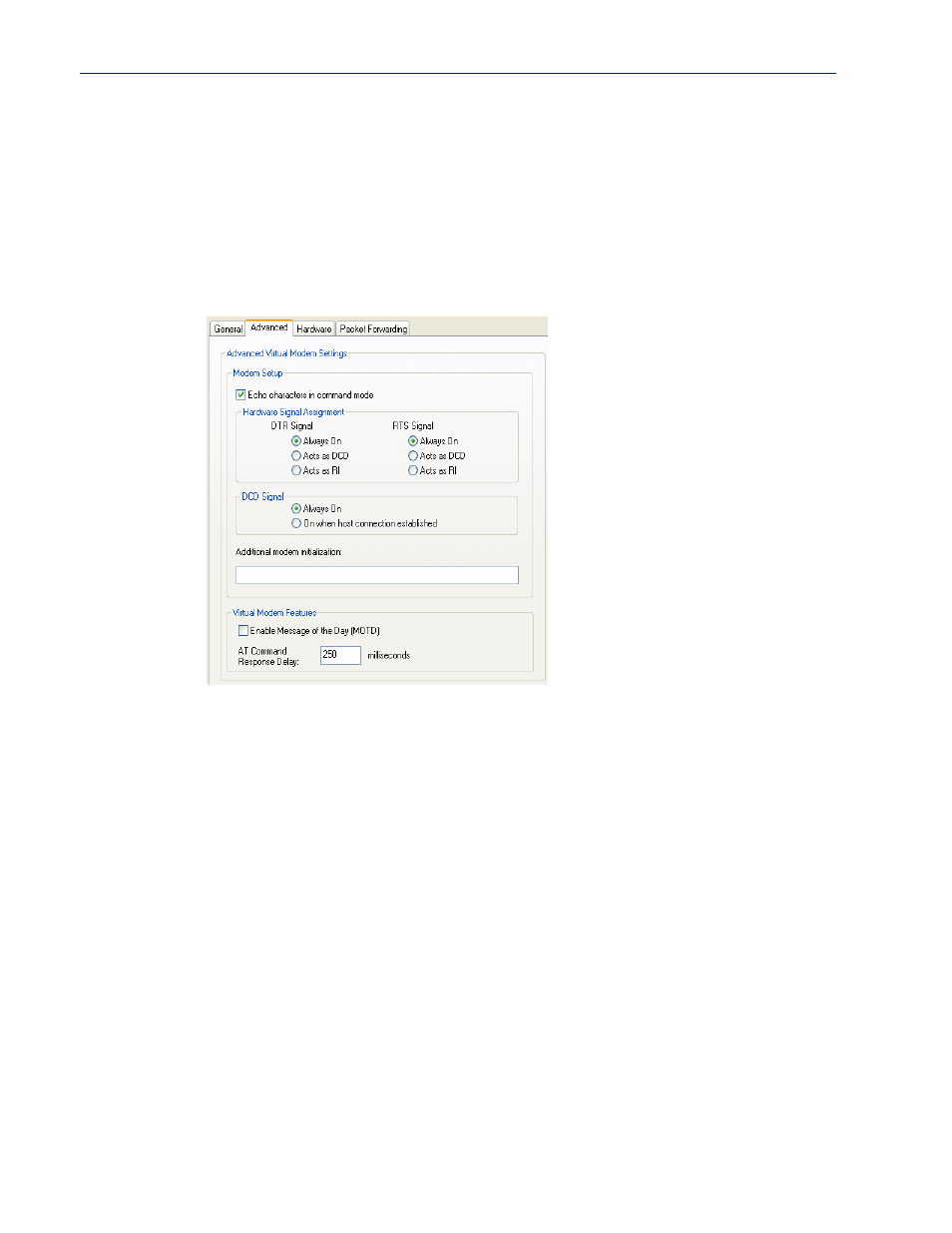
101
Serial Port Profiles
Advanced Tab Field Descriptions
Configure the following parameters:
Numeric Codes
When enabled, the connection status is sent to the connected device using the
following numeric codes:
z
1 Successfully Connected
z
2 Failed to Connect
z
4 Error
Default: Enabled
Echo characters in
command mode
When enabled, echoes back characters that are typed in (equivalent to
ATE0/ATE1 commands).
Default: Disabled
DTR Signal Always
On
Specify this option to make the DTR signal always act as a DTR signal.
Default: Enabled
DTR Signal Acts as
DCD
Specify this option to make the DTR signal always act as a DCD signal.
Default: Disabled
DTR Signal Acts as
RI
Specify this option to make the DTR signal always act as a RI signal.
Default: Disabled
RTS Signal Always
On
Specify this option to make the RTS signal always act as a RTS signal.
Default: Enabled
RTS Signal Acts as
DCD
Specify this option to make the RTS signal always act as a DCD signal.
Default: Disabled
RTS Signal Acts as
RI
Specify this option to make the RTS signal always act as a RI signal.
Default: Disabled
