Attaching word, excel®, powerpoint®, and pdf files, Attaching other types of files, Receiving and viewing email messages – Palm 755P User Manual
Page 94
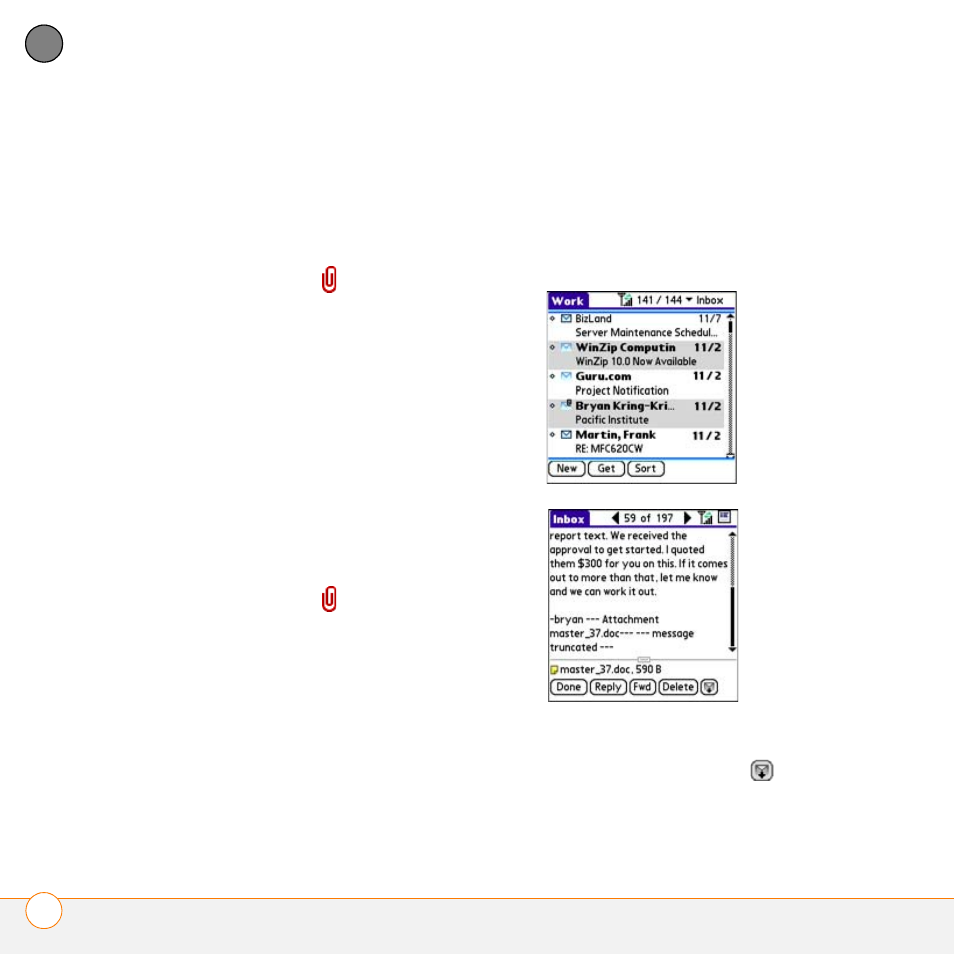
Y O U R E M A I L A N D O T H E R M E S S A G E S
T H E V E R S A M A I L
®
A P P L I C A T I O N
94
4
CH
AP
T
E
R
Attaching Word, Excel
®
, PowerPoint
®
, and
PDF files
1 Create the message to which you want
to attach the file.
2 On the New Message screen, select
the red paper clip
icon in the
upper-right corner.
3 From the Type pick list, select
Documents.
4 Select the file you want on the
Documents screen.
5 Select Done.
Attaching other types of files
1 Create the message to which you want
to attach the item.
2 On the New Message screen, select
the red paper clip
icon in the
upper-right corner.
3 From the Type pick list, select the type
of file to attach—for example, Address,
Appointment, or Memo/Text.
4 Select the item you want from the list in
the Type box.
5 Select Done.
Receiving and viewing email messages
1 From any mailbox, select Get or Get &
Send.
2 From the Inbox, select the message you
want to view.
3 If a large incoming message is
truncated, select More
.
