World clock, Selecting cities – Palm 755P User Manual
Page 163
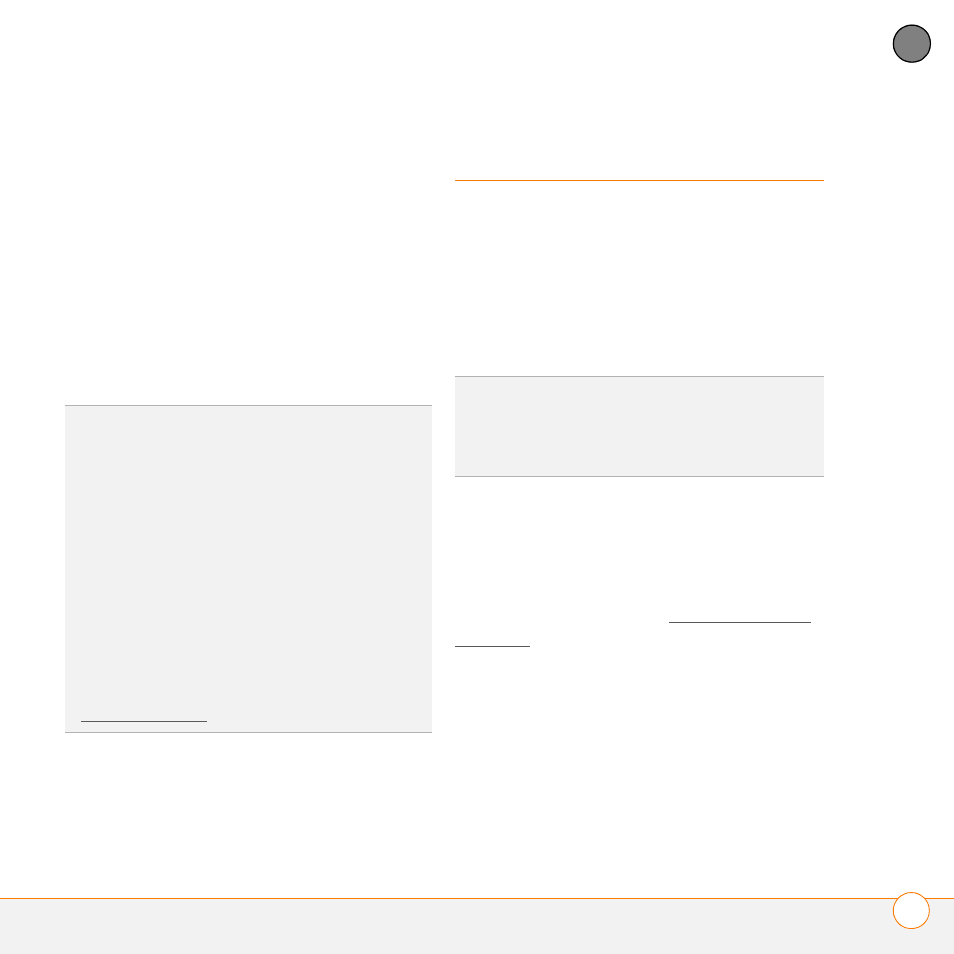
Y O U R P E R S O N A L I N F O R M A T I O N O R G A N I Z E R
W O R L D C L O C K
163
7
CH
AP
T
E
R
Reminder Sound: The tone played if an
alarm is not acknowledged and
the alarm repeats itself.
Repeat: The number of times the alarm
repeats itself if the alarm is not
acknowledged.
Default Alarm: The default timeframe
for the alarm field.
7 Select Done.
World Clock
World Clock displays the day and time in
three cities anywhere around the globe.
Whether you’re traveling or staying home,
it’s easy to keep track of the best time to
reach your business associates, friends,
and family in faraway places.
Selecting cities
World Clock shows the system date and
time above the world map. If you selected
the option to get the date and time from
the mobile network (see Setting the date
and time), the Verizon Wireless network
automatically updates the time display to
match the local time when you travel.
Below the world map you can view the
time in two other cities. If you travel a lot,
you may want to select your home city as
one of these two cities, so that you always
know what time it is at home.
TIP
You can also record sounds and use them
as alarms. Select Manage on the Sound &
Alerts Preferences screen.
•
To record a sound, select New.
•
To play a sound, select it and press Center
on the 5-way.
•
To delete a sound, select it and press
Backspace.
•
To send a sound, select it and then select
Send.
DID
YOU
KNOW
?
Your smartphone includes a
silent alarm that can vibrate even when the
Ringer switch is set to Sound Off (see
Silencing sounds).
TIP
If you did not select the option to get the
date and time from the mobile network, then
you can set the city at the top of the screen to
a fixed location.
