The versamail® application, The versamail, Application – Palm 755P User Manual
Page 88
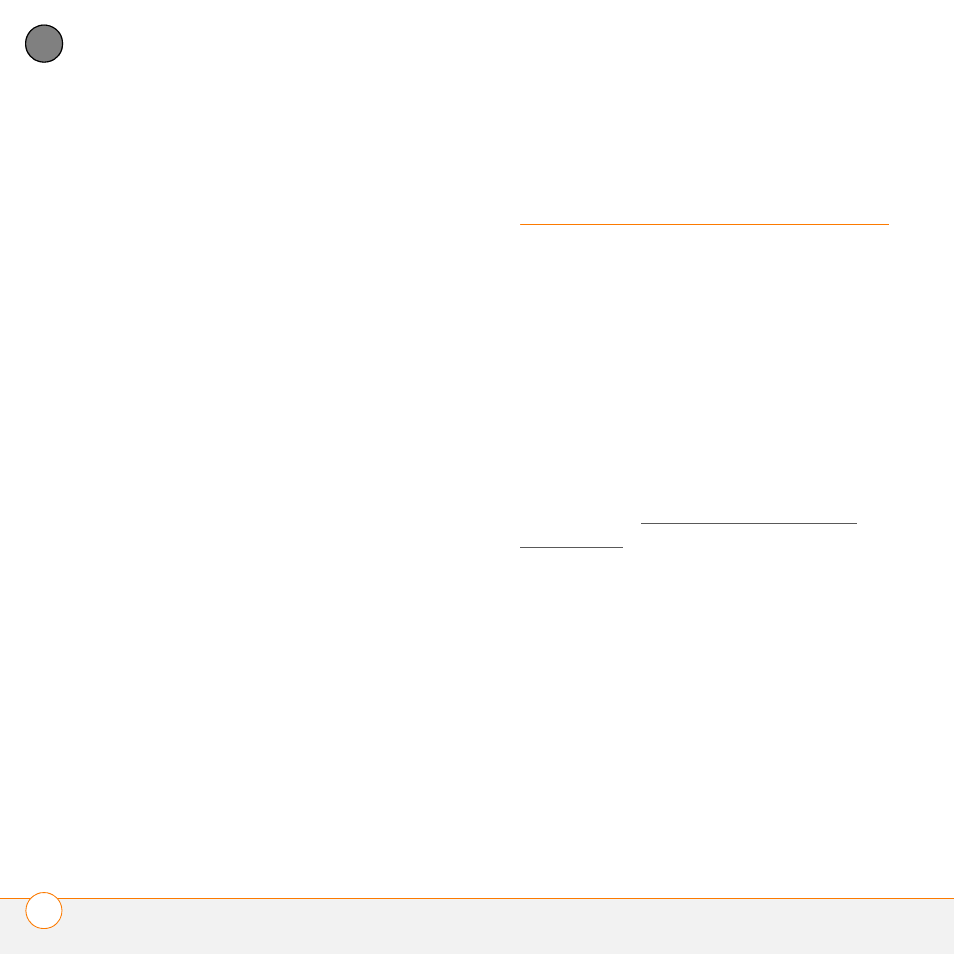
Y O U R E M A I L A N D O T H E R M E S S A G E S
T H E V E R S A M A I L
®
A P P L I C A T I O N
88
4
CH
AP
T
E
R
7 Set the following Account Setup info,
and then select Next:
Confirm home time zone: Select the
pick list and select the time zone where
you live.
Enable weather info for my ZIP code:
Enter the ZIP code where you live if you
want to receive local weather reports.
8 When the Congratulations message
appears, select Done.
9 During the first sync you are prompted
to select one of the following:
Refresh: Replaces Calendar and
Contacts on your smartphone with
information on the server.
Merge: Merges items on your
smartphone with items on the server.
The first sync can take several minutes;
once complete, Wireless Sync is ready to
keep you up-to-date.
The VersaMail
®
application
Before you can use the VersaMail
application, you need to install the
VersaMail software and enter your email
account settings. If you have multiple email
accounts, you must enter settings for each
email account.
After you install the VersaMail software,
you can find additional information on using
and customizing the VersaMail application
in the User Guide for the VersaMail
Applicationww.palm.com/mypalm/
755pverizon.
NOTE
Your smartphone comes with the
VersaMail application version 3.5.4. If you
are using the VersaMail application version
4.0 or higher, the instructions in this
section do not apply to you. Follow the
instructions that came with the VersaMail
application version 4.0 instead.
