Deleting a task, Customizing tasks – Palm 755P User Manual
Page 168
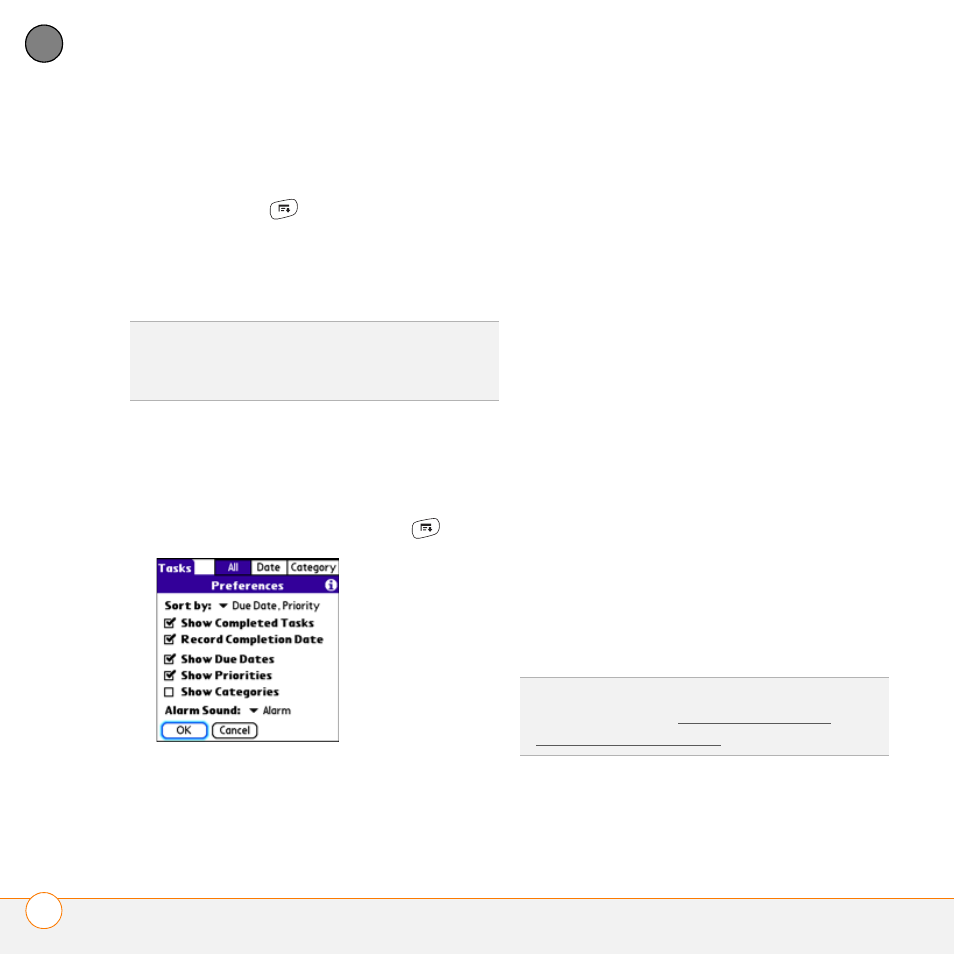
Y O U R P E R S O N A L I N F O R M A T I O N O R G A N I Z E R
T A S K S
168
7
CH
AP
T
E
R
Deleting a task
1 Select the task you want to delete.
2 Press Menu
.
3 Select Delete Task from the Record
menu.
4 Select OK.
Customizing Tasks
Tasks Preferences enable you to control
the appearance of the Tasks list.
1 In the Tasks list, press Menu
.
2 Select Options, and then select
Preferences.
3 Set any of the following preferences:
Sort by: Indicates the order in which
your tasks appear in the list.
Show Completed Tasks: Displays
tasks you’ve checked off.
Record Completion Date: Replaces
due date with the completion date
when you complete (check off) the task.
Show Due Dates: Displays task due
dates and inserts an exclamation point
(!) next to overdue tasks.
Show Priorities: Displays the priority
setting for each task.
Show Categories: Displays the
category for each task.
Alarm Sound: Sets the sound for the
alarms you assign to your tasks.
4 Select OK.
TIP
To save memory, you can purge all
completed tasks. Open the Record menu and
select Purge. Select OK.
DID
YOU
KNOW
?
You can display your tasks in
your calendar. See Customizing display
options for your calendar for details.
