Palm 755P User Manual
Page 277
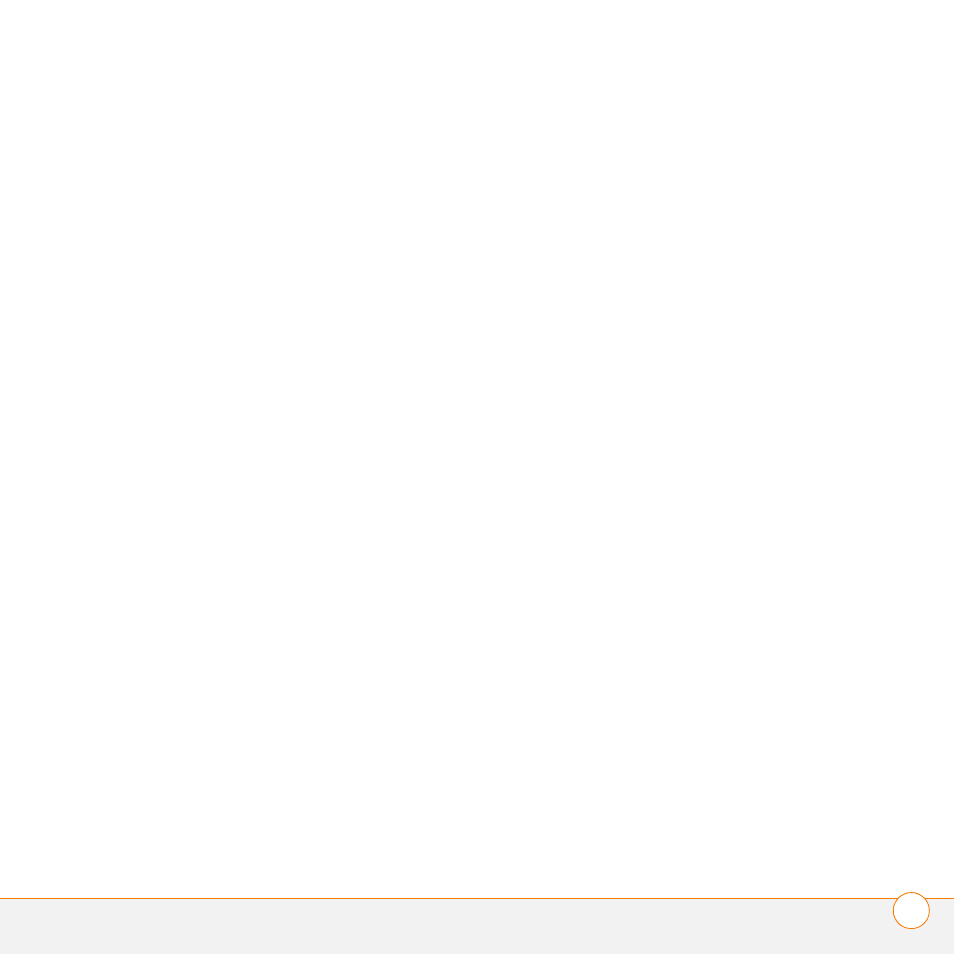
I N D E X
277
viewing status of
viewing unread messages
for
email accounts
changing
setting email preferences
and
setting up
email applications
email options
emergency calls
emoticons
empty battery icon
empty time slots
emptying Trash folder
Enable background play
check box
Enable Voice Privacy check
box
encryption
Eng(x) display format
engineering notation
entering
alternate characters
decimal values
device names
email addresses
events
information
lock codes
numbers
passkeys
passwords
phone numbers
tasks
text
URLs
web addresses
entries. See information
entry screens
envelope icon
erasing information
error messages
errors
Escalate ring tone volume
check box
EVDO broadband technology
event conflicts
Event Details dialog box
158,
events
changing
color-coding
creating
deleting
displaying
scheduling repeating
setting alarms for
synchronizing
troubleshooting
viewing categories of
viewing duration of
Evolution Data Optimized
(EVDO) technology
Excel spreadsheets
Exchange ActiveSync
Exchange Address Book
Exchange Servers
Microsoft Exchange
Servers
expansion card slot
expansion cards
accessing items on
adding
beaming from
caution for
copying applications to
copying music to
