Deleting a picture or video, Viewing pictures and videos on your computer, See viewing pictures and videos on your computer – Palm 755P User Manual
Page 144
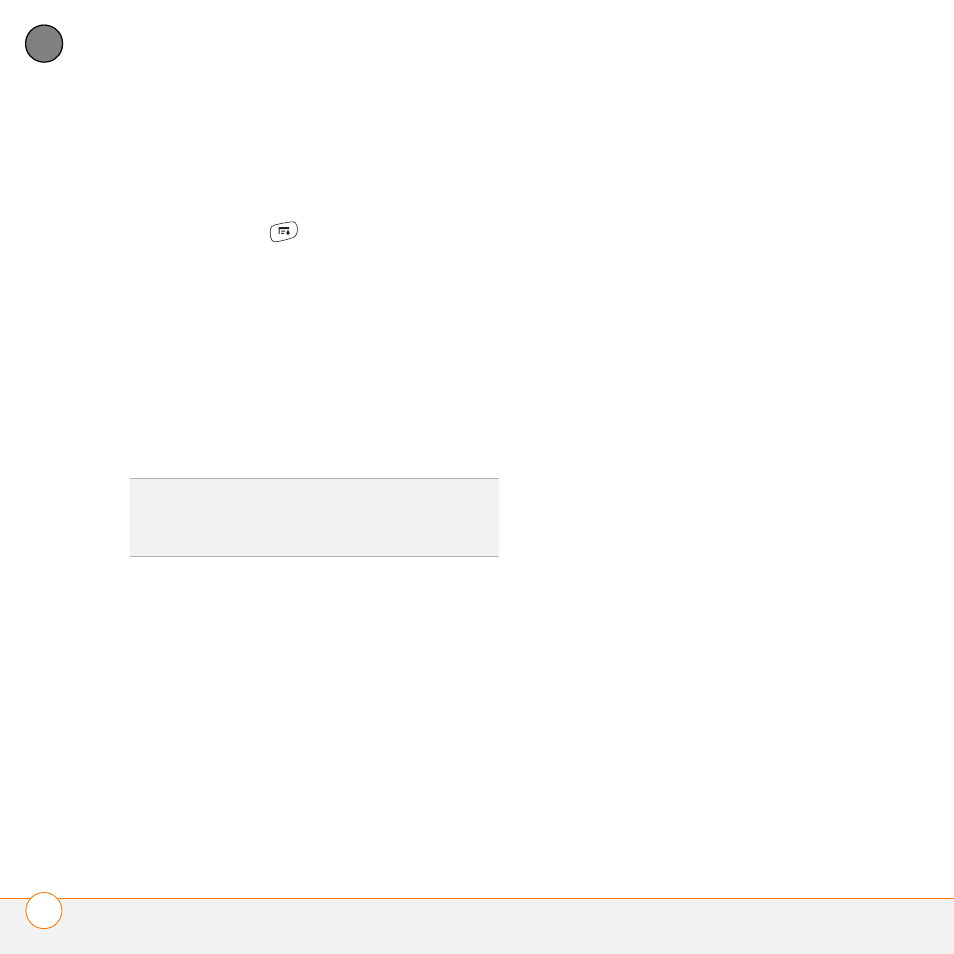
Y O U R P H O T O S , V I D E O S , A N D M U S I C
P I C S & V I D E O S
144
6
CH
AP
T
E
R
Deleting a picture or video
1 Open the album that contains the
picture(s) or video(s) you want to delete.
2 Press Menu
.
3 Select Delete from the Photo (or
Video) menu.
4 Select the pictures or videos that you
want to delete, or select Select All to
delete the entire album. (An X sign
appears next to selected items.)
5 Select Delete.
6 Select Delete to confirm the deletion.
Viewing pictures and videos on your
computer
When you synchronize your Treo 755
P
smartphone, your pictures and videos are
copied to your desktop computer. You can
view pictures in JPEG format and videos in
MPEG-4 format (3G2 file extension). You
can email them to friends using your
desktop email application.
You can view and edit synchronized
pictures and videos in the Palm Media
desktop application. Open Palm
®
Desktop
software and click the Media icon. For
information about using the Palm Media
desktop application, refer to the
Palm Desktop Online Help.
If you want to manage photos and videos
directly from the location in which they're
stored, you can find your pictures and
videos in the following locations:
Windows:
•
My Documents\ My Photos\Palm
Photos\
•
My Documents\ My Photos\Palm
Photos\
•
My Documents\ My Videos\Palm
Videos\
•
My Documents\ My Videos\Palm
Videos\
Mac:
•
Mac HD : Users :
Pictures : Palm Photos :
TIP
You can also highlight a picture or video in
Thumbnail View, and then press Backspace
to delete the highlighted item.
