Multi-site connection, Ethernet lan – Panasonic WJ-NT204 User Manual
Page 9
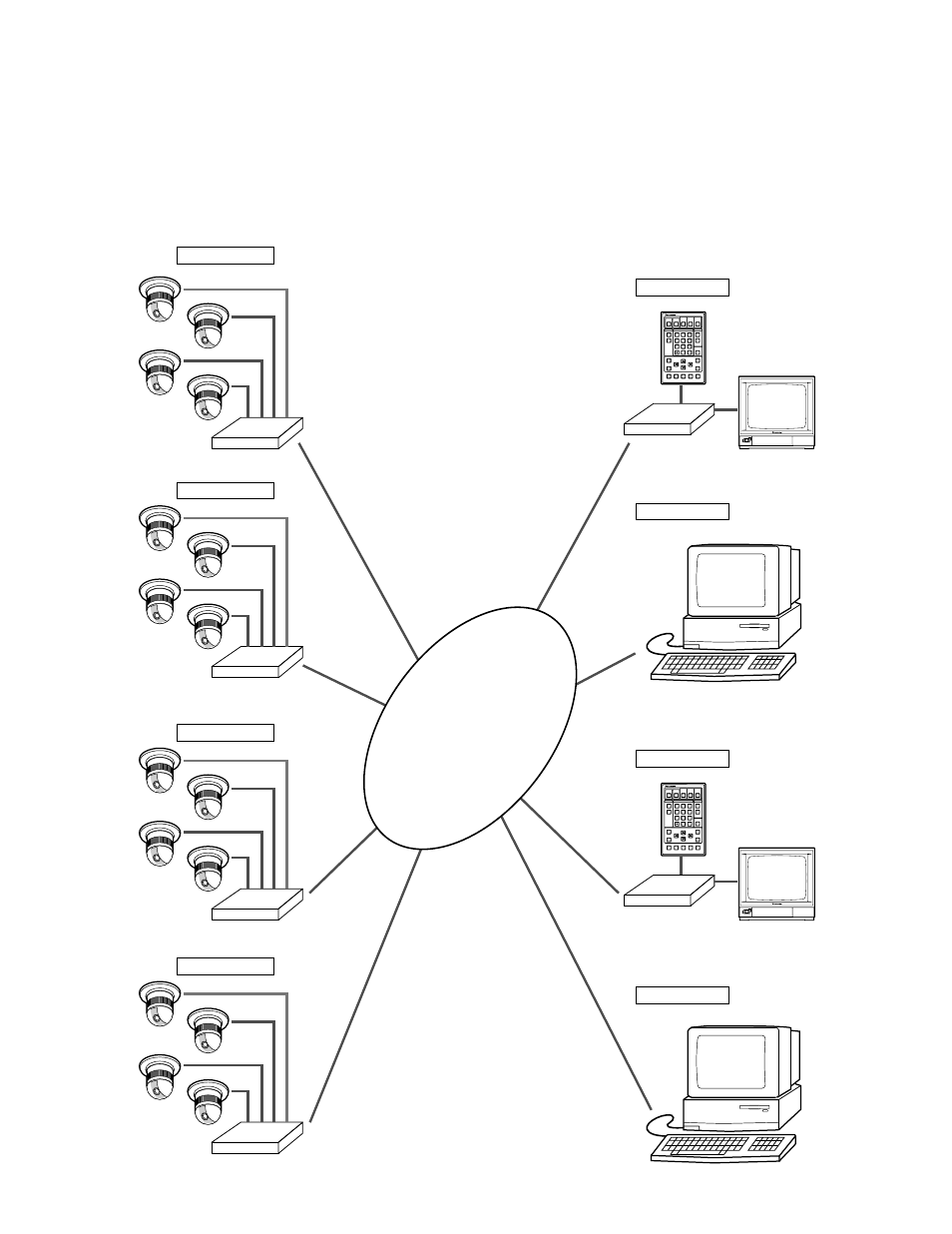
9
■
Multi-site Connection
The Multi-site connection enables you to monitor the same image at a maximum of 4 Control sites. A Remote site can transmit
images up to 4 Control sites.
Camera selection and camera control is made by only one Control site at a time. This results in a sudden change of monitoring
image in the site that did not operate the camera.
Another Remote site may call the Control site that is in communication with the currently connected Remote site. You can
select operations from options such as ACCEPT or REJECT at the Control site. See page 37 for detailed operations. Access
from the Control site is available as far as the Remote site is connected with less than 4 Control sites. Refer to Appendix for
the right of the control.
ON
OFF
POWER
ESC
MENU
AF
NEAR
FAR
TELE
WIDE
Remote Controller WV-CU20
1
2
3
4
5
6
7
8
0
9
1
2
3
4
5
#
STEP 1
DIAL
PRESET
SET
QUICK
STEP 2
STEP 3
CALL
REDIAL
DELETE
ENTER
AUDIO MUTE
ALM ACK
VIDEO
SWITCH
ONE TOUCH DIAL
AUTO/MANU
SITE
WJ-NT204
Remote Site 1
Control Site 1
Remote Site 2
WJ-NT204
Remote Site 3
WJ-NT204
Remote Site 4
WJ-NT204
WJ-NT204
Control Site 2
ON
OFF
POWER
ESC
MENU
AF
NEAR
FAR
TELE
WIDE
Remote Controller WV-CU20
1
2
3
4
5
6
7
8
0
9
1
2
3
4
5
#
STEP 1
DIAL
PRESET
SET
QUICK
STEP 2
STEP 3
CALL
REDIAL
DELETE
ENTER
AUDIO MUTE
ALM ACK
VIDEO
SWITCH
ONE TOUCH DIAL
AUTO/MANU
SITE
Control Site 3
WJ-NT204
Control Site 4
Ethernet
LAN
