Video seq/alarm setup – Panasonic WJ-NT204 User Manual
Page 83
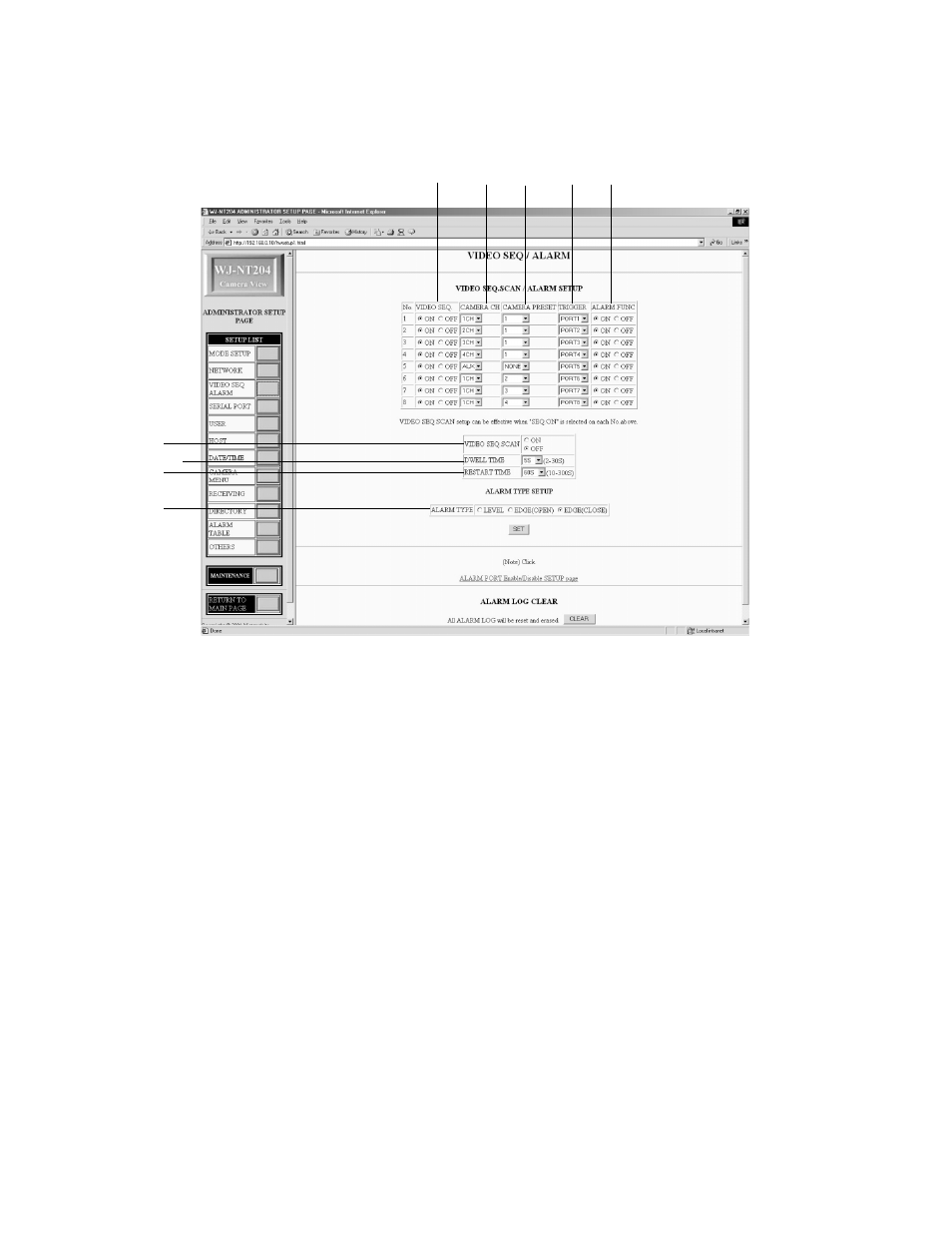
84
■
VIDEO SEQ/ALARM SETUP
The transmitter has 8 view points to trace them in order in the sequential video scan and transmit images to the Control site.
Beside scanning the view points, it transmits images of the camera when the associated sensor (alarm) operates. The trigger
output terminal supplies an active pulse when the camera is selected in the video sequence or the sensor input to the camera
operates. This window lets you set up the following.
y
u
i
o
q
VIDEO SEQ. entry for the view points
The transmitter scans the entered points to send
images to the Control site in ascending order of the
point numbers when the video sequence works. The
default setting is ON for each point.
ON:
The point will be scanned.
OFF:
The point is exempted from the video sequence.
w
CAMERA CH
Assign a camera number to the point from among 1, 2,
3, 4 and AUX. The default setting is as follows.
Point # VIDEO SEQ CAM # PRESET # TRIGGER OUT ALARM
1
ON
1
1
1
ON
2
ON
2
1
2
ON
3
ON
3
1
3
ON
4
ON
4
1
4
ON
5
ON
AUX
NONE
5
ON
6
ON
1
2
6
ON
7
ON
1
3
7
ON
8
ON
1
4
8
ON
e
CAMERA PRESET
Assign a camera preset position from among 1 through
8 and NONE of the selected camera to the point num-
ber. NONE will be given automatically when AUX is
assigned to CAM #. The default setting is shown
above.
r
TRIGGER OUT
Assign a trigger output number from among 1 through
8 and NONE to the point number. The default setting is
shown above.
t
ALARM FUNCTION
Select ON or OFF for the point number. The default set-
ting is ON for each point.
y
VIDEO SEQ SCAN
This selection enables or disables the preset video
sequence. The default setting is OFF.
ON:
The video sequence is enabled.
OFF:
Disabled.
u
DWELL TIME
A duration is set for a view point. The time is selected
from 2 seconds up to 30 seconds. The default setting is
5 seconds.
2-30 S:
The sequence stays for the specific time per
view point.
i
RESTART TIME
The time is in second to restart the sequential scan
after an interruption made by a manual operation. The
default setting is 60 seconds.
010-300 S:
Set an appropriate time.
t
r
e
w
q
