Wj-nt204 setup procedures, Prior to setup, Turning on the power – Panasonic WJ-NT204 User Manual
Page 33: Turning off the power, To open/close the setup menu, Switch protector, Transmitter) 200 receiving regi, 300 directory/dialing regi, 400 setup, 500 control
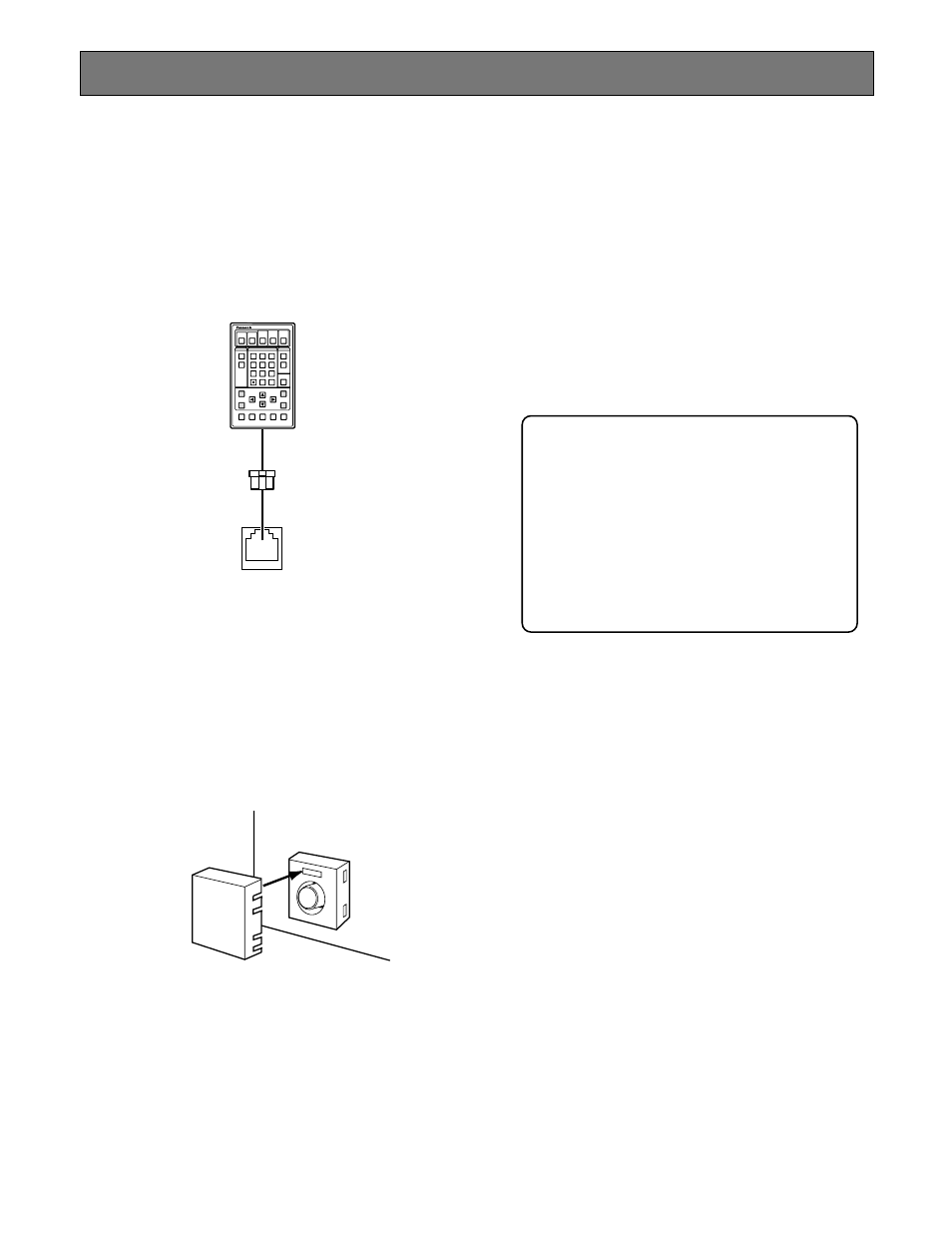
33
WJ-NT204 SETUP PROCEDURES
■
Prior to Setup
●
Turning On the Power
1. Confirm that the cameras and peripherals are connect-
ed correctly and securely.
2. Turn on the power switches of all system components.
3. Connect the Remote Controller to the Network Interface
Unit.
4. Turn on the power switch of the Network Interface Unit.
The power indicator illuminates. On the monitor, the ini-
tial screen is displayed when “PLEASE WAIT” message
disappears.
5. Switch Protector
We recommend that you install the protector on the
POWER switch after the setup. The protector is sup-
plied as one of the standard accessories.
●
Turning Off the Power
1. Wait until the communication ends.
2. Turn off the power switch.
The power indicator goes out and the monitor screen
changes to no picture.
●
To Open/Close the Setup menu
1. Press the MENU button on the Remote Controller to
open the 000 TOP menu. You can approach to the
menu you wish to set up through this window.
Move the cursor to the menu then press the ENTER
button, or enter the menu number with the numeric but-
tons to open the desired menu.
2. Press the MENU button to close the menu, or the ESC
button to return the menu to the previous one.
A setup menu has its menu number on the left top fol-
lowed by the menu name.
In the center of the menu, various items, parameters
and messages will appear depending on the menu
selection. A default parameter is underlined for the first
time or right after the initializing until its item is select-
ed. The cursor blinks, and can be navigated with the
direction buttons to move it to the desired position.
On the bottom, major control buttons are explained
such as the DIRECTIONS, ENTER, ESCAPE, DELETE,
etc.
A dashed line may appear in the menu when the func-
tion is not applicable to the transmitter unit or receiver
unit depending on the setup. In this manual, setup
menus are depicted without dashed lines unless the
menu is exclusively used for a transmitter or receiver.
000 TOP
100 CONFIGURATION
↓
(TRANSMITTER)
200 RECEIVING REGI.
↓
300 DIRECTORY/DIALING REGI.
↓
400 SETUP
↓
500 CONTROL
↓
600 MAINTENANCE
↓
700 REMOTE SETUP EDIT
↓
↑↓
:MOVE ENT:SELECT ESC:CLEAR
REMOTE
ESC
MENU
AF
NEAR
FAR
TELE
WIDE
Remote Controller WV-CU20
1
2
3
4
5
6
7
8
0
9
1
2
3
4
5
#
STEP 1
DIAL
PRESET
SET
QUICK
STEP 2
STEP 3
CALL
REDIAL
DELETE
ENTER
AUDIO MUTE
ALM ACK
VIDEO
SWITCH
ONE TOUCH DIAL
AUTO/MANU
SITE
Remote Controller
WV-CU20
SWITCH
PROTECTOR
