700 remote setup edit (receiver in communication) – Panasonic WJ-NT204 User Manual
Page 52
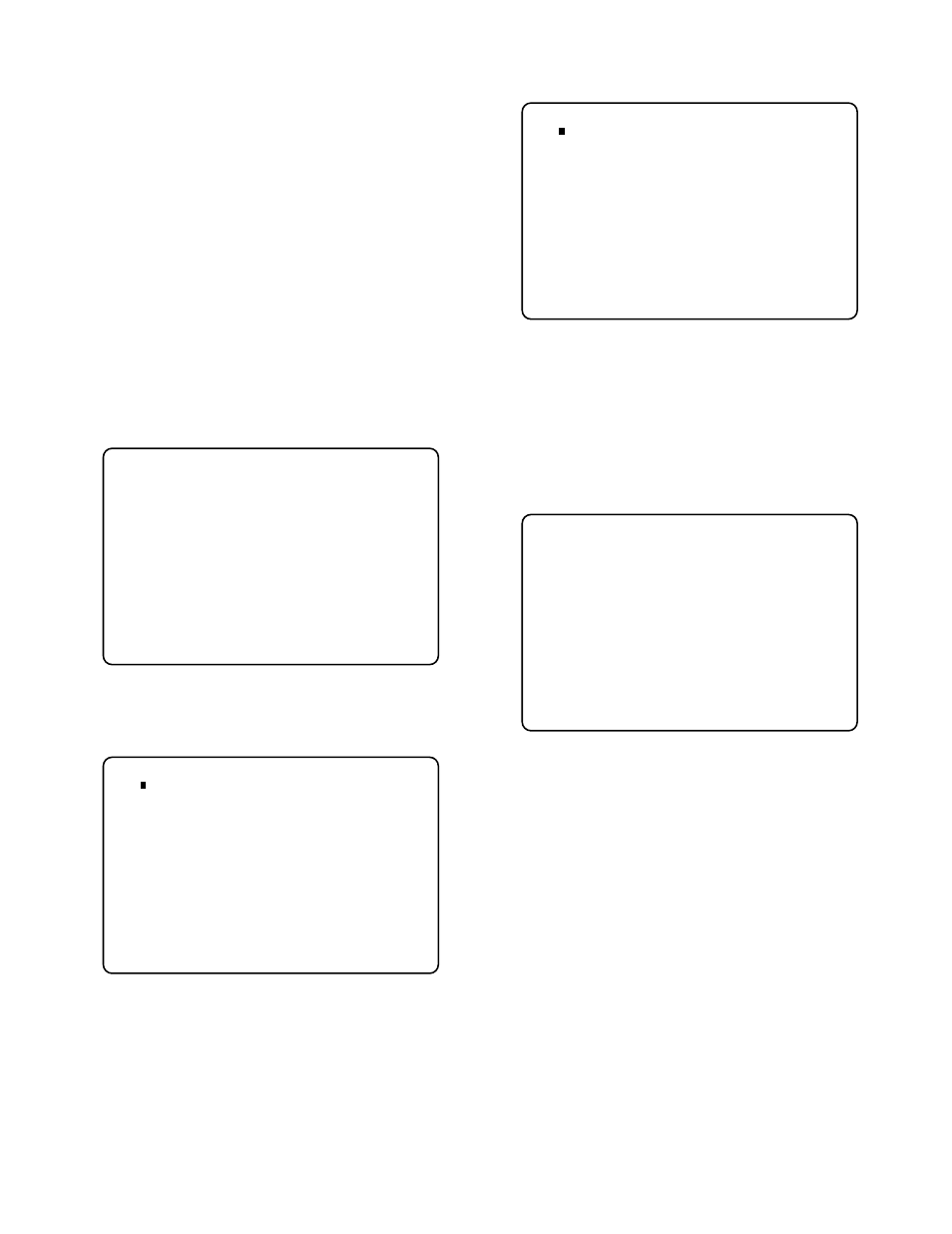
52
■
700 REMOTE SETUP EDIT (Receiver in
Communication)
This menu lets the Control site (receiver) pull out the
Remote site’s (transmitter) setups to change them. The
Control site transmits the modified setups to upload them
back to the Control site. The monitor screen changes to
blue during upload or download. To monitor the image, dis-
connect once, then connect again.
Notes
:
• Up/Download can be made only by the site using a WV-
CU20 Remote Controller.
• All the Remote site devices connected to the transmitter
will be disconnected once when the upload ends. The
transmitter will enter system reset mode to reflect the
renewed settings. You need make connection after
operating upload because that re-connection is not
applied to this case.
1. Select the 700 in the 000 TOP menu, then press the
ENTER.
2. A message “DOWNLOAD? (REMOTE TO LOCAL)”
appears. Select YES or NO with the A or B button,
then press the ENTER.
3. A message “NOW DOWNLOADING, PLEASE WAIT”
appears. Wait until the menu changes.
When the ESC button is pressed during the download,
a dialog appears asking whether to quit. Select YES or
NO, then press the ENTER.
YES:
Escapes from the download.
NO:
Continues the download.
4. The 700 REMOTE SETUP EDIT appears when data
transmission ends successfully.
5. Move the cursor to the item you wish to edit with the D
or C button, then press the ENTER. The selected menu
appears. Each menu is the same as described before.
100 CONFIGURATION:
200 RECEIVING REGI.:
300 DIRECTORY/DIALING REGI.:
400 SETUP:
Remember that you are manipulating the Remote site’s
menu from the Control site.
6. Edit the necessary settings by opening the menus
shown in the step 5 above.
7. Press the ESC button. The 700 REMOTE SETUP EDIT
menu is recalled.
700 REMOTE SETUP EDIT
100 CONFIGURATION
↓
(TRANSMITTER)
200 RECEIVING REGI.
↓
300 DIRECTORY/DIALING REGI.
↓
400 SETUP
↓
UPDATED ON JAN.01.01 00:00
↑↓
:MOVE ENT:SELECT ESC:PRV
000 TOP
100 CONFIGURATION
↓
(TRANSMITTER)
200 RECEIVING REGI.
↓
300 DIRECTORY/DIALING REGI.
↓
400 SETUP
↓
500 CONTROL
↓
600 MAINTENANCE
↓
700 REMOTE SETUP EDIT
↓
↑↓
:MOVE ENT:SELECT ESC:CLEAR
DOWNLOAD? (REMOTE TO LOCAL)
YES NO
←→
:SELECT ENT:EXEC ESC:CLEAR
NOW DOWNLOADING
PLEASE WAIT
→
→
ESC:QUIT
