Panasonic WJ-NT204 User Manual
Page 139
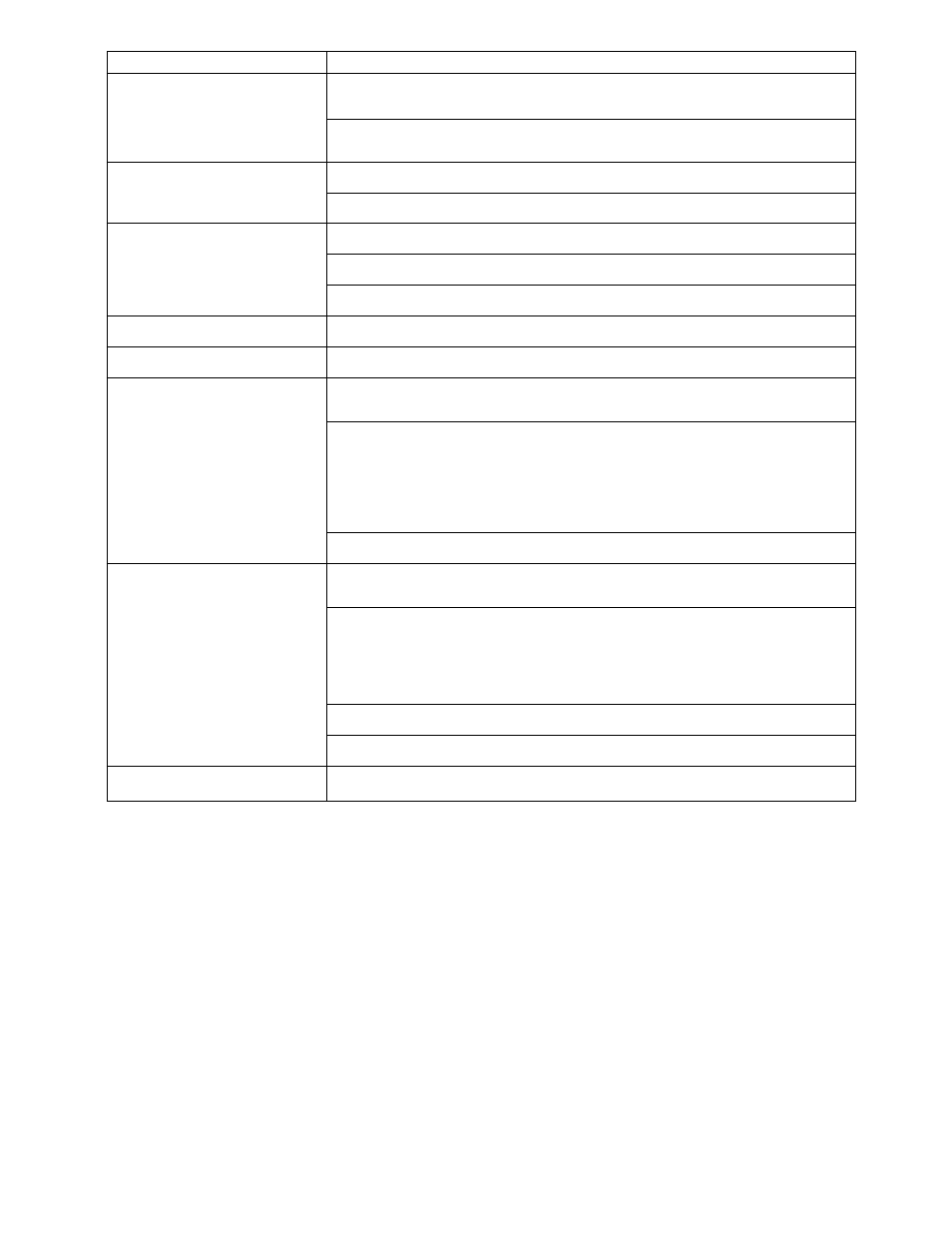
140
Symptoms
CCTV device not controllable
47. Is the camera connected to the AUX IN terminal?
If Yes, change the connection to VIDEO IN 1 to 4, because the AUX IN terminal does not
pass control data to the camera.
48. Is the camera already assigned PRESET Positions?
If No, open the 510 CAMERA•PRESET•TRIGGER OUT menu to assign the preset posi-
tions.
49. Is there any error in connection or interface condition?
Refer to Connection on page 27.
50. Did the site lose a negotiation with other site?
If Yes, try to reconnect.
51. Are both units and peripherals set to the same parameters for communication?
Open the 650 SERIAL DATA PORT and check parameters.
52. Did the site lose a negotiation with other site?
If Yes, try to reconnect.
53. Are DIP switches #4 on both the transmitter and receiver set to the same position?
If No, set these switches to the same position.
54. Initializing may have been carried out in the 690 INITIALIZE menu.
The unit will start to log events after initializing.
55. Did the site lose a negotiation with other site?
If Yes, try to reconnect.
56. Is the exclusive controller used?
If Yes, the WV-CU20 does not control the PS
•
Data devices, but only the Network Interface
Unit. Use a WV-CU360 for PS
•
Data devices.
57. Is the PS
•
Data setup made properly for the unit?
• Check the following on the 421 SERIAL DATA PORT menu:
• RATE, DATA BITS, STOP BITS, PARITY must be set to the same among the devices.
• MODE must be set to PSD.
• A UNIT # must be given to each unit with this menu.
• Check the DIP switches #4 on both the transmitter and receiver set to OFF position.
Check the line termination refereeing to page 30.
Check the DIP switch #3 on the rear for wiring selection: Straight or X-over. See page 32.
58. Is the PS•Data setup made properly for other devices?
Refer to page 7-9, System Configuration.
59. Is the exclusive controller used?
If Yes, the WV-CU20 does not control the CCTV devices, but only the Network Interface
Unit. Use a WV-CU360 for CCTV devices.
60. Is the NORMAL (RS-485) setup made properly for the unit?
Check the following on the 421 SERIAL DATA PORT menu:
• RATE, DATA BITS, STOP BITS, PARITY must be set to the same among the devices.
• MODE must be set to NORMAL.
• A UNIT # must be given to each unit with this menu.
Check the line termination refereeing to page 30.
Check the DIP switch #3 on the rear for wiring selection: Straight or X-over. See page 32.
61. Is the CCTV setup made properly for other devices?
Refer to page 19 through 22, System Configuration.
62. Another site may have taken the right of control when multiple site access to one transmit-
ter and re-connection is carried out among them automatically.
63. This site cannot control the Remote site in the multi-site connection because that there is
another site having the control priority to the Remote site. Only monitoring is available.
Combination Camera Control failure
Parallel I/O failure
Serial I/O failure
No alarm log or no communication
log
Frozen Image
PS
•
Data device not controllable
A message “ONLY MONITOR
REMOTE SITE” appears.
Check items
