Troubleshooting & repair, Warning, Dynamic capacitor balance test (continued) – Lincoln Electric INVERTEC POWER WAVE 450 SVM112-B User Manual
Page 154: Test procedure
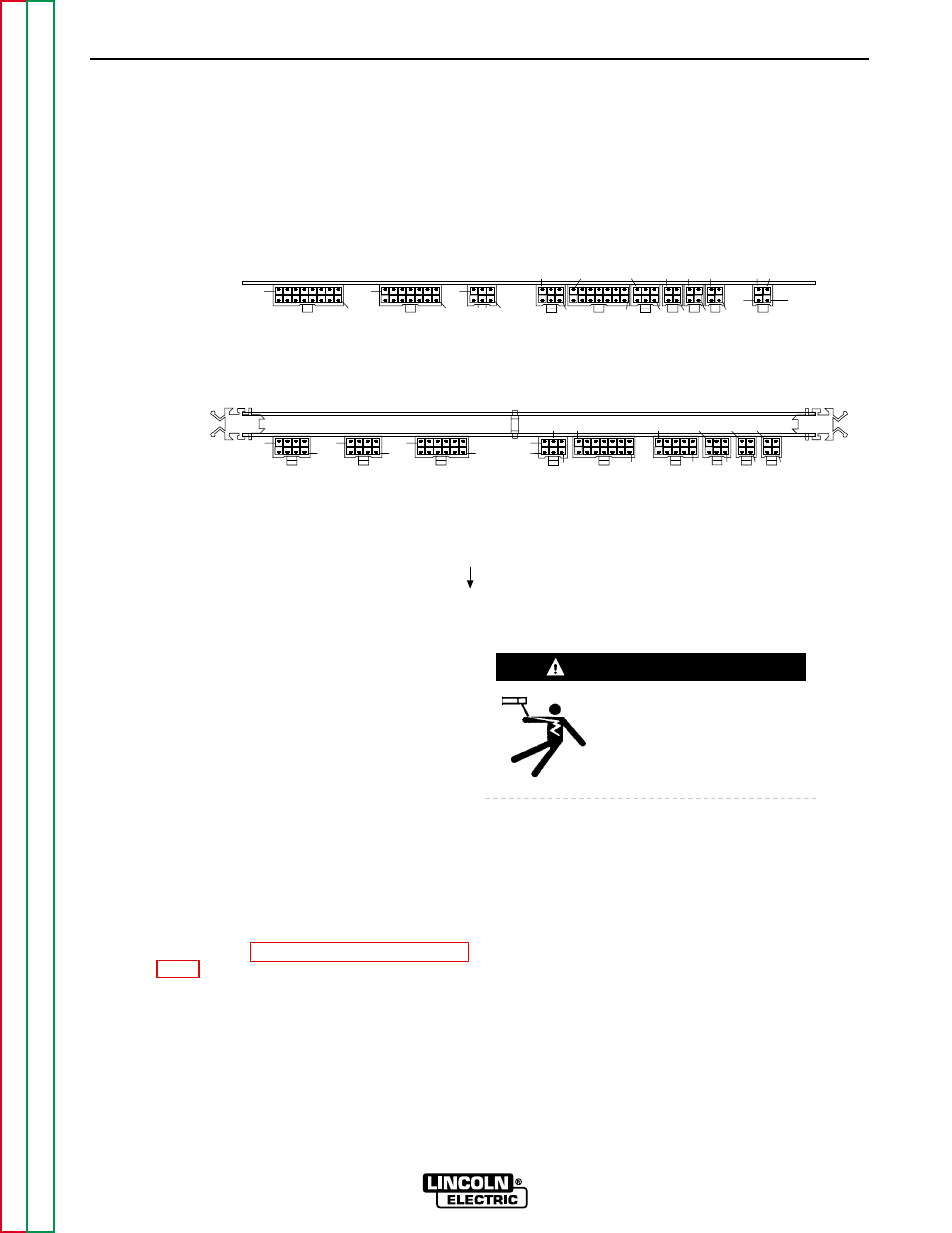
F-94
F-94
DYNAMIC CAPACITOR BALANCE TEST
(continued)
FIGURE F.32- CONTROL BOARD PLUG LOCATIONS
PROTECTION BD
GROUND PLANE
CONTROL BD
J20
J21
J22
J23
J24
J25
J26 J27 J28
J30
J31
J32
J33
J34
J35 J36 J37 J38
J39
1
16
1
14
1
6
1
6
1
14
1
6
1
1
1
1
4
4
4
4
1
8
1
8
1
12
6
1
1
14
1
10
1
6
1
4
1
4
DISPLAY
2
3
4
2
TROUBLESHOOTING & REPAIR
TEST PROCEDURE
1. Remove main input supply power to the
machine.
2. With the 3/8" nut driver, remove the 4
screws that hold the handle to the machine.
3. Remove the rubber gasket (cover seal) from
the lift bail.
4. With the 5/16" nut driver, remove the sheet
metal screws from the case top.
5. With the 5/16" nut driver, remove the
screws holding the right and left case sides.
Remove the case sides by lifting up and
out.
6. Perform the Capacitor Discharge Proce-
dure described earlier in this section of the
manual.
Before continuing with the
test procedure, perform the
capacitor discharge proce-
dure to avoid electric shock.
7. After you have completed the capacitor dis-
charge procedure for all four switch boards,
use the 5/16" nut driver to remove the two
screws that hold the PC board cover.
Remove the cover.
8. Connect the machine negative (-) output
terminal to earth ground. Connect the
oscilloscope case ground to earth ground.
9. Connect the oscilloscope to plug J23 - pin
4 (positive side) and plug J23 - pin 2 (nega-
tive side) on the control board. See Figure
F.32 for location If these connections are
reversed, you will not be able to see the fre-
quency train on the oscilloscope. Set the
oscilloscope to be DC coupled with 2
volts/division and 0.2 milliseconds/division.
POWER WAVE 450
WARNING
TOP VIEW
